Time field
The Time Field allows users to input a specific time. This is useful for forms where the time of an event or activity needs to be recorded, such as arrival times, meeting times, or other time-specific data entries.
Adding a time field
Adding a time field
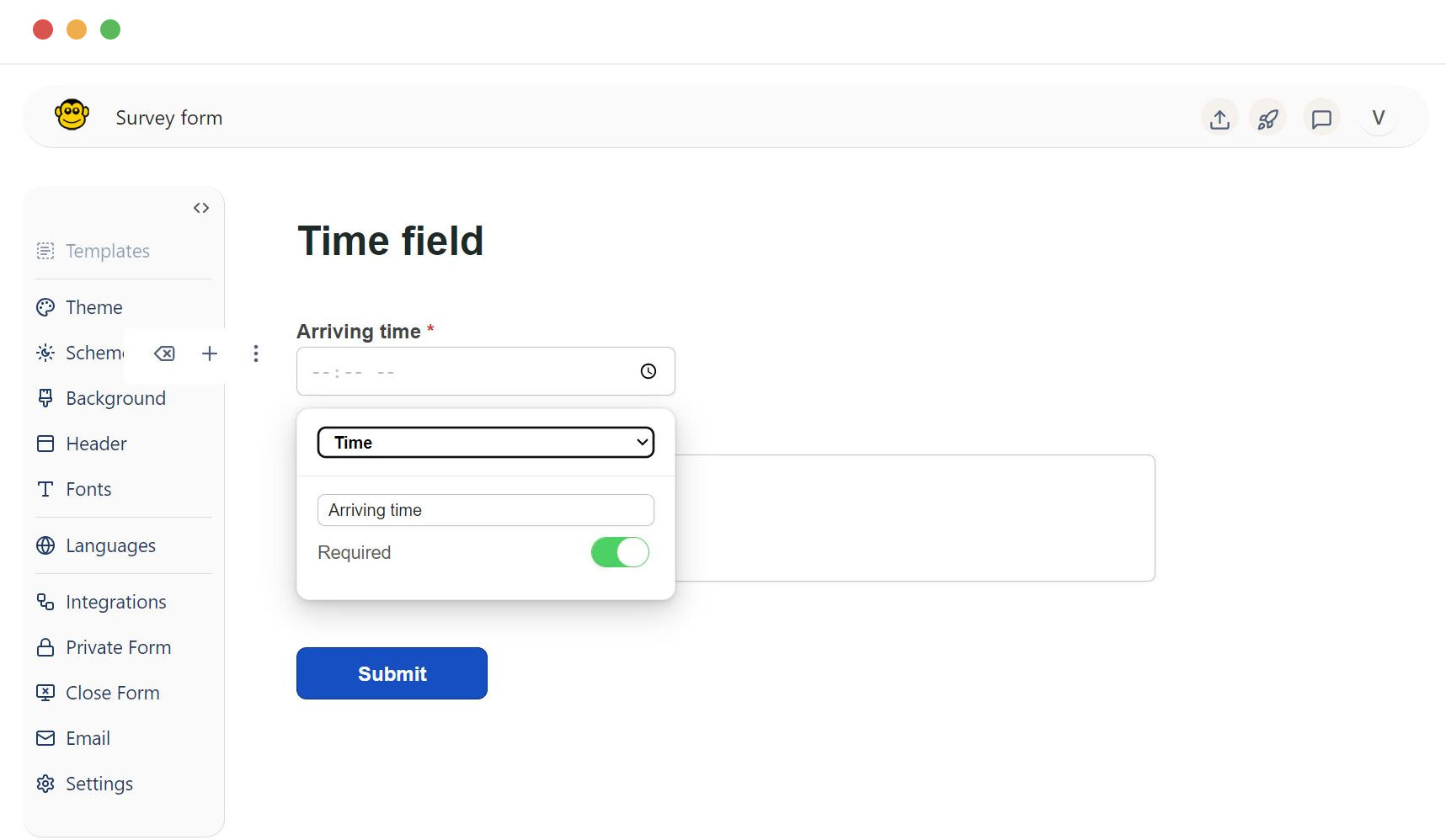
In the FormApe application, navigate to the form where you want to add the time field.
Click on the + icon to add a new field.
In the field type dropdown, select Time. The new time field will be added to your form.
Configuring the time field
Enter a descriptive label for the field. For example, "Arriving Time."
Toggle the switch if you want to make this field mandatory. When enabled, users must fill in this field to submit the form.
Using the time field
Users will see a time input field in the form. They can click on the field to bring up a time selector or manually enter the time in the format supported by the application.
Ensure that the time format is consistent with your form’s requirements (e.g., HH AM/PM).
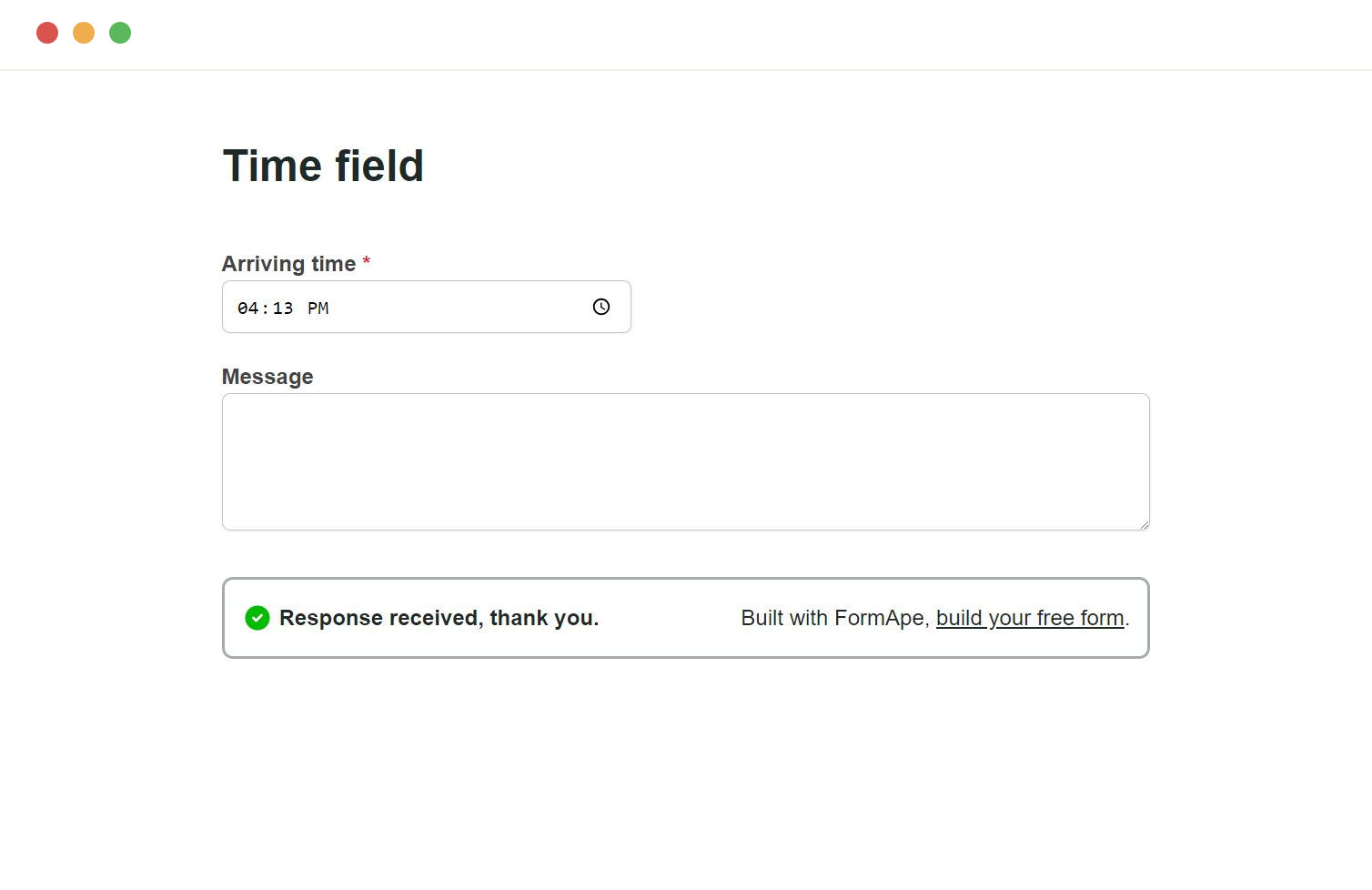
Need support? Get help here
Still have questions? Contact us for support. We respond to all messages and we get back within a couple of hours.
Support: www.formape.com/support