Google reCaptcha field
Manual to add a Google reCaptcha field in a form. FormApe's form have implicit spam control measures. In addition to that, you can add a Google reCaptcha to protect your form from bot submissions. This in a way assures your end user of the measure you have taken to protect the information.
Open your form in the editor.
Open the field options
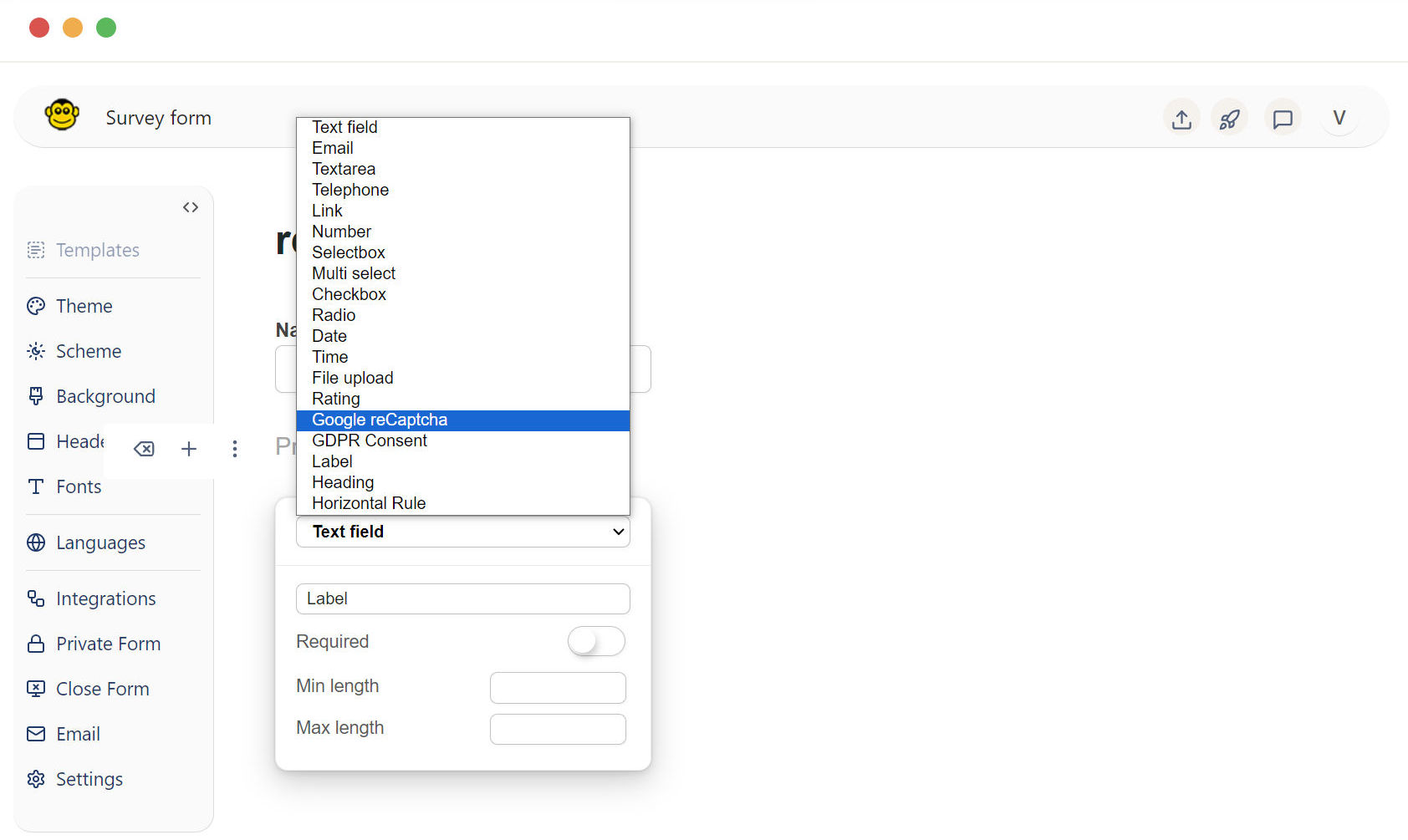
- Press the enter key: This will open the field options dropdown.
- Press the "o" button: This will also bring up the field options.
From the dropdown menu that appears, scroll down and select the "Google reCaptcha" field.
Add the Google reCaptcha field
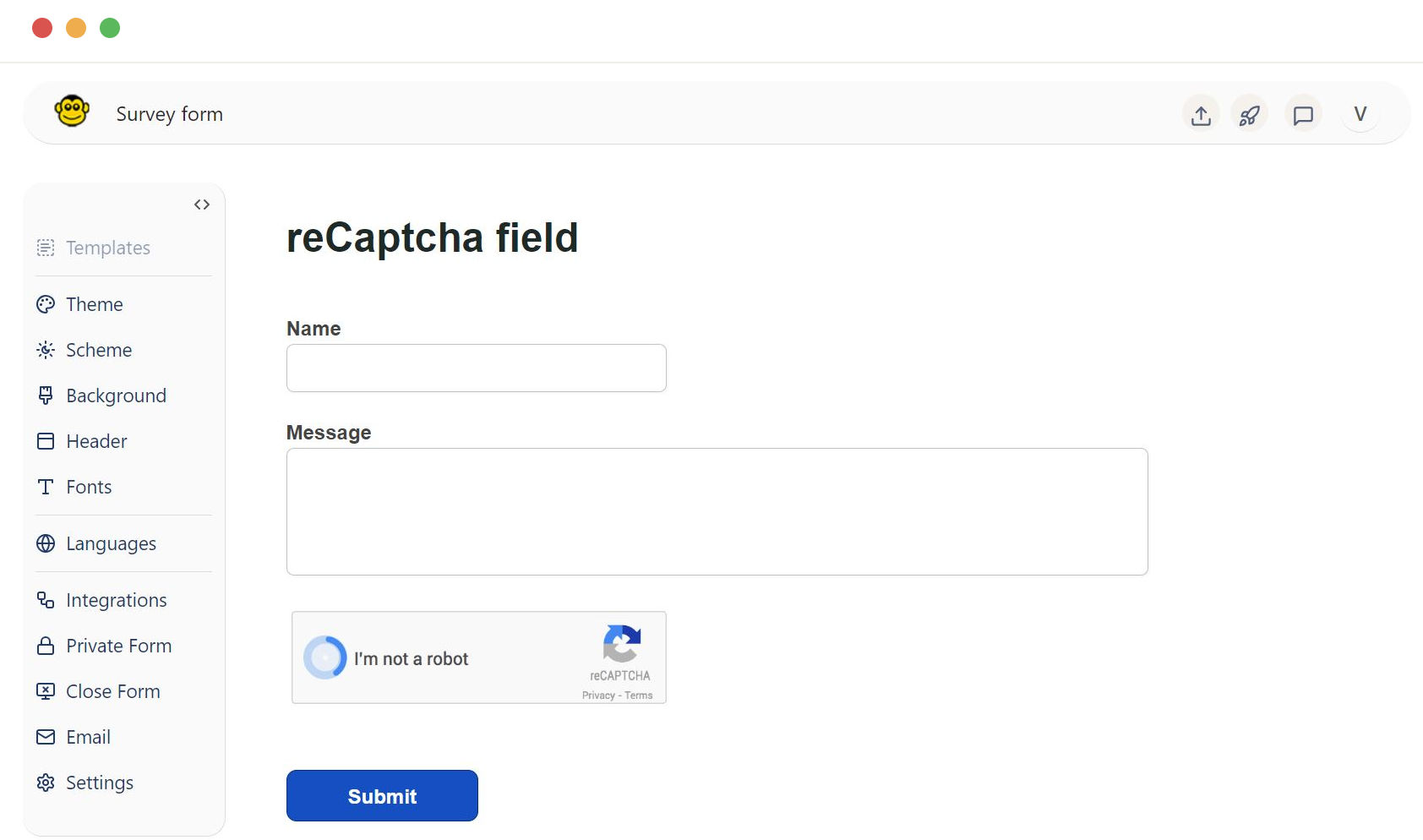
Once the reCaptcha field is selected, it will be added to your form.
Publish the form
Click on the "Live" button located at the top-right corner of the form editor to make your form live.
Google reCaptcha advantages
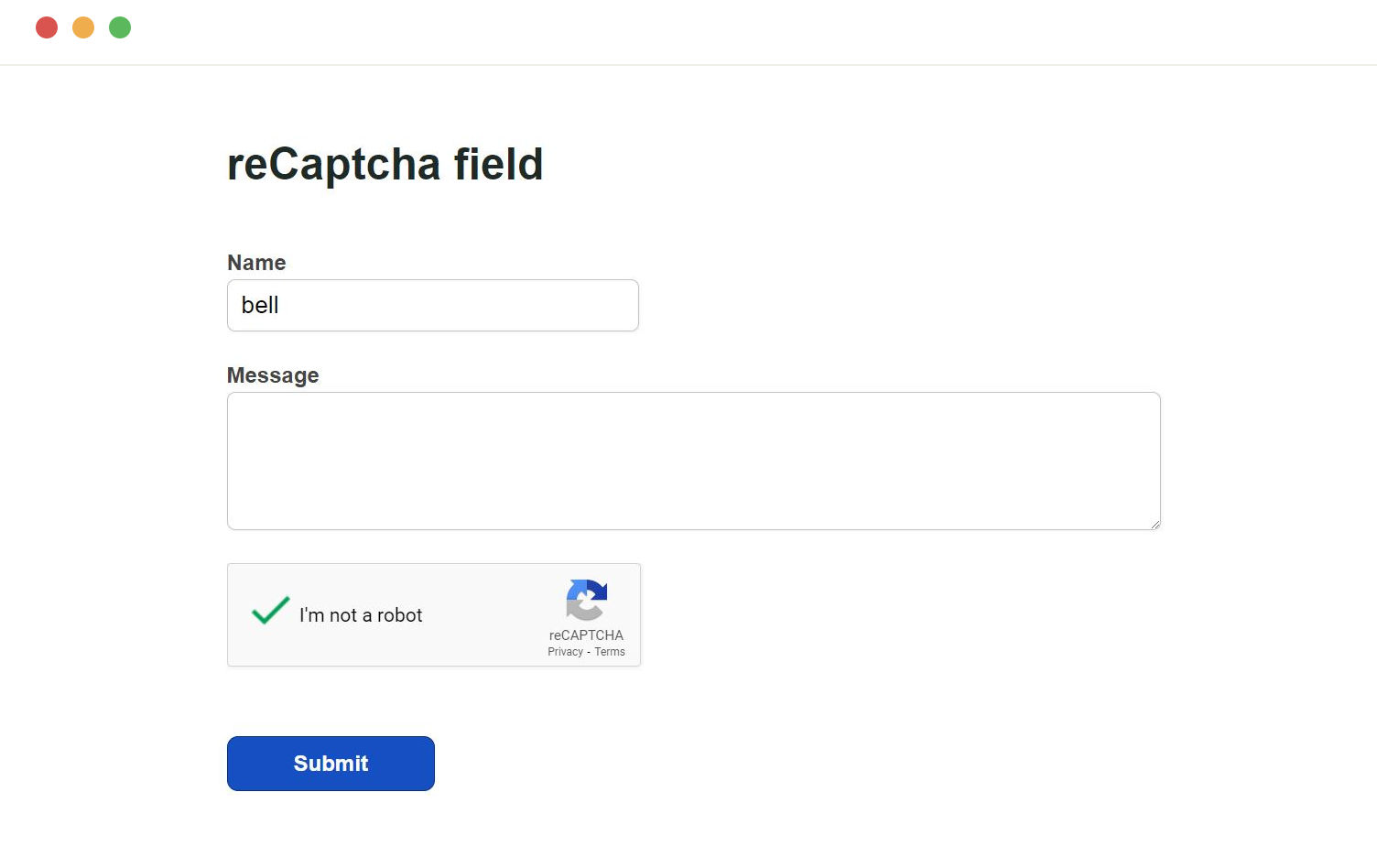
Google reCaptcha is a service provided by Google to help protect your website from spam and abuse. Here’s what it does and why it is essential:
- Spam prevention: Google reCaptcha helps prevent automated bots from submitting forms on your website, which can flood your form submissions with spam.
- Security enhancement: It adds an extra layer of security by ensuring that a real human, not a bot, is filling out the form.
- User verification: Google reCaptcha uses advanced risk analysis techniques to distinguish humans from bots. Users may be asked to complete a simple task to prove they are not bots.
- Improved form integrity: By adding reCaptcha, you ensure that the data collected through your form is from legitimate users, enhancing the overall integrity and reliability of your form responses.
Potential consequences of not using reCaptcha
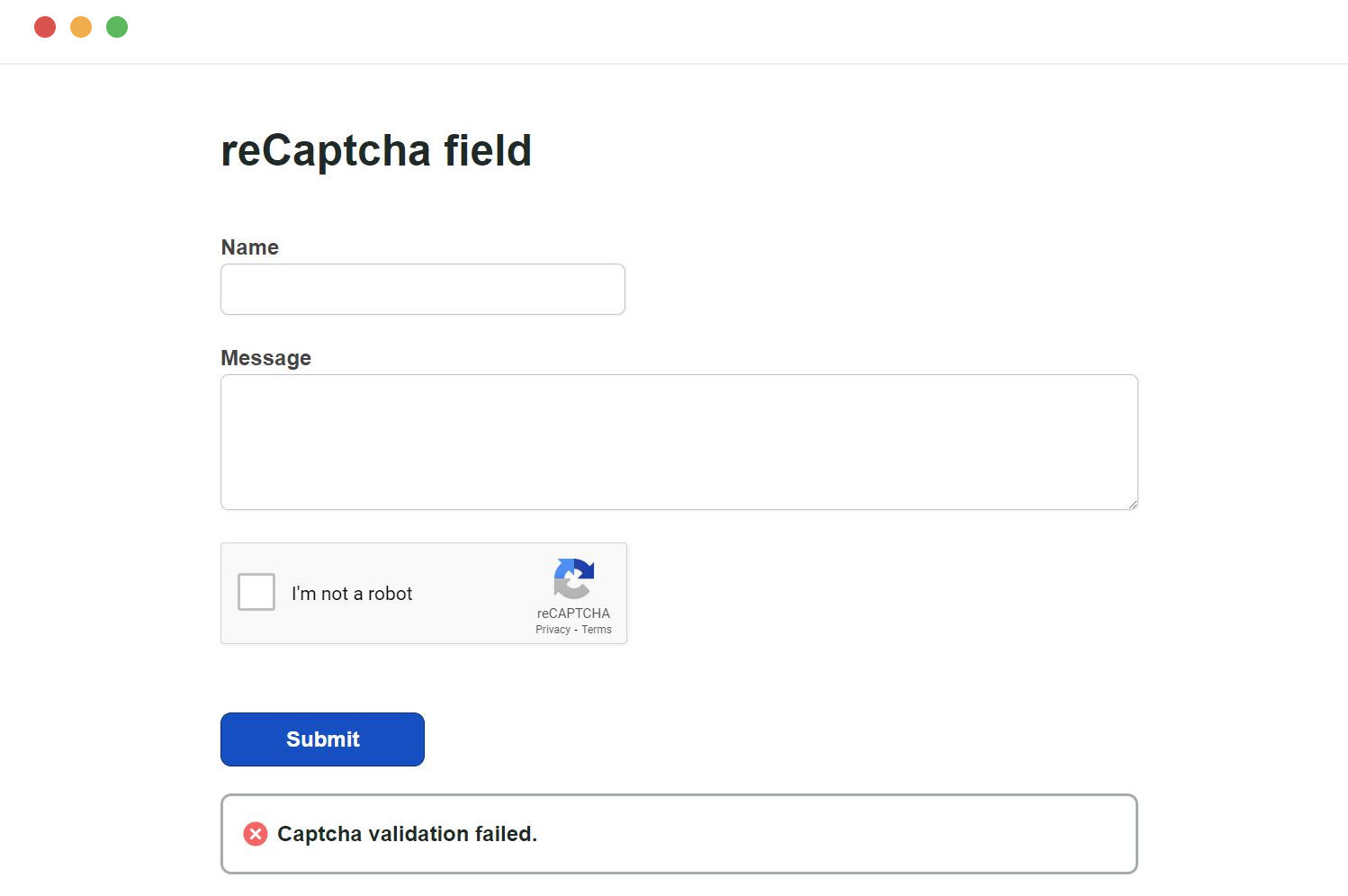
- Increased spam: Without reCaptcha, your form is vulnerable to spam submissions by automated bots. This can lead to an overwhelming number of junk entries, making it difficult to identify genuine responses.
- Security risks: Bots can exploit forms without reCaptcha for various malicious activities, including SQL injection, DDoS attacks, and spreading malware.
- Data pollution: The quality of data collected through your form can be compromised, as bots can submit irrelevant or harmful information.
- Resource drain: Processing and managing spam submissions can consume valuable resources, including server bandwidth and storage space, potentially affecting the performance of your website.
By following the steps outlined above and implementing Google reCaptcha, you can protect your forms from spam and ensure that the data you collect is accurate and reliable.
Need support? Get help here
Still have questions? Contact us for support. We respond to all messages and we get back within a couple of hours.
Support: www.formape.com/support