Rating field
The rating field in FormApe allows users to provide feedback or reviews using a visual rating system, typically represented with stars, thumbs-up, or hearts. This feature is ideal for gathering qualitative data on user satisfaction, product reviews, service feedback, and more.
How to use the rating field
Access the rating field
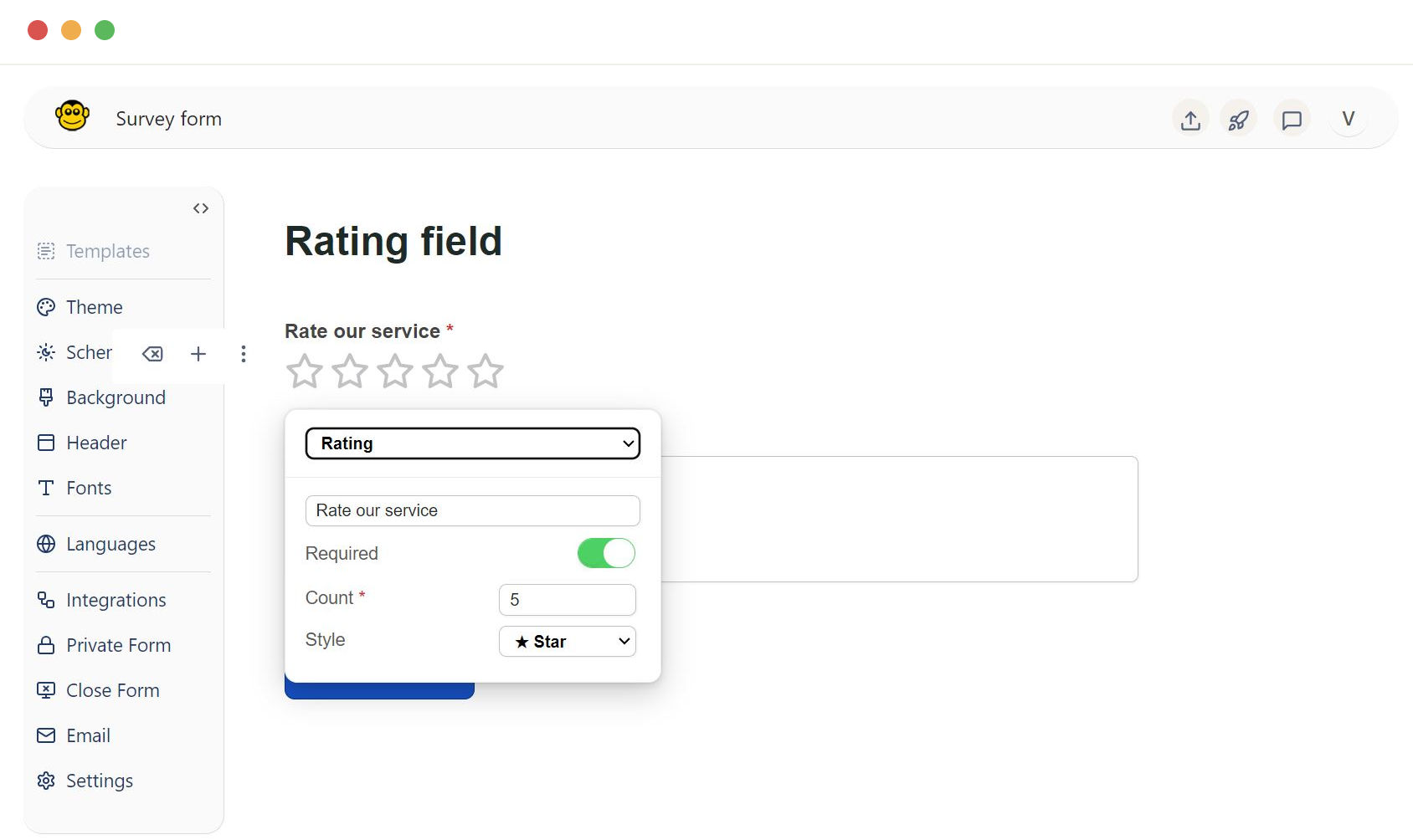
Navigate to the form where the rating field is located. This field will display the rating symbols (e.g., stars, thumbs-up, hearts) for users to interact with.
Providing a rating
Click on the desired rating symbol to select your rating. For example, if the field uses stars and you want to give a rating of 4 out of 5, click on the fourth star.
The selected rating will be highlighted, indicating your chosen rating value.
Field customization options
The label provides a descriptive name for the rating field. Click on the label text to modify it and type in a new descriptive name. For example, "Product Satisfaction" or "Service Quality".
Toggle the "Required" switch to make the rating mandatory. When enabled, users must provide a rating to submit the form.
Rating symbols
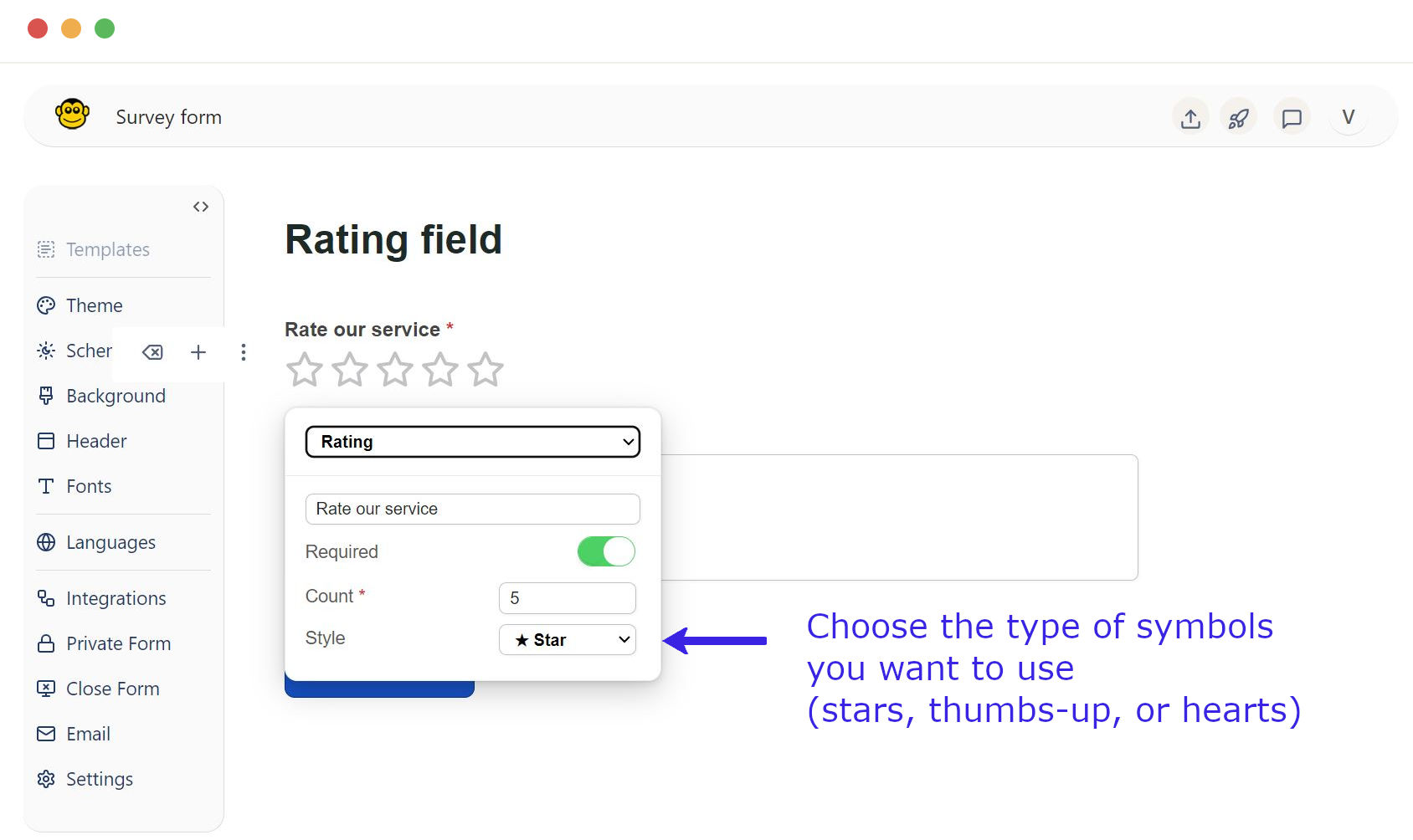
Choose the type of symbols you want to use for the rating system. Options typically include stars, thumbs-up, or hearts.
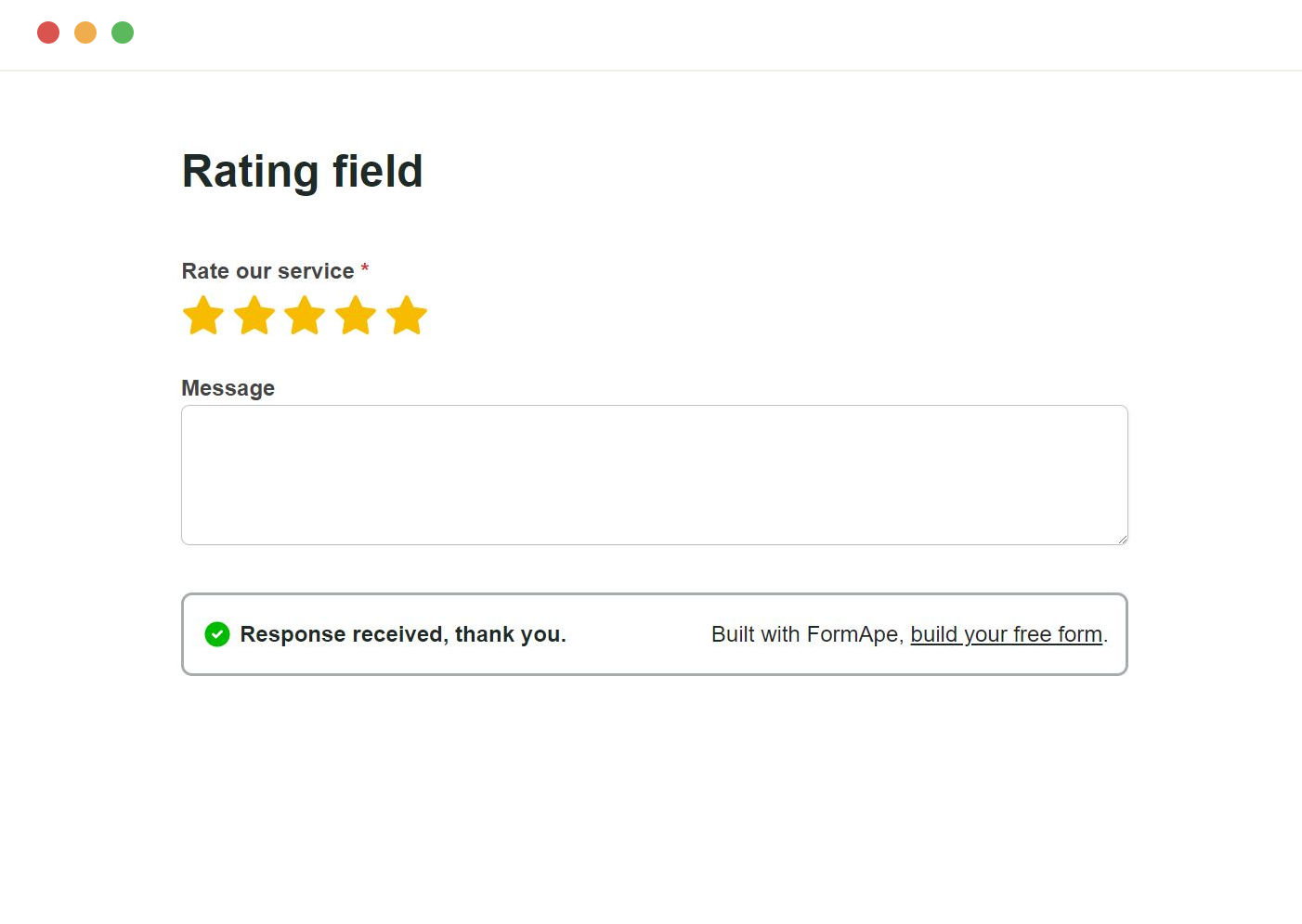
Need support? Get help here
Still have questions? Contact us for support. We respond to all messages and we get back within a couple of hours.
Support: www.formape.com/support