Radio field
The radio field allows users to create a set of mutually exclusive options where only one option can be selected at a time. This is useful for questions where a single choice is required.
Adding a radio field
Accessing the field
In the FormApe application, navigate to the form where you want to add the radio field.
Click on the "+" icon or the relevant section to add a new field.
Selecting the radio field
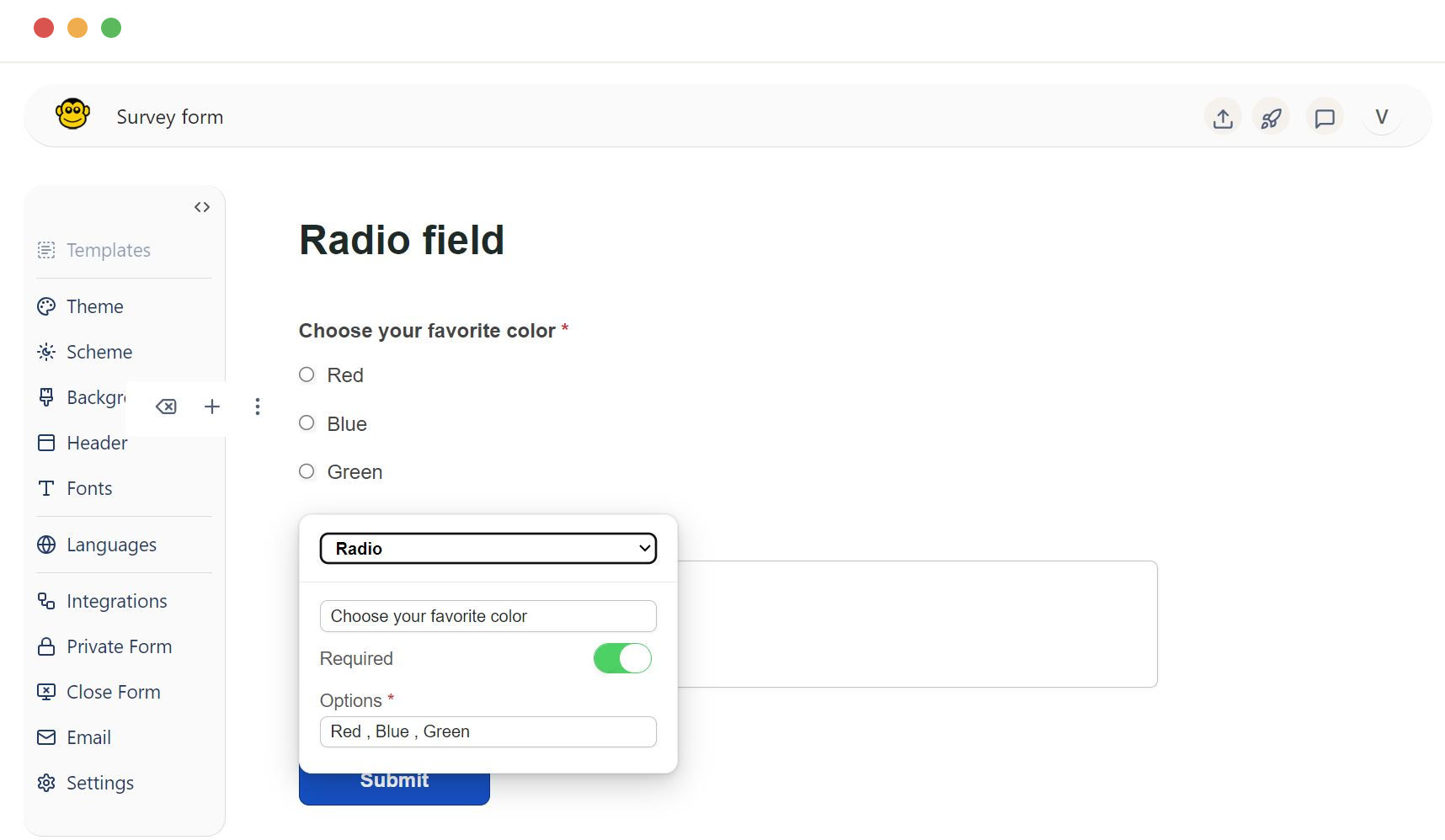
From the dropdown menu, select "Radio".
Configuring the radio field
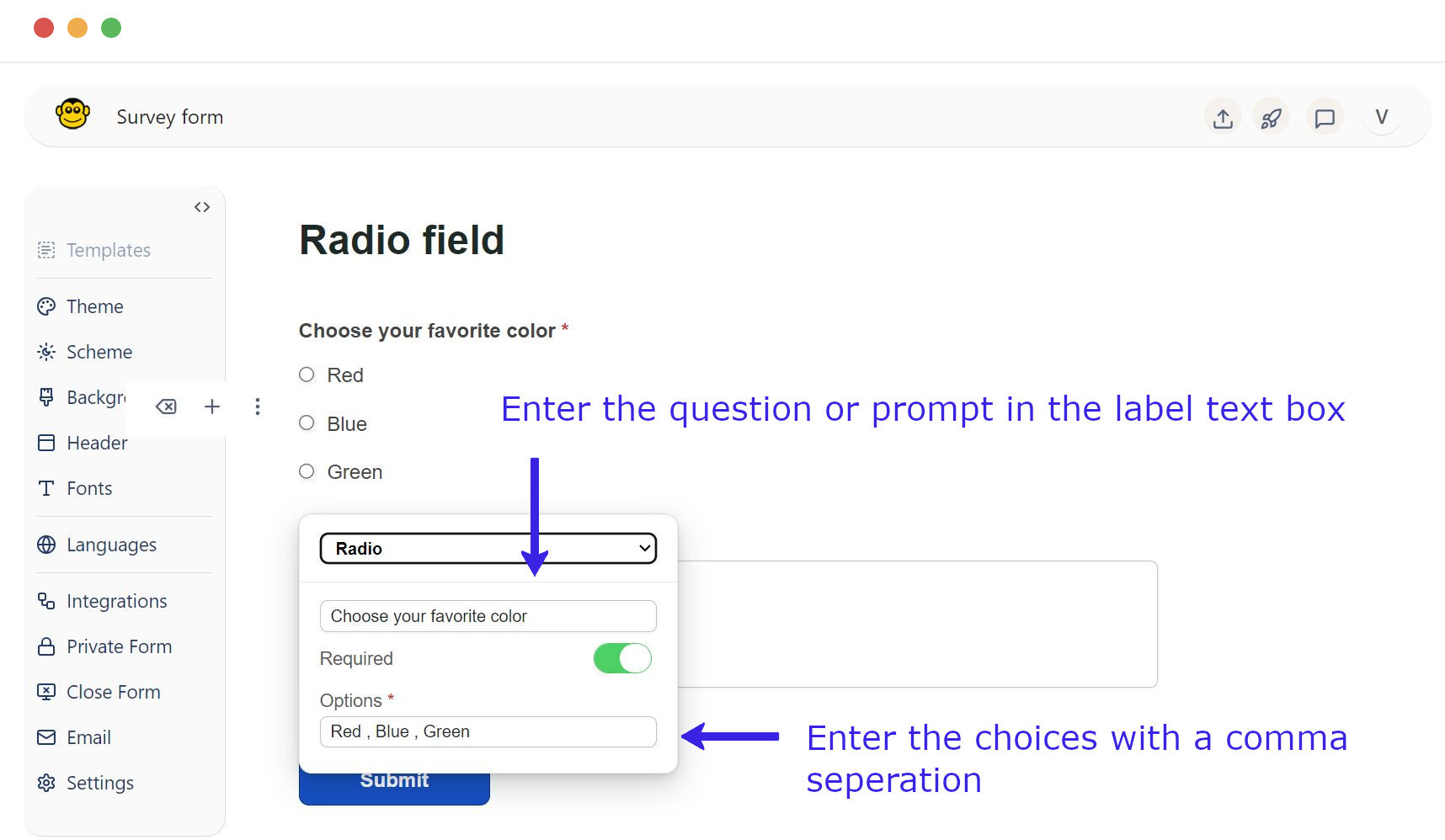
Enter the question or prompt in the label text box.
Toggle the switch if you want to make this field mandatory. Users won't be able to submit the form without selecting an option.
Enter the choices for the radio buttons in the "Options *" text box. Separate each option with a comma (e.g., option 1, option 2, option 3).
Radio fields work best with a limited number of choices (typically 2-5 options).
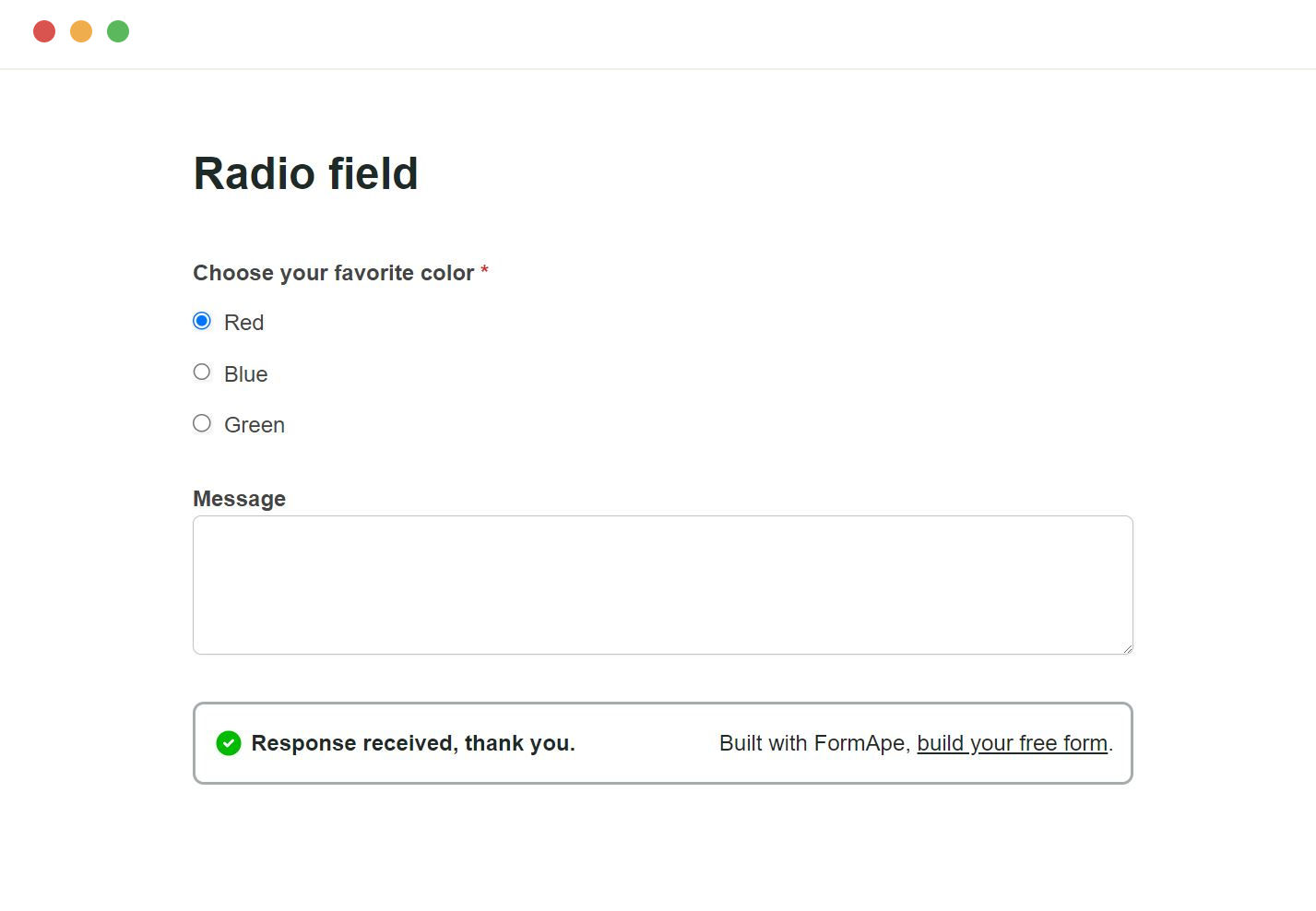
Need support? Get help here
Still have questions? Contact us for support. We respond to all messages and we get back within a couple of hours.
Support: www.formape.com/support