Number field
In FormApe, the number field is an important feature that enables users to collect numeric data from respondents.
This can include data such as age, quantity, price, scores, or any other type of numerical input.
Create a number field
Accessing the field
Choose an existing or create a new form where you want to add the number field.
Click on the option to add a new field.
Select the "Number" option from the dropdown menu.
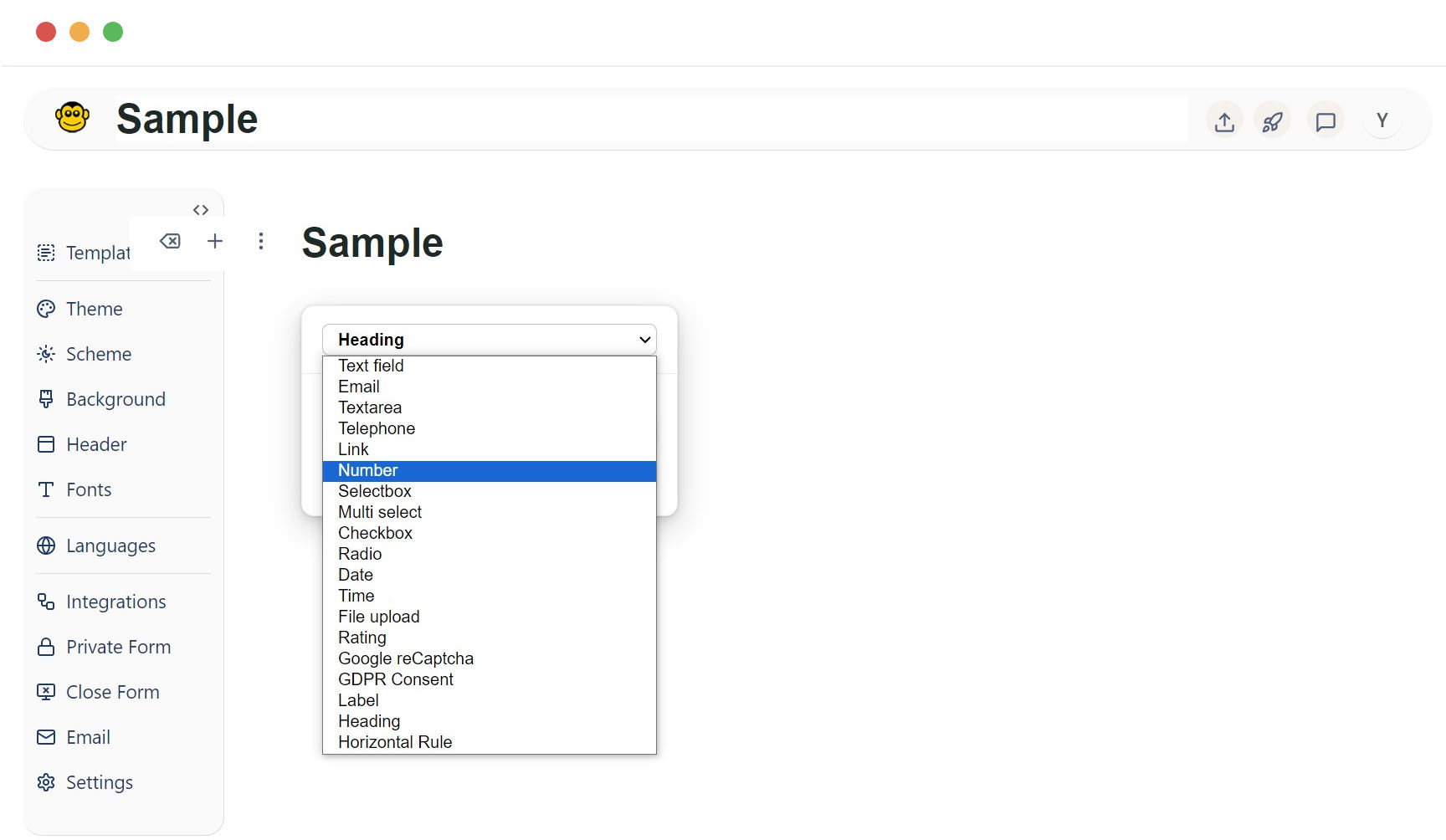
Configuring the Number Field
The number field is specifically designed to allow only numeric inputs.
Type a clear and descriptive label for the field. For example, "Age," "Quantity," or "Number of Items."
Toggle the switch to make the field required.
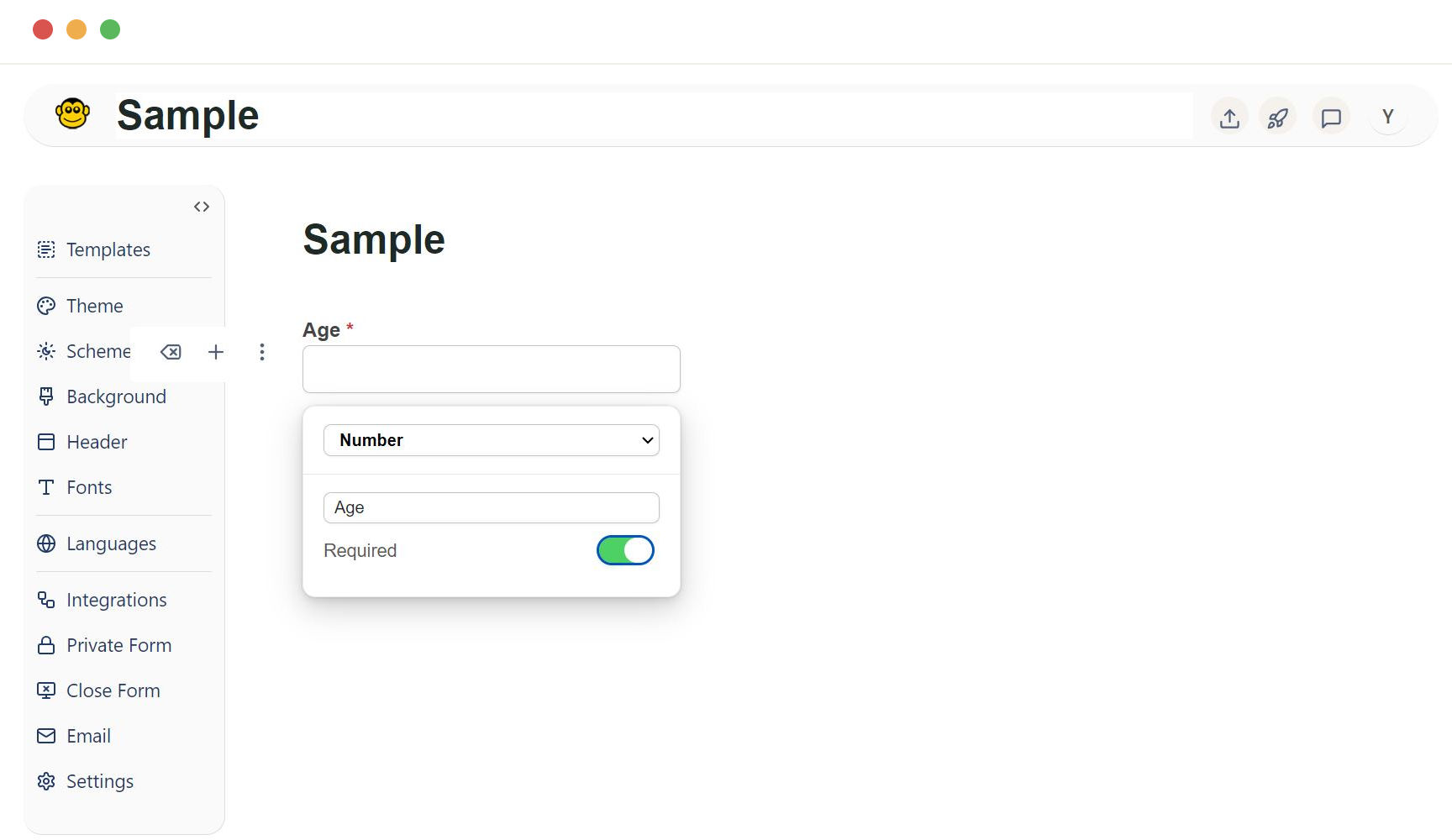
Sample number field form
Click "Publish" to make the form available to users.
The number field allows only numeric inputs.
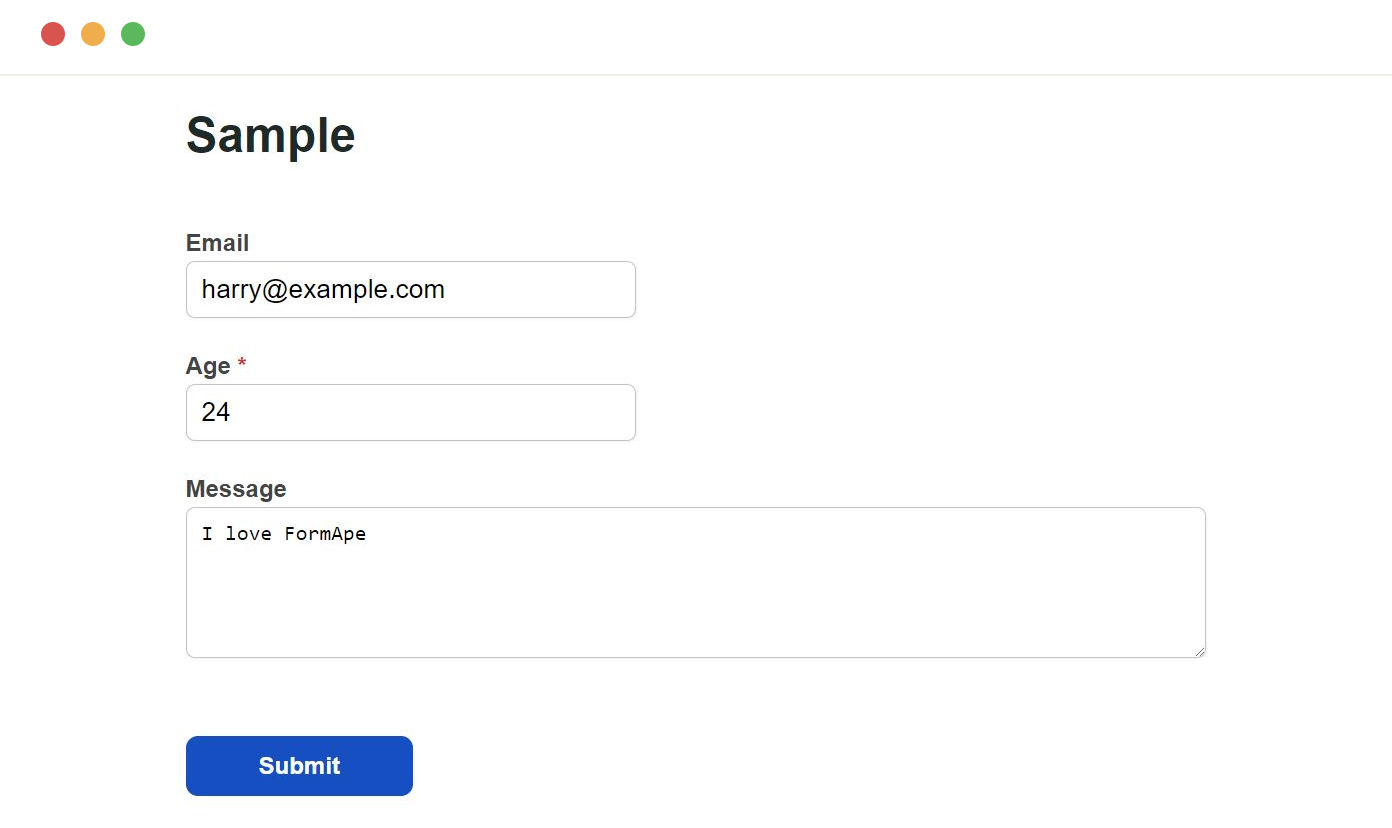
Need support? Get help here
Still have questions? Contact us for support. We respond to all messages and we get back within a couple of hours.
Support: www.formape.com/support