Multi select field
Multi-select dropdown fields in FormApe allow users to select multiple options from a list. This feature is useful when you need respondents to choose more than one option from a set of choices.
How to create a multi-select dropdown field
Choose an existing or create a new form.
Click on the option to add a field.
Select a Multi select option
Choose a Multi select option from the dropdown menu.
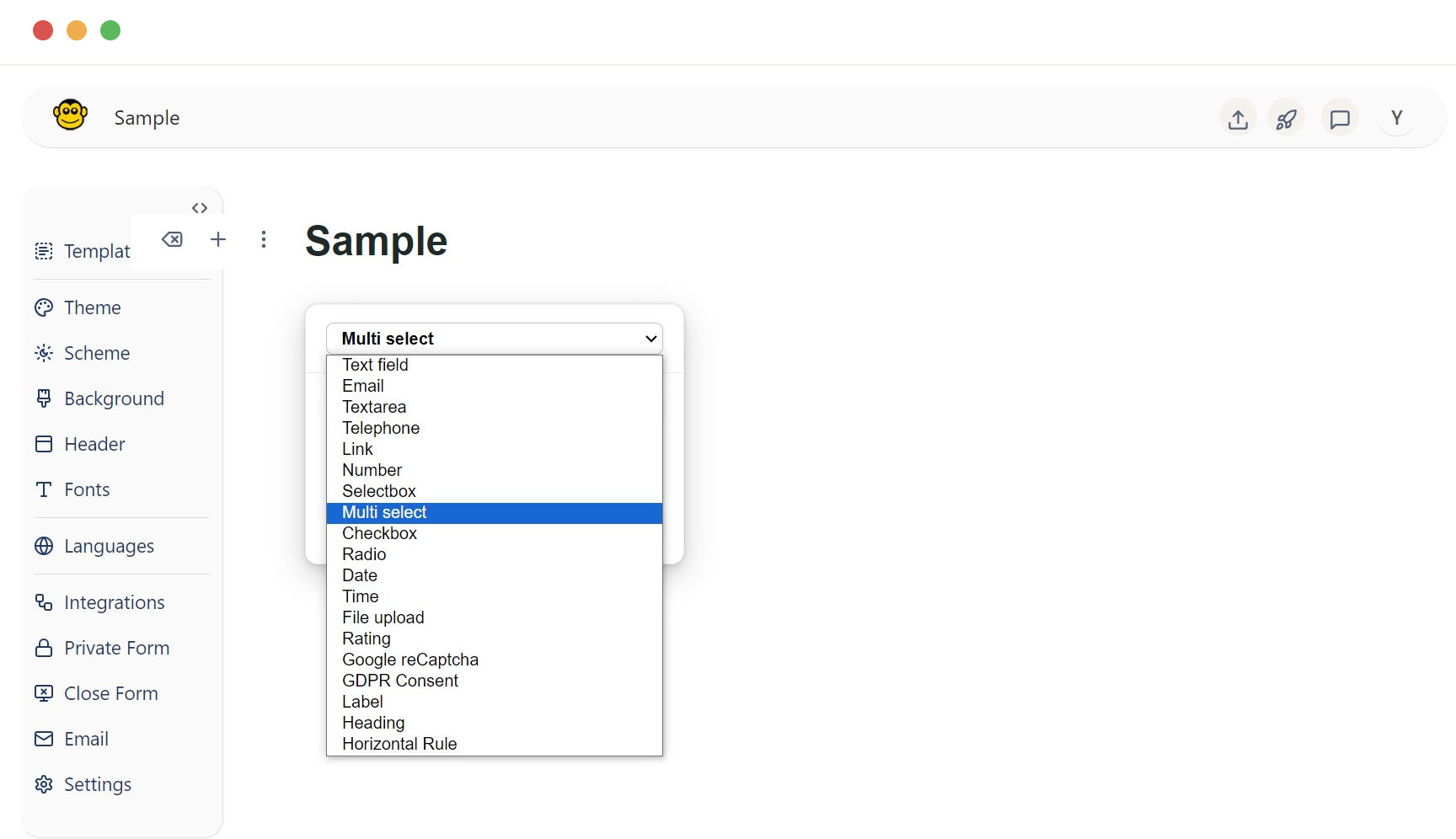
Configure the multi-select field
- label: Enter a descriptive label for the dropdown field. Example: "Select Interests"
- required: Toggle to make the field required, if necessary.
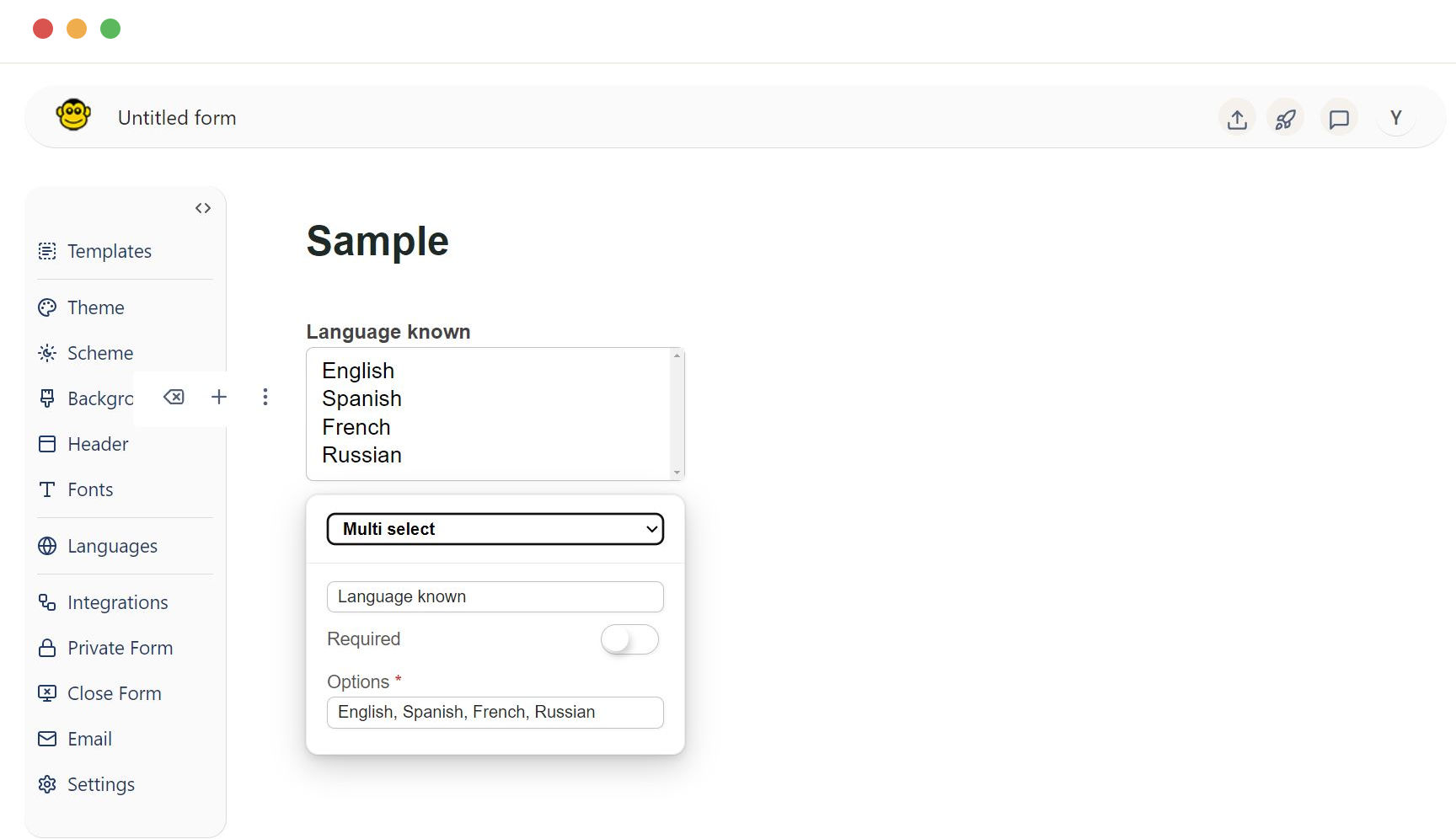
Create options for multi-select dropdown
Enter the list of options that users can choose from. Separate each option with commas.
Example: "Sports, Music, Reading, Travel, Cooking"
Confirm that each option is clear and relevant to the context of your form.
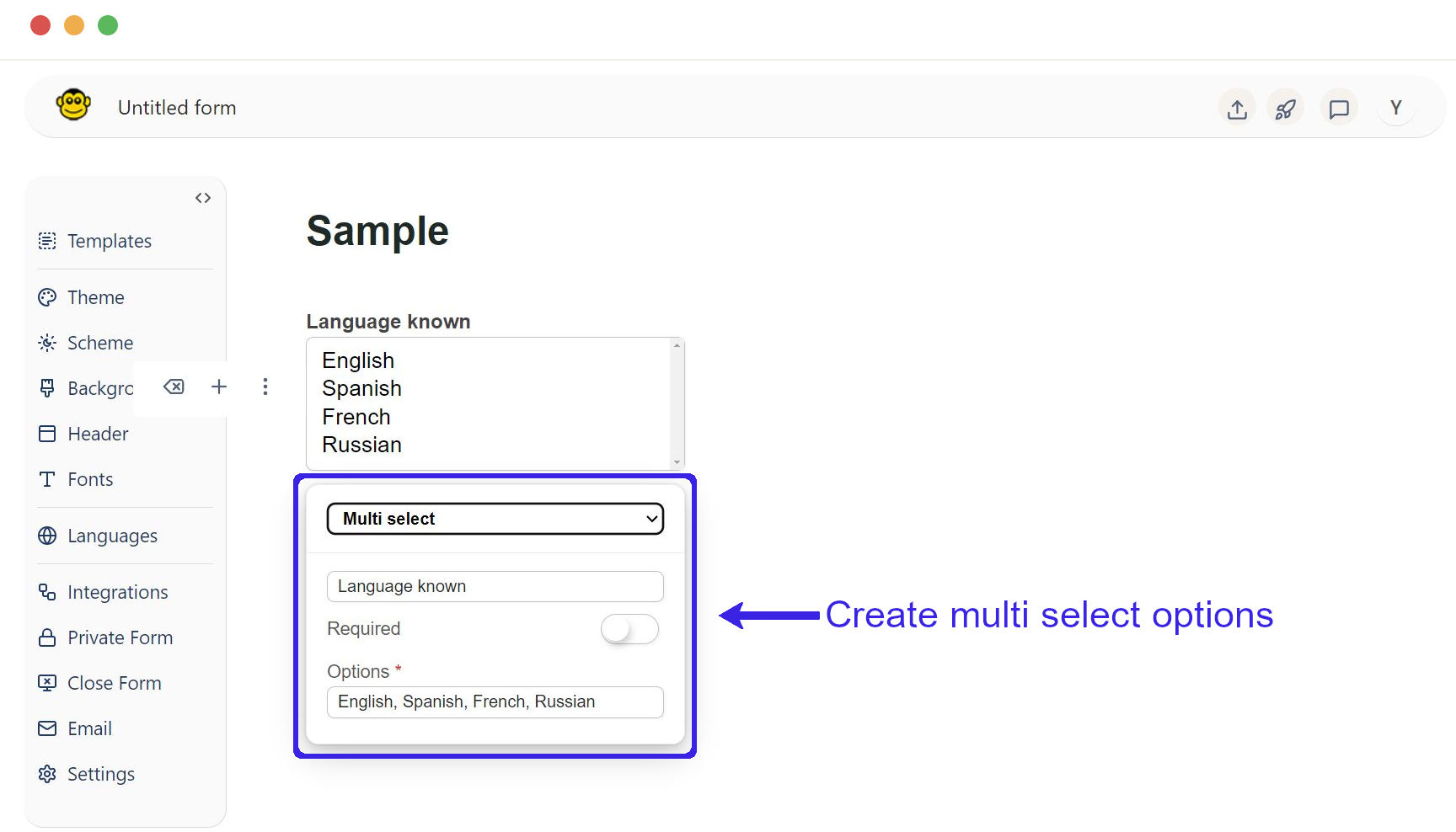
Display multi-select dropdown options in the form
Once you complete, publish the form it to make it accessible to users.
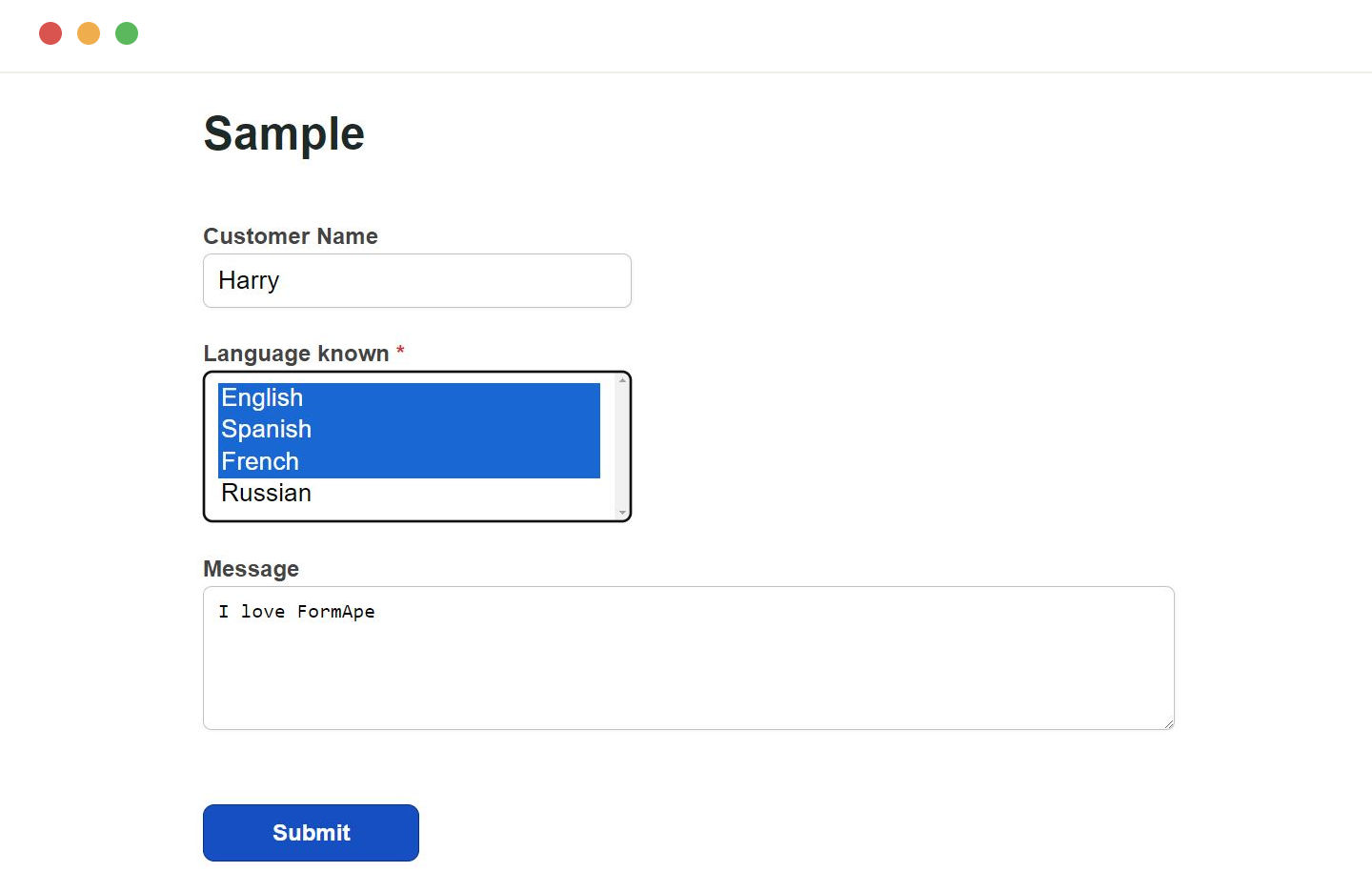
Need support? Get help here
Still have questions? Contact us for support. We respond to all messages and we get back within a couple of hours.
Support: www.formape.com/support