Horizontal rule
A horizontal rule is used to visually separate different sections or content blocks within a form. It provides a clear division between related but distinct parts of the form, improving readability and organization.
Navigate to the editor and open your form.
How to create a horizontal rule field in FormApe
Open the field options
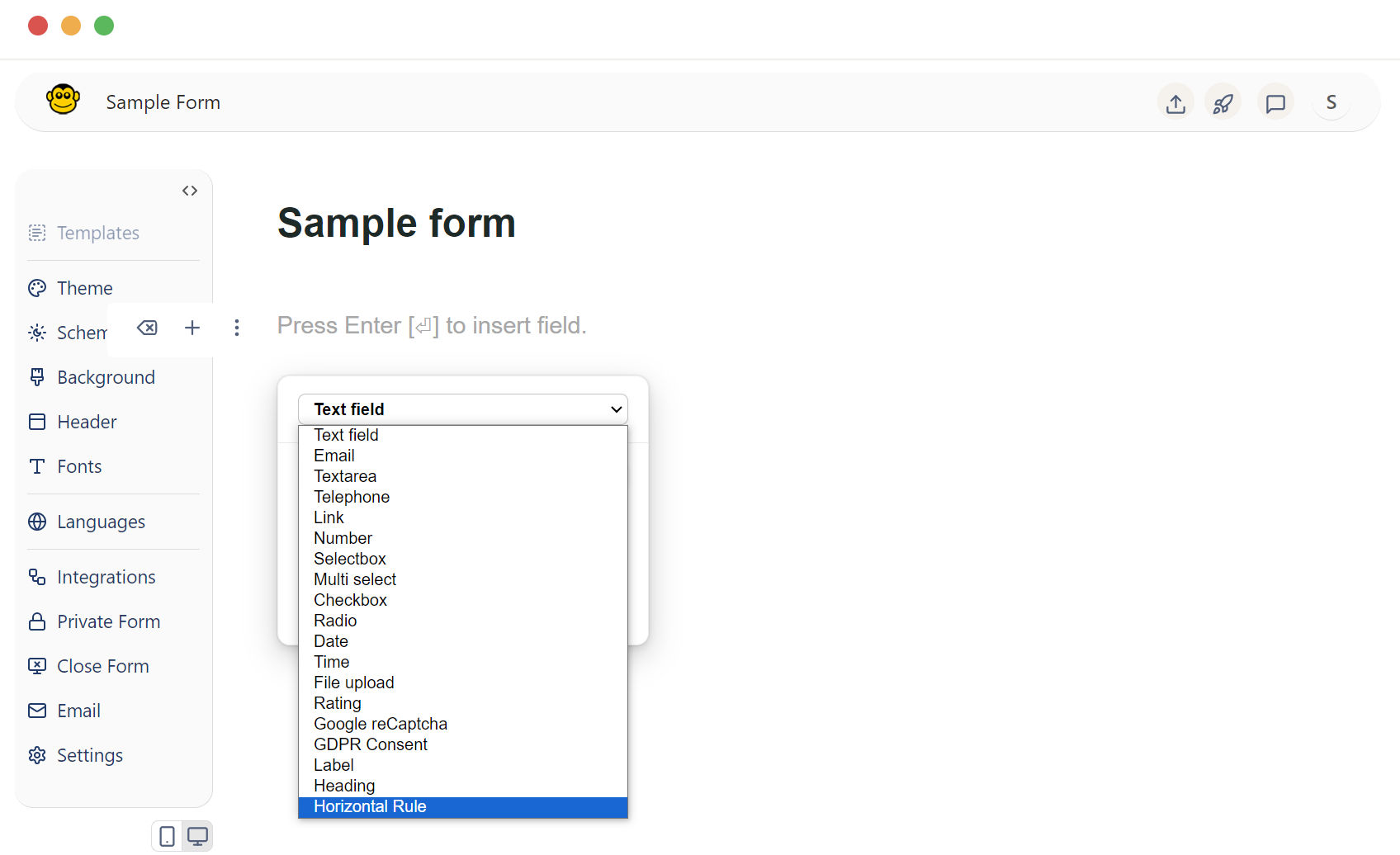
- Press the enter key: This will open the field options dropdown.
- Press the "o" button: This will also bring up the field options.
Choose the horizontal rule option from the dropdown menu. Once the horizontal rule field is selected, it will be added to your form.
Using a horizontal rule
Using a horizontal rule in forms can help improve the visual structure and readability of the form.
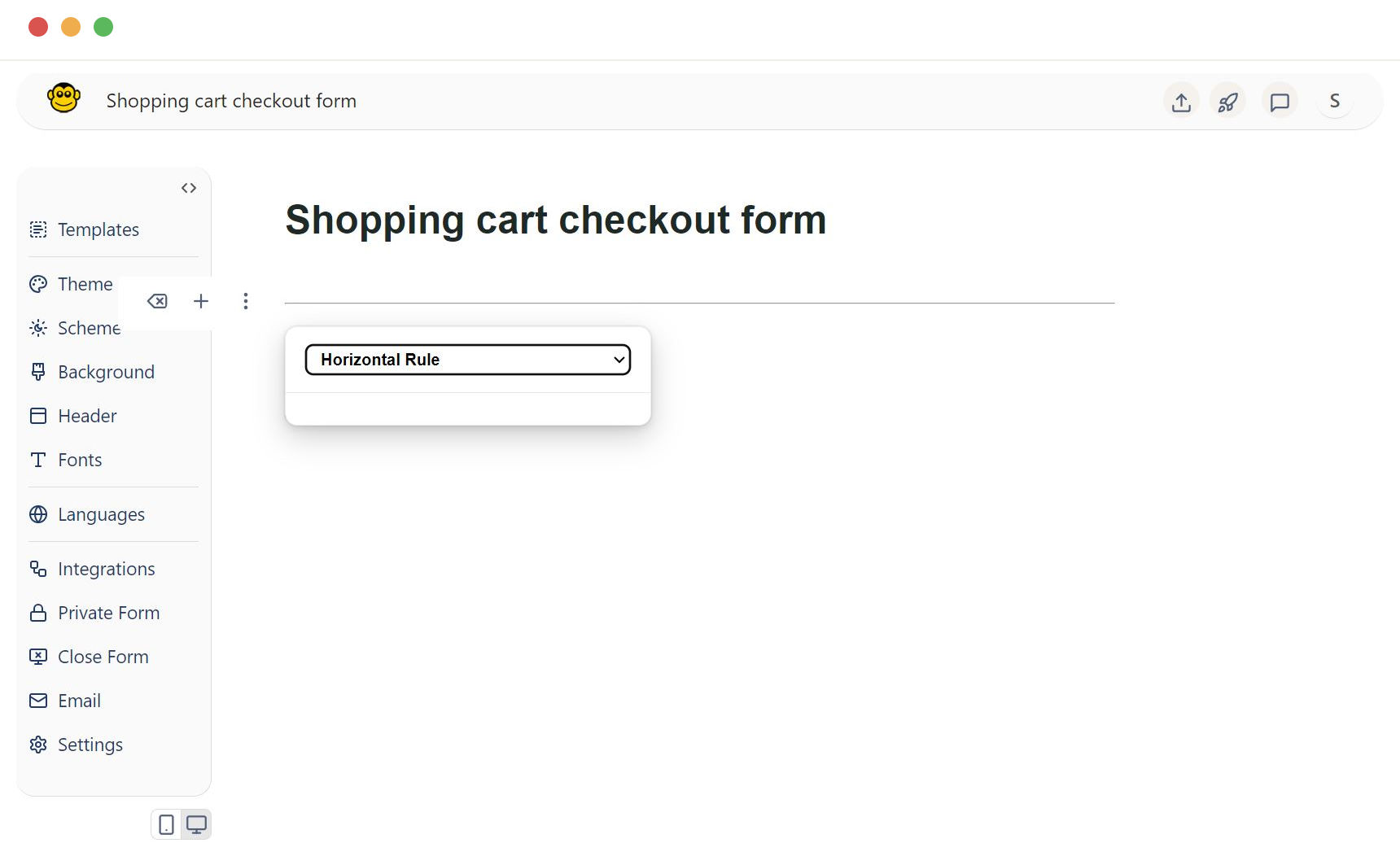
- Separation of sections: If your form is long or collects different types of information, horizontal rules can help separate these sections, making it easier for users to understand the form.
- Visual break: A horizontal rule can provide a visual break in the form, which can be particularly useful if the form is lengthy. This can make the form appear less overwhelming and more organized.
A sample form with an horizontal rule field
Here's an example of how you might use horizontal rules in a form using FormApe.
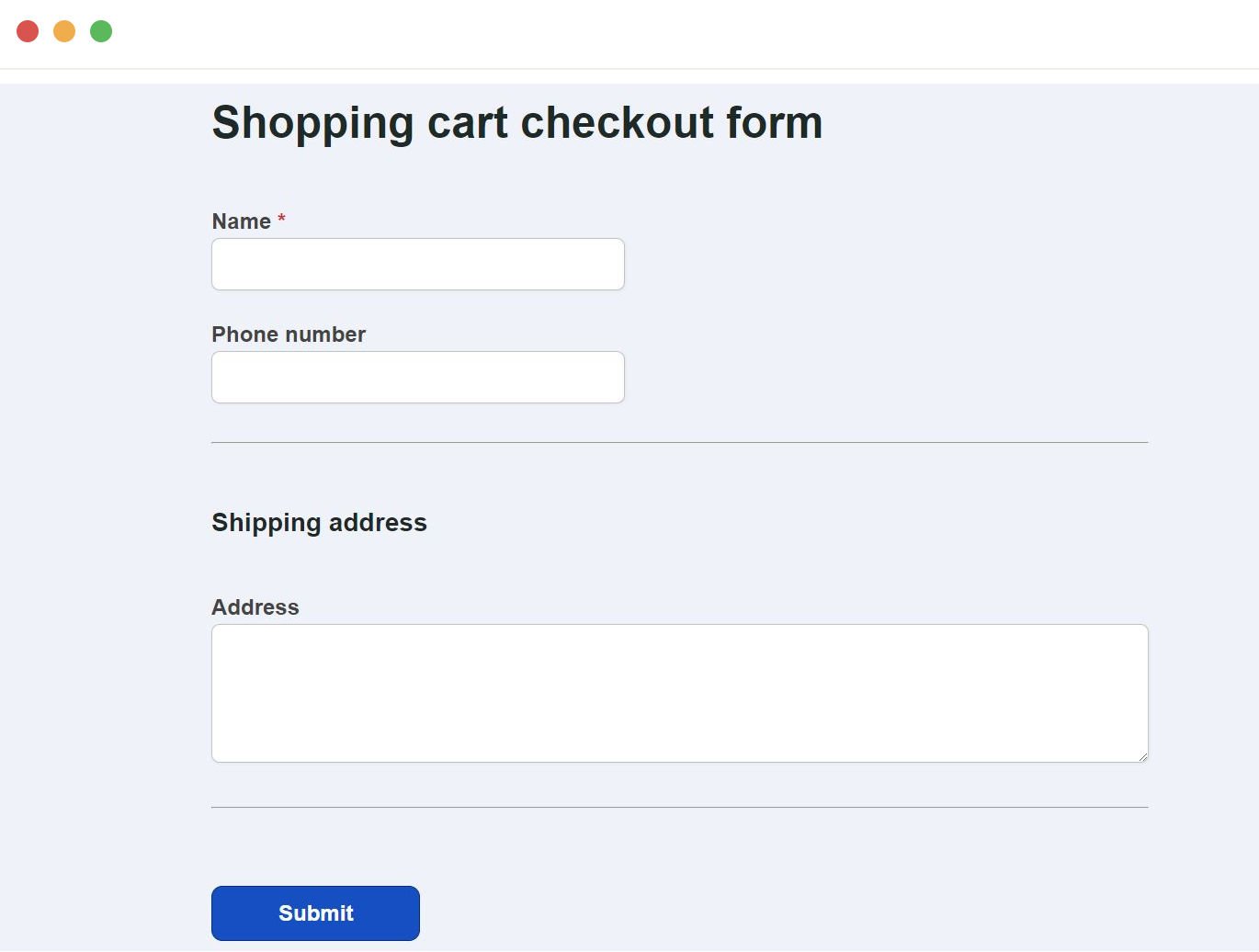
Need support? Get help here
Still have questions? Contact us for support. We respond to all messages and we get back within a couple of hours.
Support: www.formape.com/support