Heading tags
Manual to add heading tags (h1, h2, h3 and h4) that will help you organize sections of your form, making it easier for users to understand. Here's a step-by-step guide on how to add heading tags for your forms in FormApe.
Open the field options
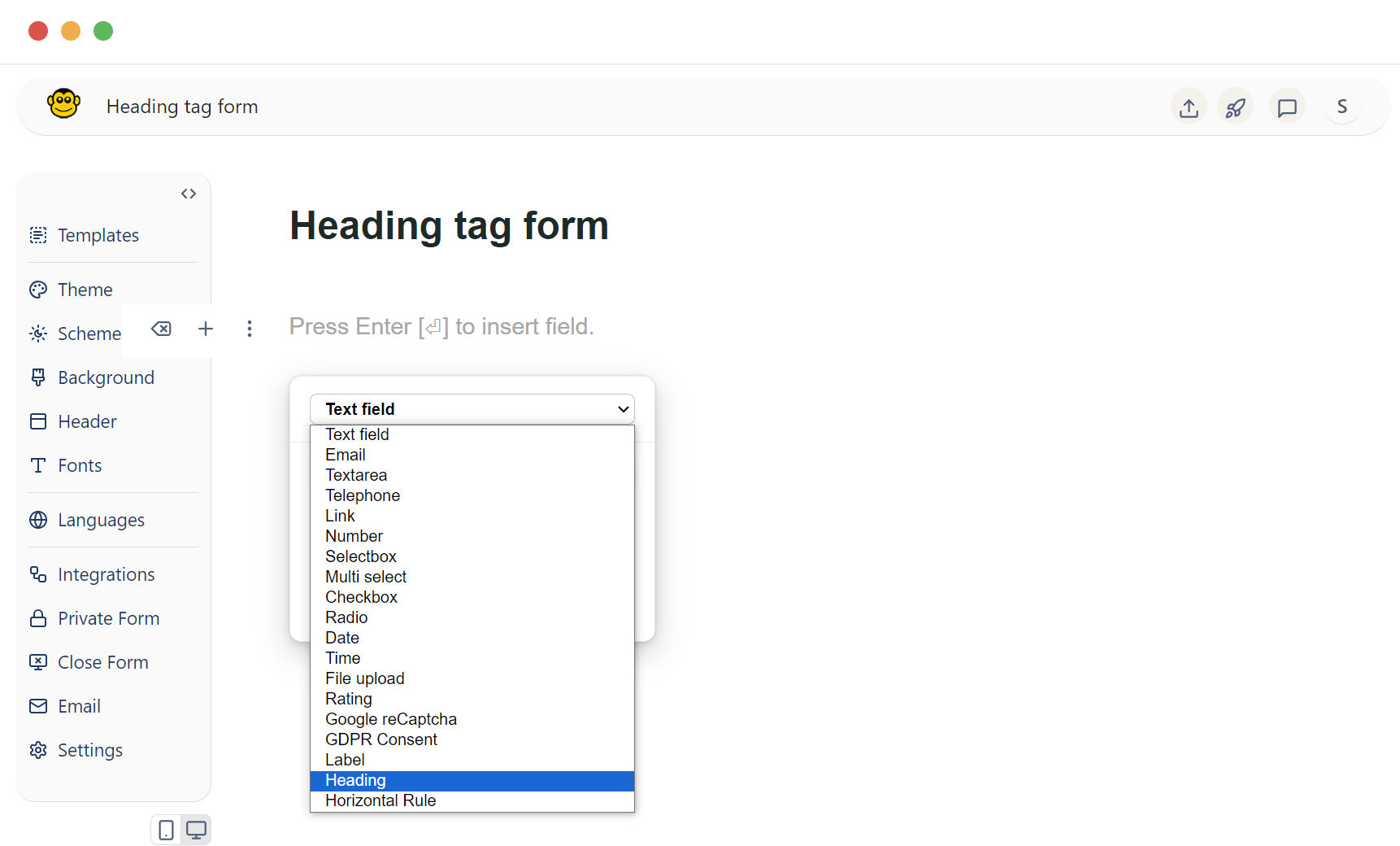
- Press the enter key: This will open the field options dropdown.
- Press the "o" button: This will also bring up the field options.
Navigate to the editor and open your form.
From the dropdown menu that appears and select the "heading" field. Once the heading field is selected, it will be added to your form.
Name your heading field
Provide a clear and descriptive heading for your form section.
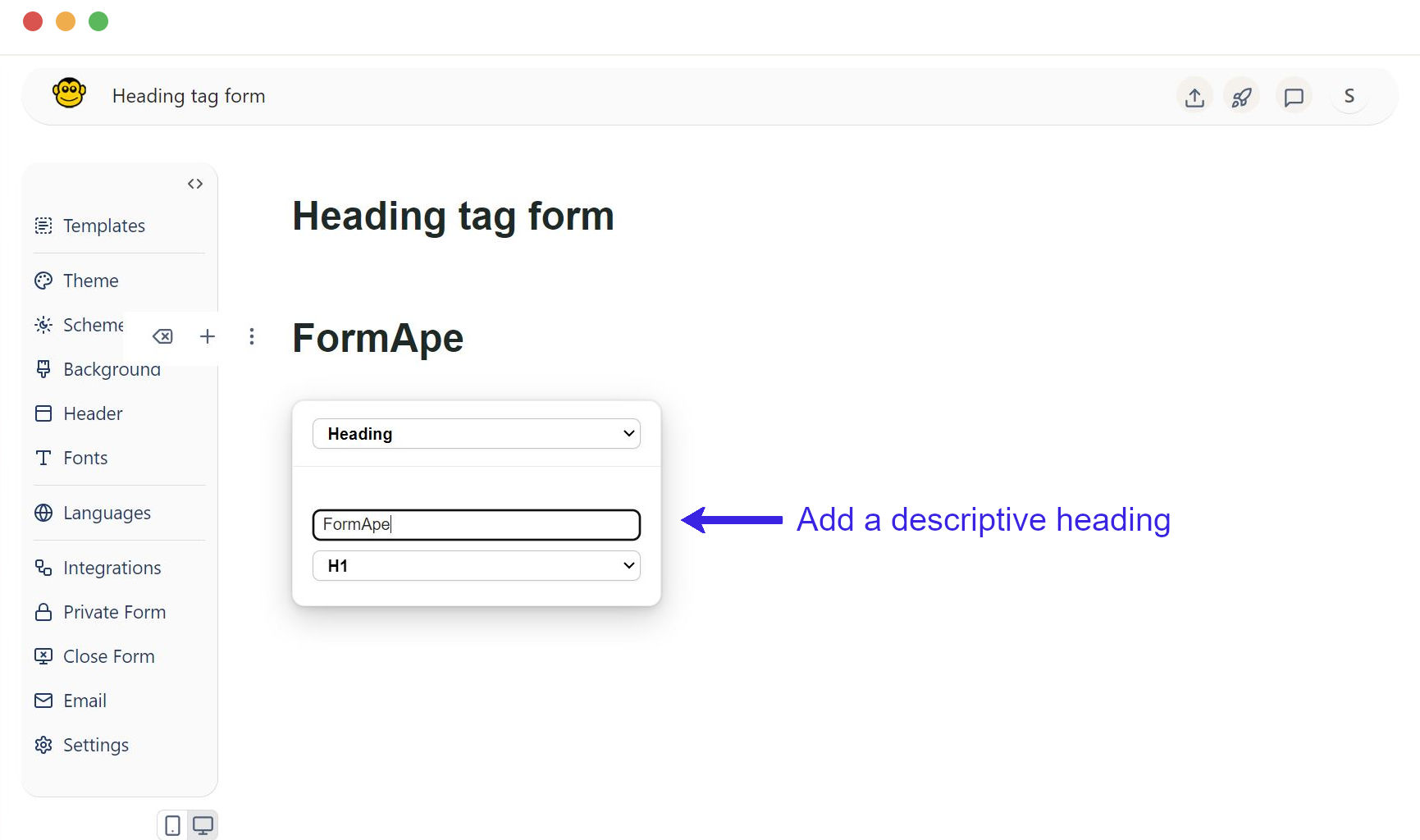
Select the desired heading level
From the dropdown menu you may see options to select the heading level (h, h2, h3 and h4).
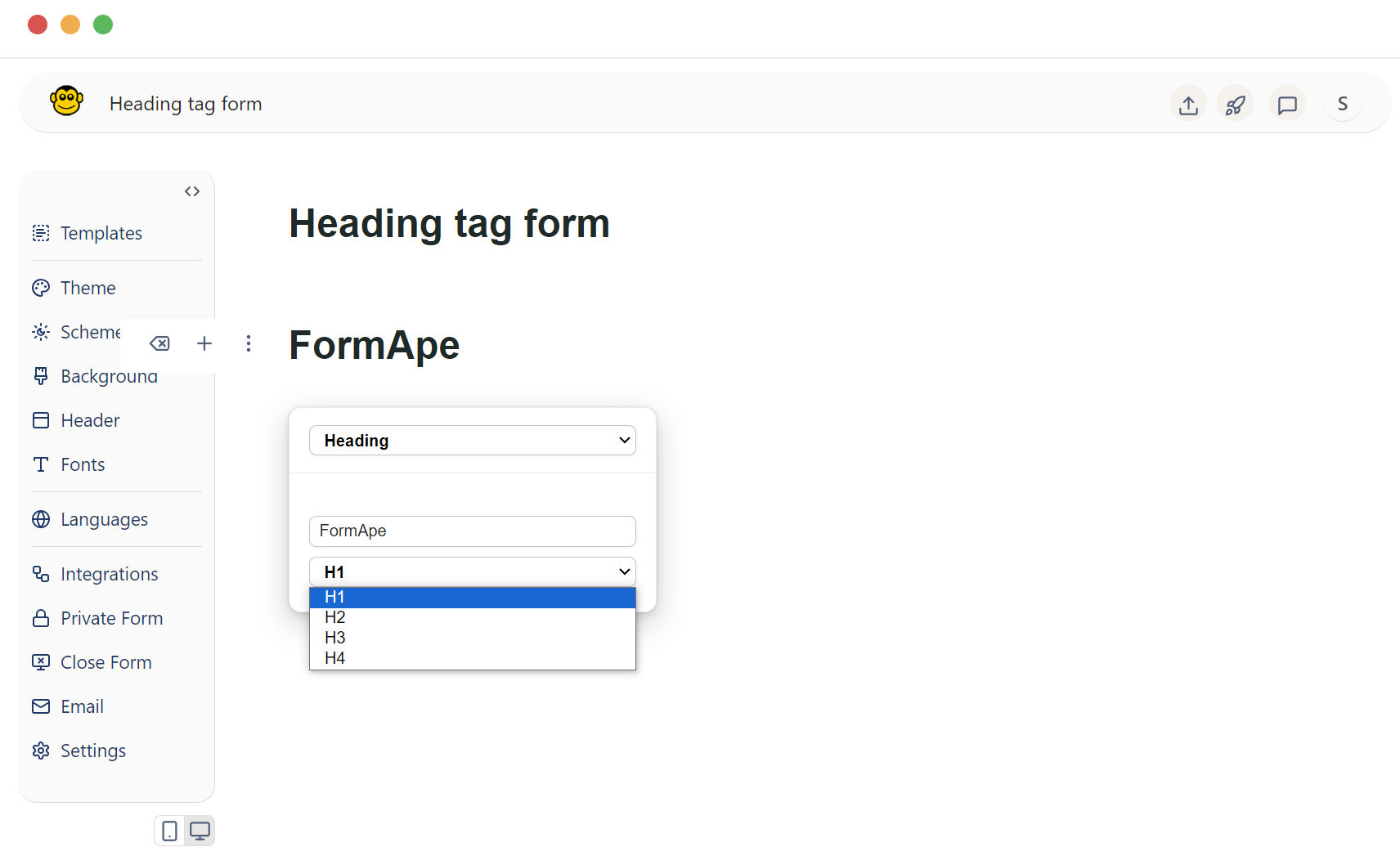
- Use h1 for the main title of the form.
- Use h2 for main section headings.
- Use h3 for subsections within the main sections.
- Use h4 for detailed subpoints if necessary.
Sample heading field live form
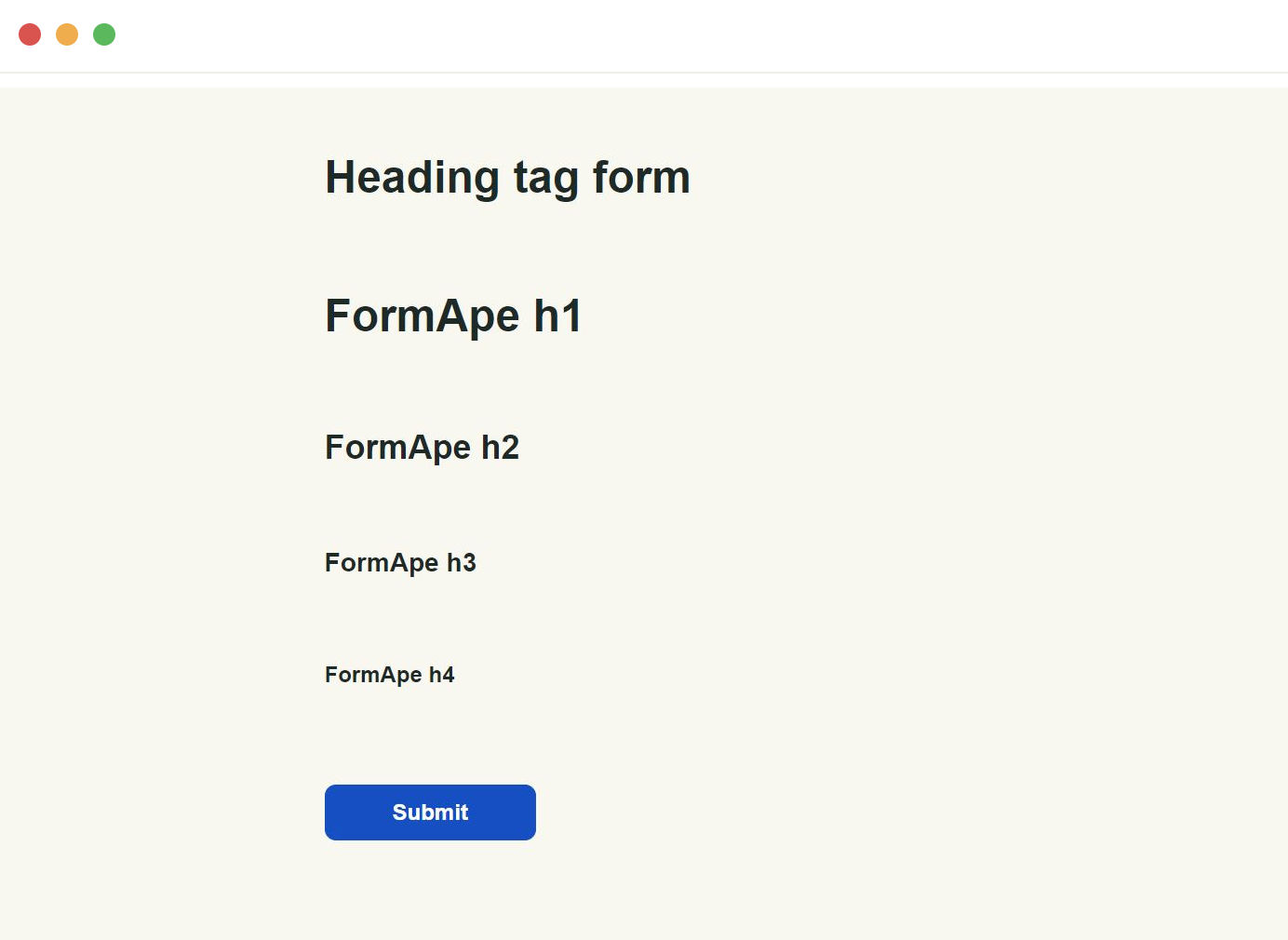
Need support? Get help here
Still have questions? Contact us for support. We respond to all messages and we get back within a couple of hours.
Support: www.formape.com/support