GDPR field
The General Data Protection Regulation (GDPR) form field typically includes information about the data being collected, the purpose of the data collection, how the data will be used and stored, and the individual's rights under the GDPR.
We at FormApe provide you support out of the box to make your forms GDPR compliant. All you need to do is, add the GDPR field to your form. If you will be collecting data from EU users, it is recommended to make you forms GDPR compliant.
How to use the GDPR field
Access the GDPR field
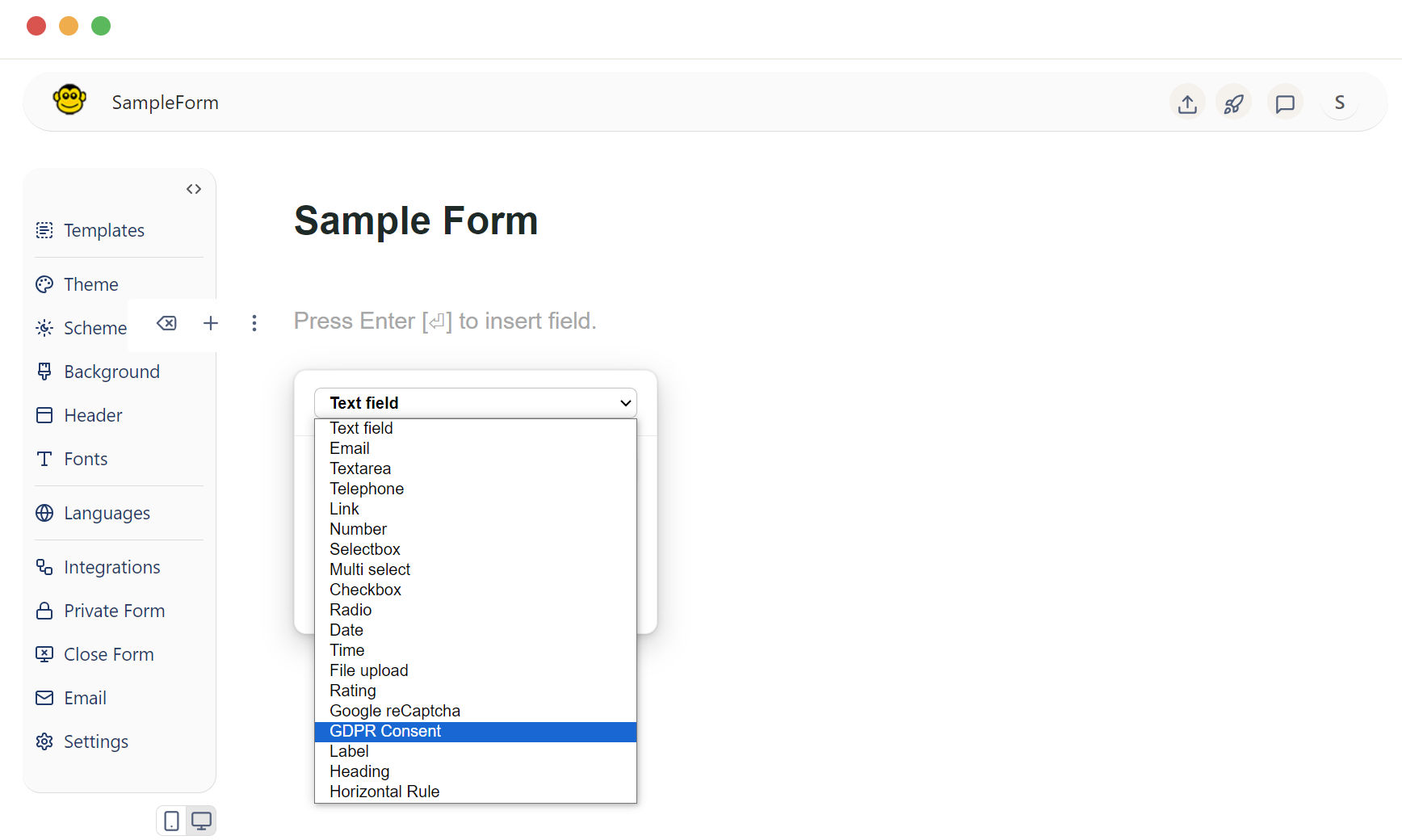
In the FormApe application, navigate to the form where you want to add the GDPR field.
GDPR statement
Enter a clear and detailed consent statement explaining why the data is being collected and how it will be used.
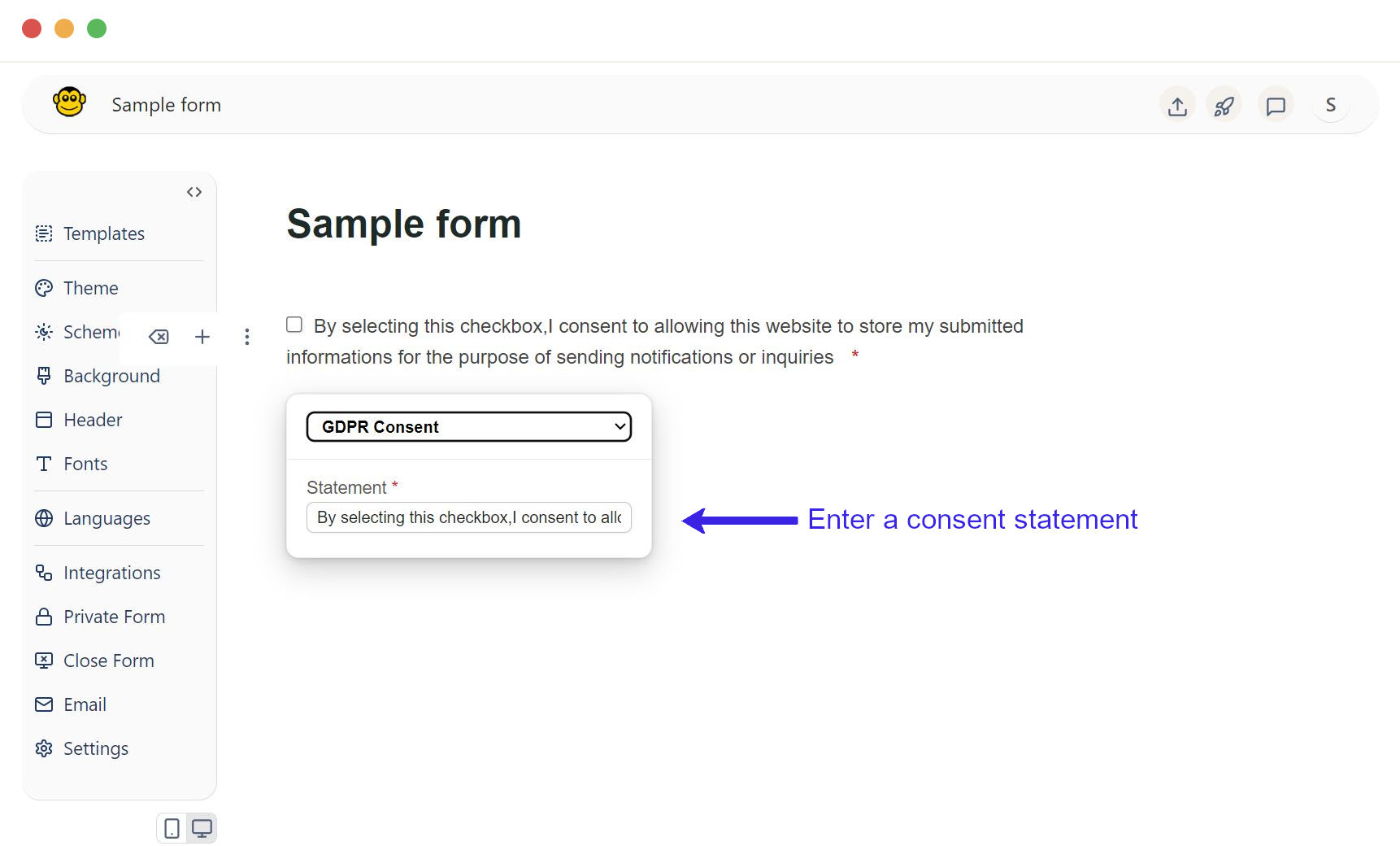
Sample GDPR field live form
Required field
The GDPR consent field is mandatory by default. Users must provide their consent by selecting the checkbox before they can submit the form. This default setting ensures compliance with GDPR by guaranteeing explicit user consent.
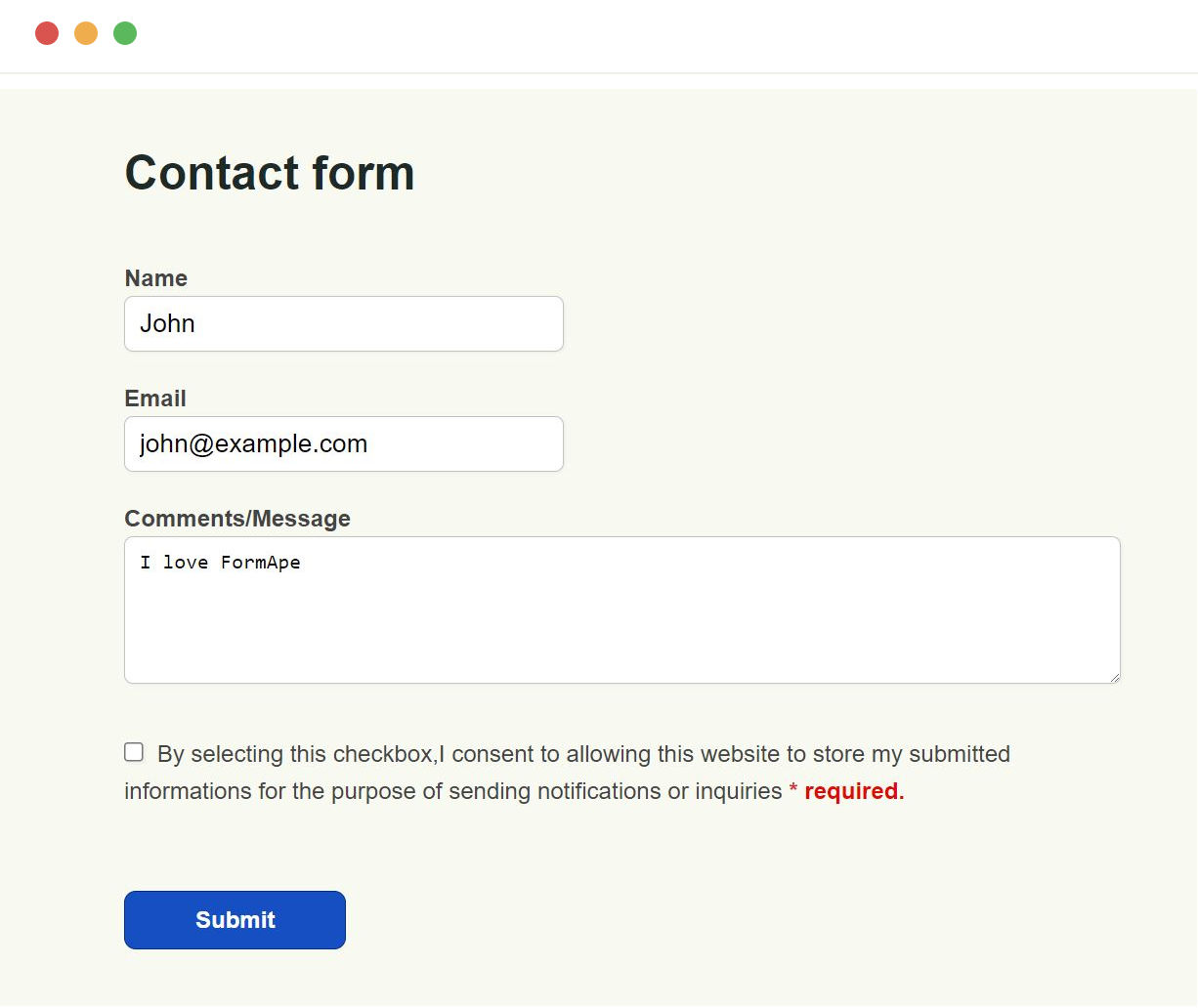
Check the checkbox
Click the checkbox to provide your consent. This action signifies your agreement with the terms outlined in the consent statement. Afterward, the form will be submitted.
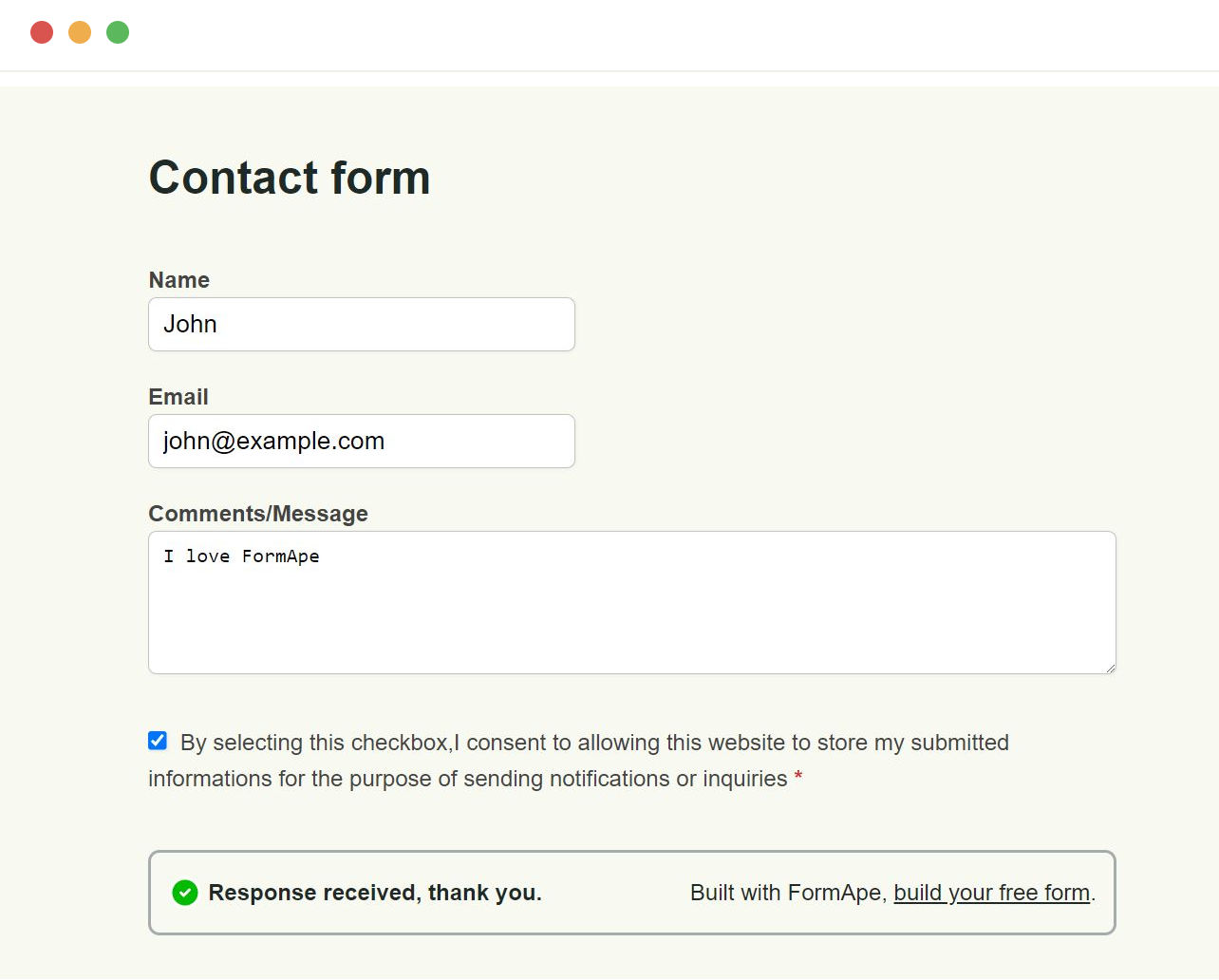
Need support? Get help here
Still have questions? Contact us for support. We respond to all messages and we get back within a couple of hours.
Support: www.formape.com/support