Form templates
Welcome to Formape, your all-in-one solution for creating and managing various types of forms. This guide will help you navigate and utilize the "Template Gallery" to its fullest potential. Here, you'll find a variety of pre-designed templates that cater to different needs, making the form creation process quick and efficient. Accessing the template gallery.
- Create a new form and go to the form editor.
- Click on the "Templates" option located on the left sidebar.
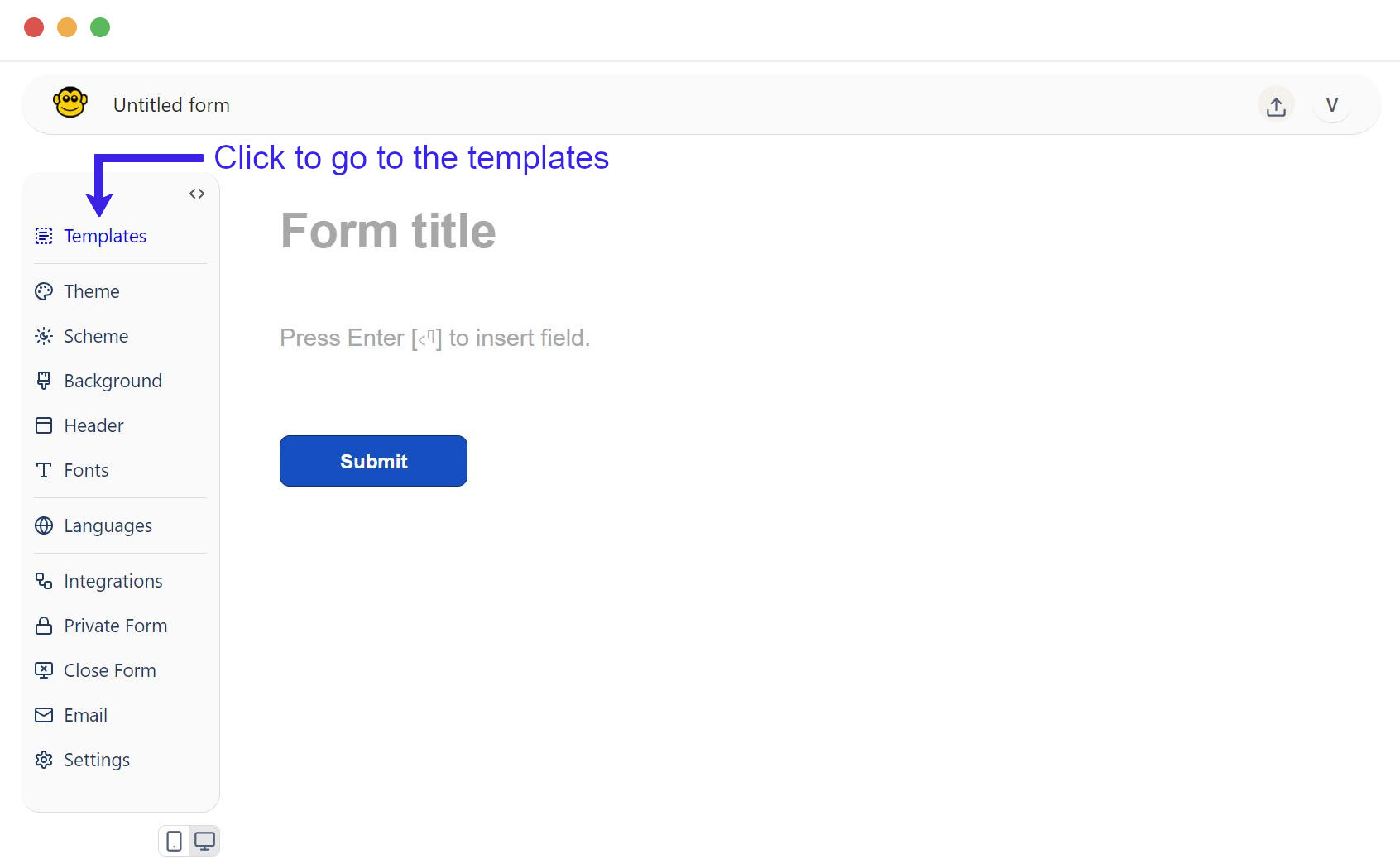
Template categories
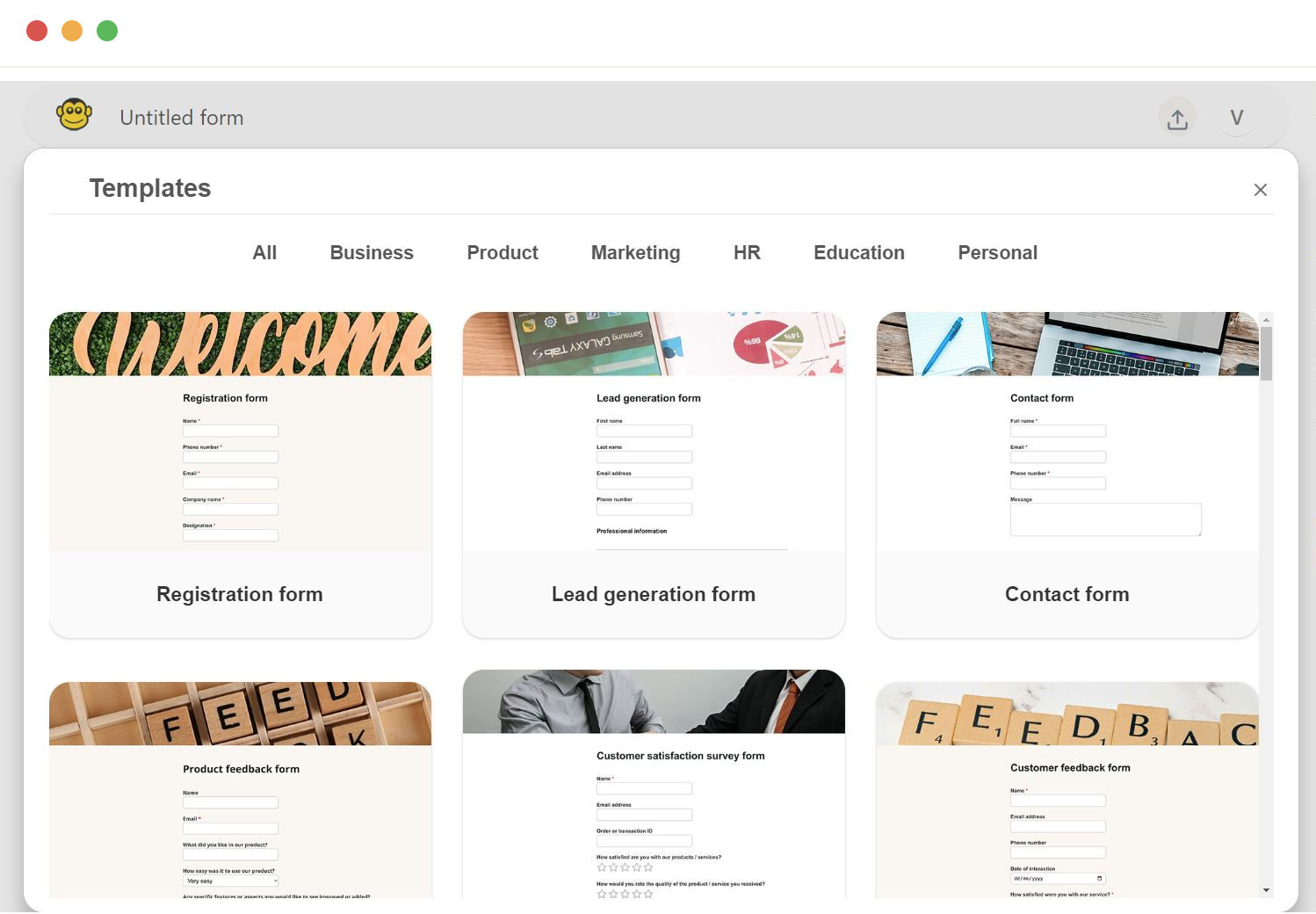
- All: Displays every available template.
- Business: Forms related to business needs, including lead generation, feedback, and surveys.
- Product: Forms for product feedback and inquiries.
- Marketing: Templates for newsletters and promotional events.
- HR: Forms for employee engagement and feedback.
- Education: Templates for educational purposes, such as event registrations.
- Personal: Miscellaneous forms for personal use.
Using a template
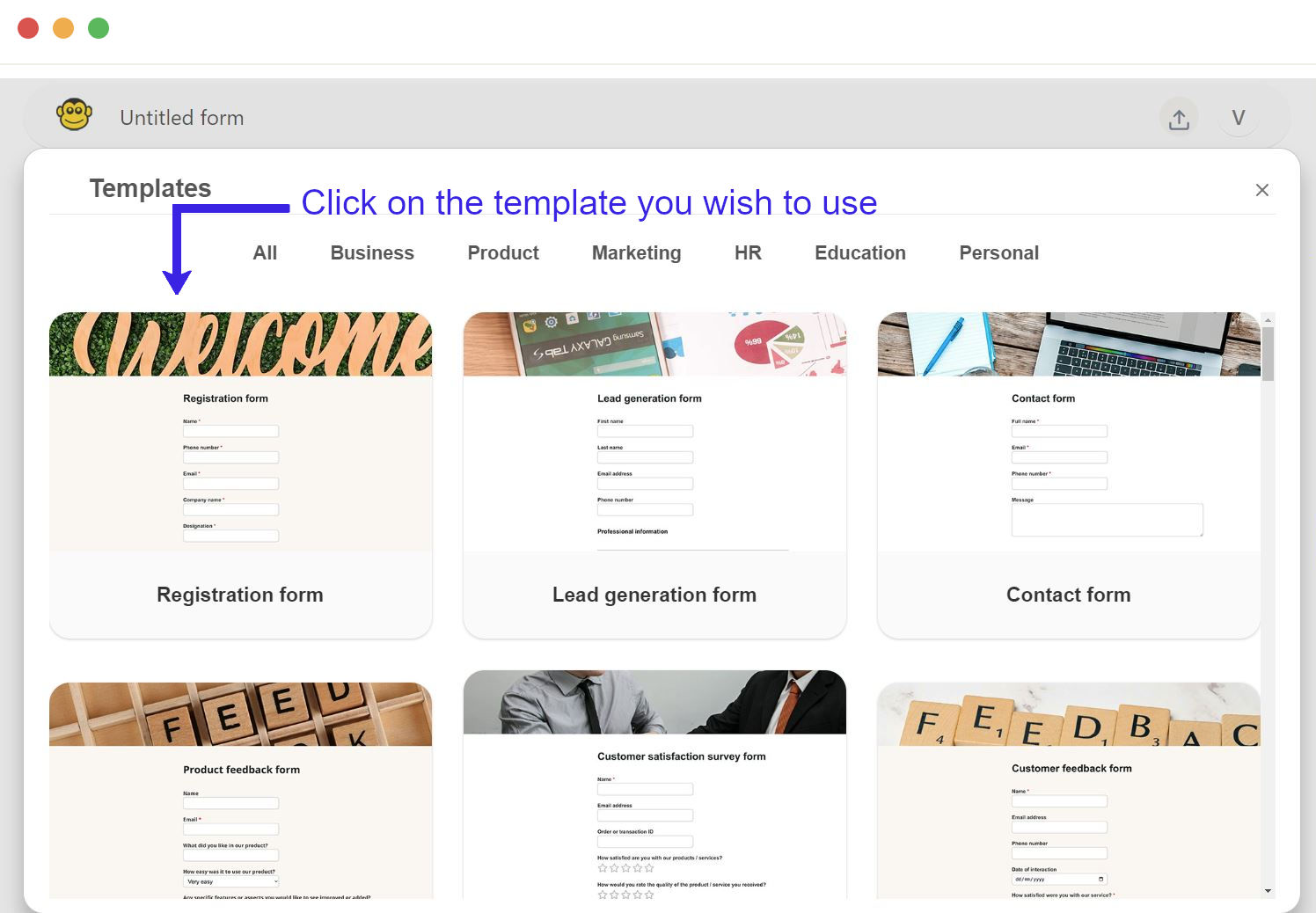
- Navigate to the desired category or browse through the "All" category.
- Click on the template you wish to use. This action will render the template and open it for customization.
- Modify the template as needed to fit your specific requirements.
- Save and publish your form to make it available for use.
Customization options
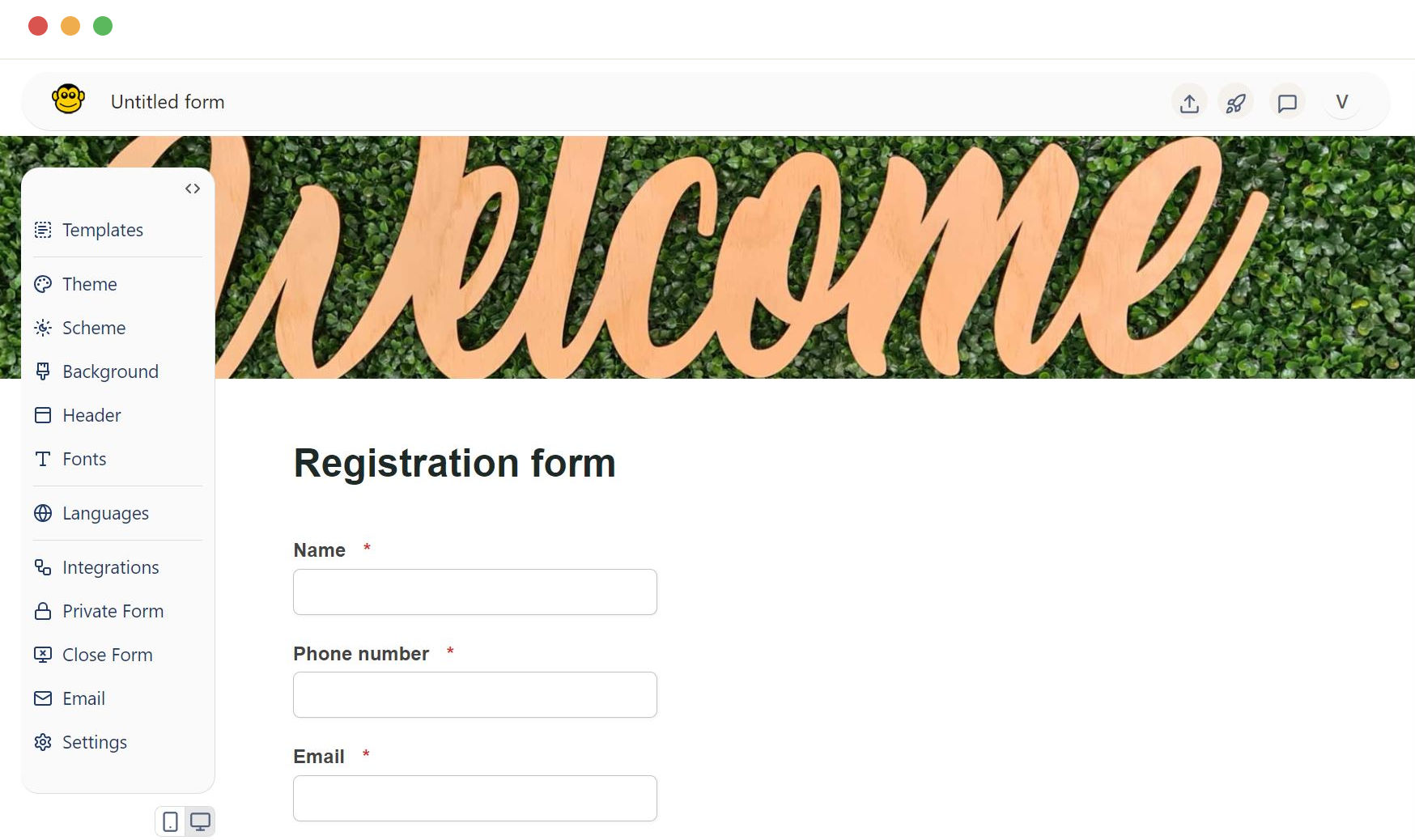
- Theme: Change the overall appearance and color scheme of your form.
- Scheme: Adjust the layout and design elements.
- Background: Add or change the background image or color.
- Header: Edit the header section to include your logo or a custom title.
- Fonts: Change the font style and size to match your branding.
- Languages: Select the preferred language for your form.
Sample form templates
Below are some of the widely used form template. We will just go through them and explain the fields and use cases. You can load the template and make customization to suit you needs.
Registration form template
- Features: Fields for name, email, phone number, company name, and designation.
- Use Case: Ideal for registering attendees for events, workshops, or conferences.
Lead generation form template
- Features: Fields for first name, last name, email address, phone number, and professional information.
- Use Case: Perfect for capturing potential customer information for sales and marketing purposes.
Contact form template
- Features: Fields for full name, email, phone number, and a message box.
- Use Case: Used for general inquiries and customer support. This can used for a high conversion scenario.
Product feedback form template
- Features: Fields for name, email, product type, feedback, and suggestions for improvement.
- Use Case: Collects detailed feedback from customers about your products.
Customer satisfaction survey form template
- Features: Fields for name, email, order or transaction ID, rating scales, and feedback questions.
- Use Case: Measures customer satisfaction and gathers insights on their experience with your product or service.
Customer feedback form template
- Features: Fields for name, email, phone number, date of interaction, and rating scales.
- Use Case: Gathers feedback from customers regarding their recent interactions with your company.
Newsletter sign up form template
- Features: Fields for name and email, with an option to subscribe to newsletters.
- Use Case: Collects email addresses for sending regular newsletters and updates.
Event registration form template
- Features: Fields for name, email, phone number, number of guests, and event attendance confirmation.
- Use Case: Registers participants for events, confirming their attendance.
Freelance quote form template
- Features: Fields for client, project, and contact information.
- Use Case: Used by freelancers to provide quotes for potential projects.
Employee engagement form template
- Features: Multiple-choice questions and fields to measure employee satisfaction and engagement.
- Use Case: Collects feedback from employees to improve workplace environment and policies.
Above form template list is just a sample only. The actual template gallery has a lot of templates. It offers a wide variety of pre-designed templates to meet your form creation needs. Whether you're collecting customer feedback, registering event attendees, or generating leads, there's a template ready for you. Simply select, customize, and publish to streamline your form creation process.
Need support? Get help here
Still have questions? Contact us for support. We respond to all messages and we get back within a couple of hours.
Support: www.formape.com/support