Form submission redirect
Manual to guide redirecting form submissions. We have already discussed this in the "Thank you page" help article. Here is a detailed explanation.
This field is where you enter the URL of the page users will be redirected to after form submission.
How to redirect a form submission
Enabling redirect on form submission
Once your form is created, before publishing it, if you want to redirect form submissions,
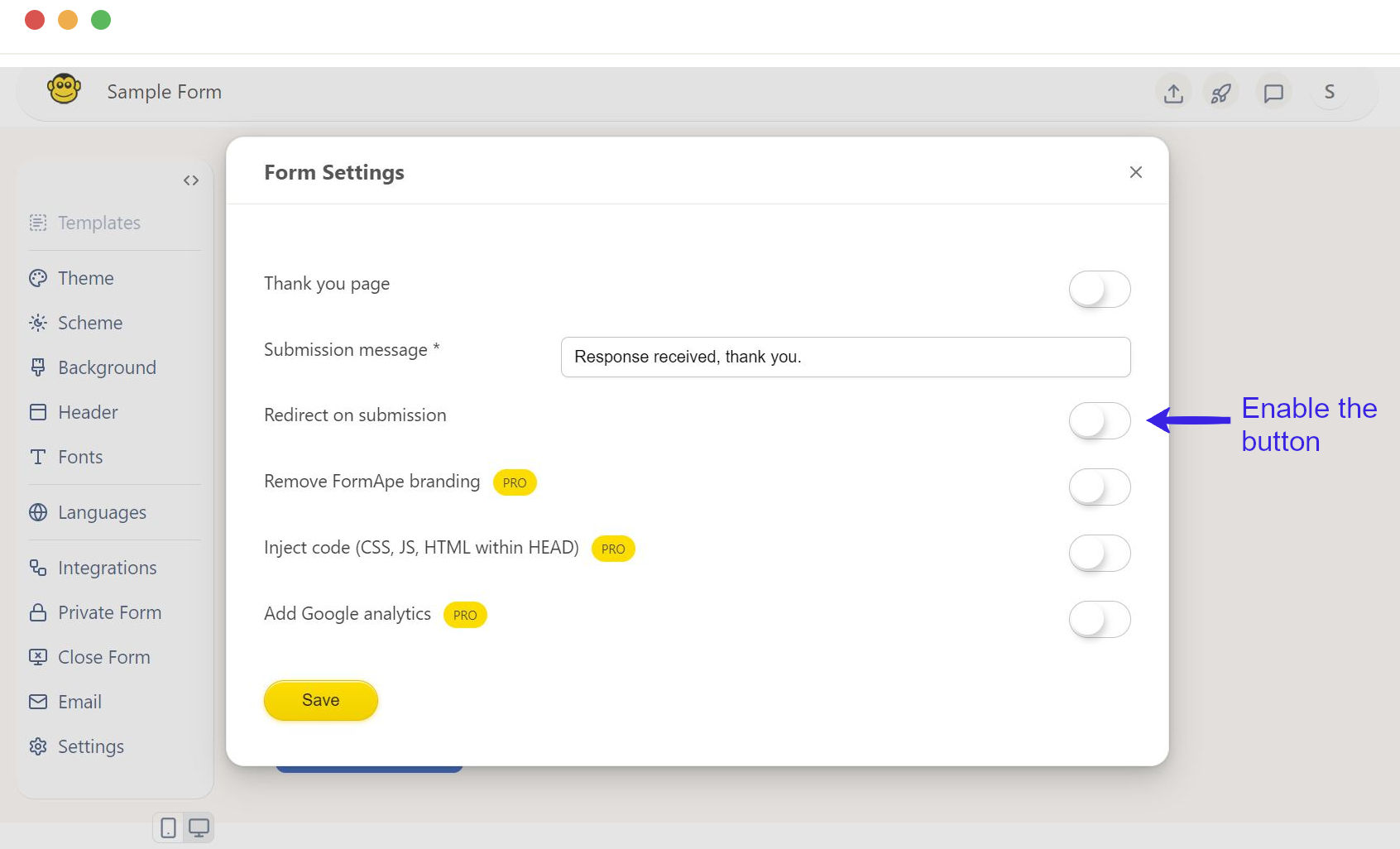
- Go to the Settings option in the left sidebar
- Find the "Redirect on submission" option and toggle the switch to the ON position.
This action will enabling the "Redirect to URL" field.
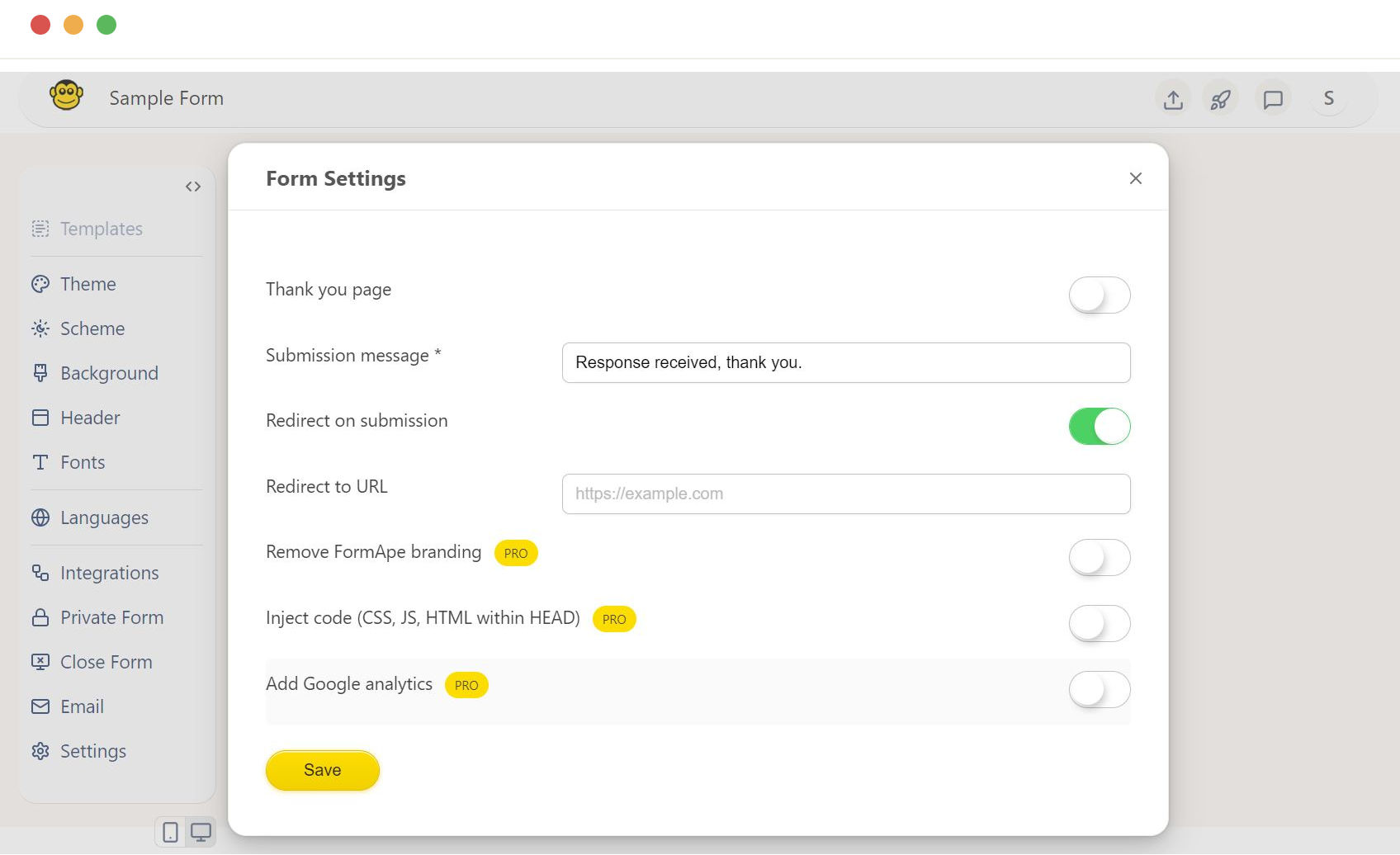
Enter custom thank you page url
In the "Redirect to URL" field, type in the full URL of your custom thank you page. Make sure the URL is complete and correct, starting with "https://" or "http://".
For example, you might enter: https://example.com/thank-you. This URL is where users will be redirected after form submission.
After entering the URL, ensure you save the form settings to apply the changes.
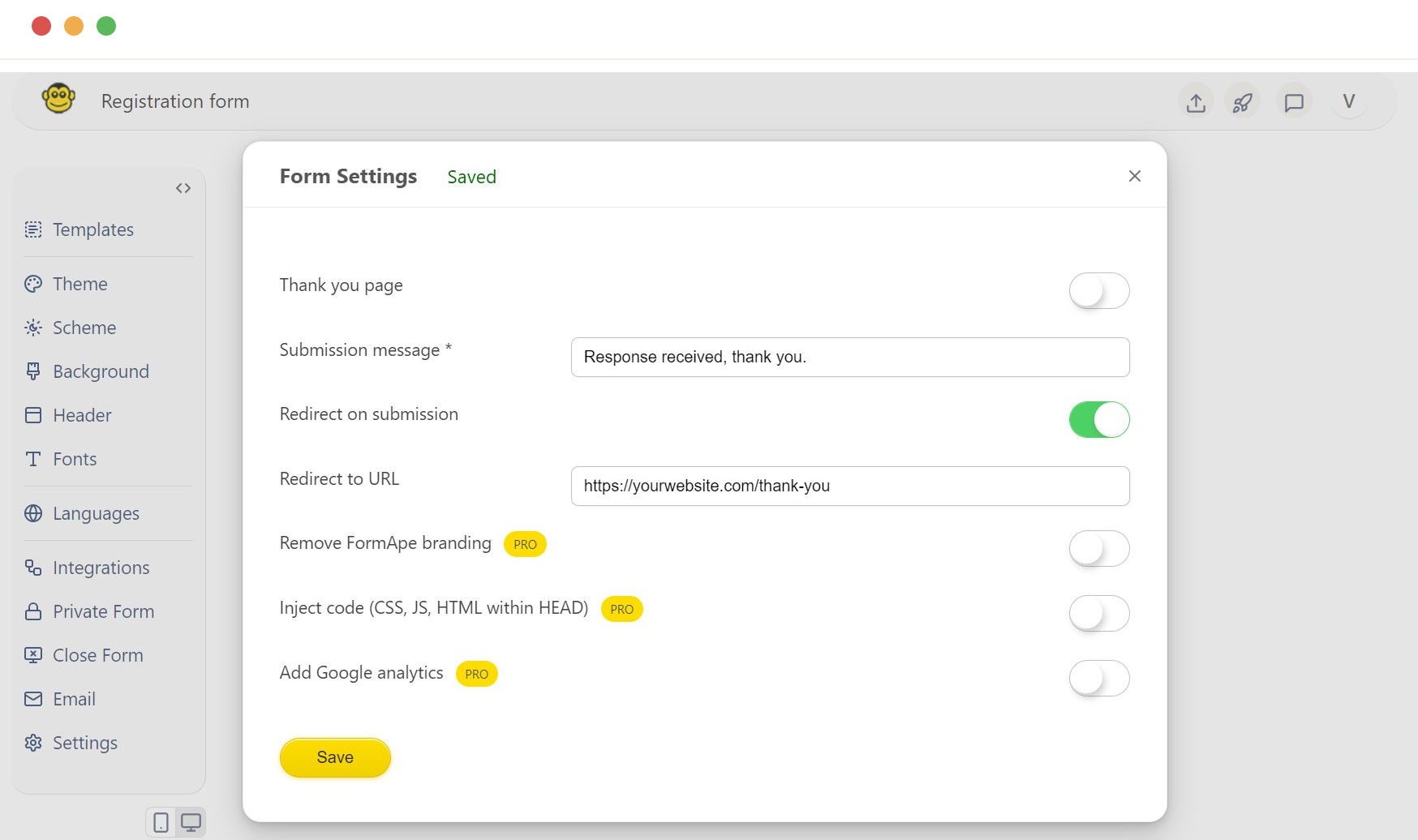
Benefits of redirect form submission
- Personalized messaging: You can use the thank you page to provide a personalized thank you message, making the user feel appreciated.
- Additional information: You can offer next steps, additional resources, or further instructions relevant to the user.
- Branding opportunity: The thank you page can be customized to match your brand’s look and feel, enhancing the user experience.
- Tracking and analytics: Redirecting to a custom thank you page allows you to set up tracking and analytics to measure form submissions and user behavior post-submission.
Example scenario
You enable the Redirect on submission option and enter 'https://yourwebsite.com/thank-you' as the URL.
A user fills out and submits the form. The user is redirected to your custom thank you page at 'https://yourwebsite.com/thank-you'.
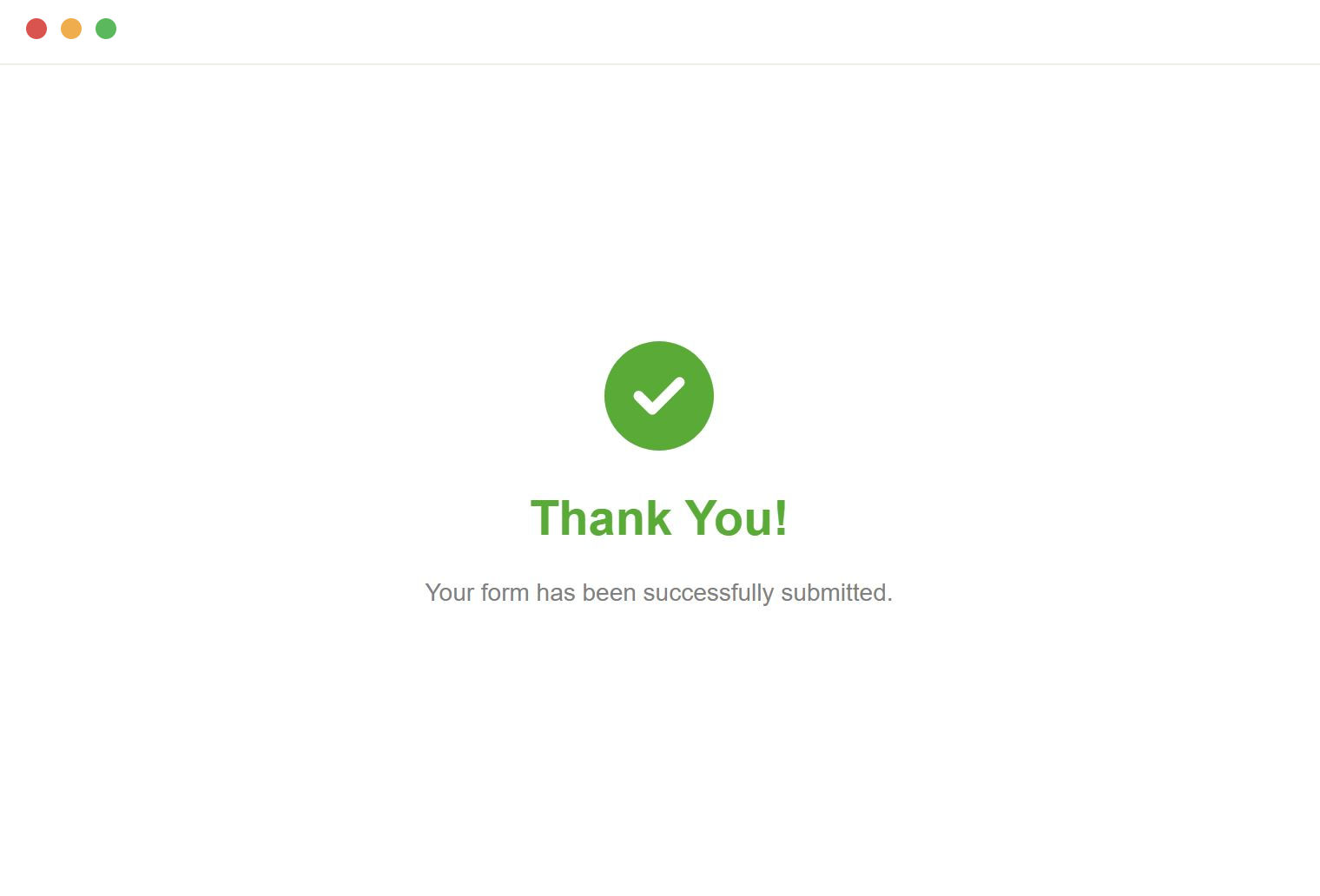
Need support? Get help here
Still have questions? Contact us for support. We respond to all messages and we get back within a couple of hours.
Support: www.formape.com/support