Form languages
FormApe supports multi-language at its core. It is built with support for multiple languages from day one. This feature ensures that the form elements, error messages, and buttons are displayed in the selected language, providing a more intuitive user experience.
An important thing to note is, the language setting changes the error messages, submission response shown by the form to the end user. Labels of the form will be in the language as entered by you (form designer).
Setting the language
Accessing the language dropdown
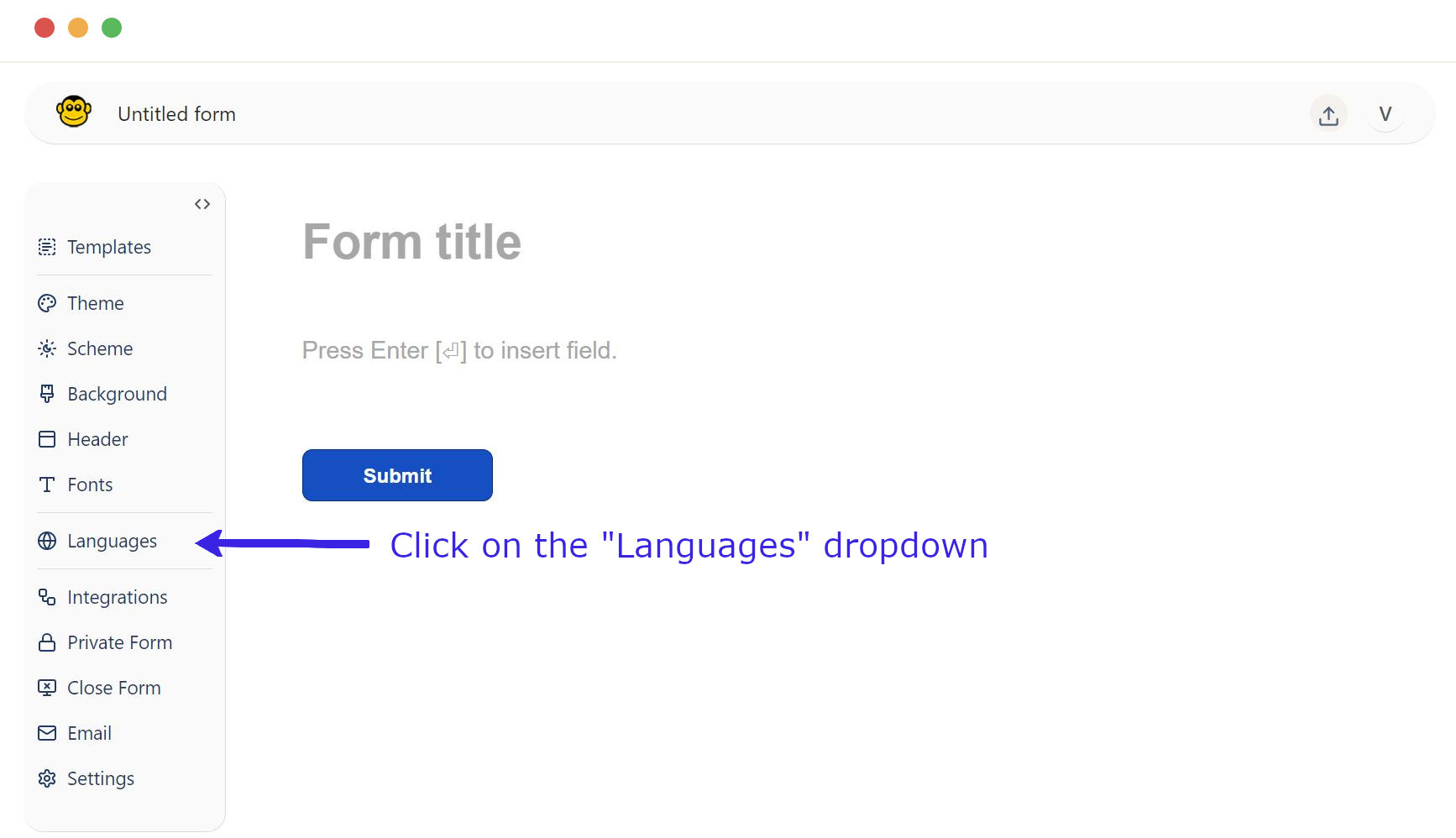
On the left-hand side menu, click on the "Languages" option to expand the language selection dropdown.
The dropdown will display a list of available languages.
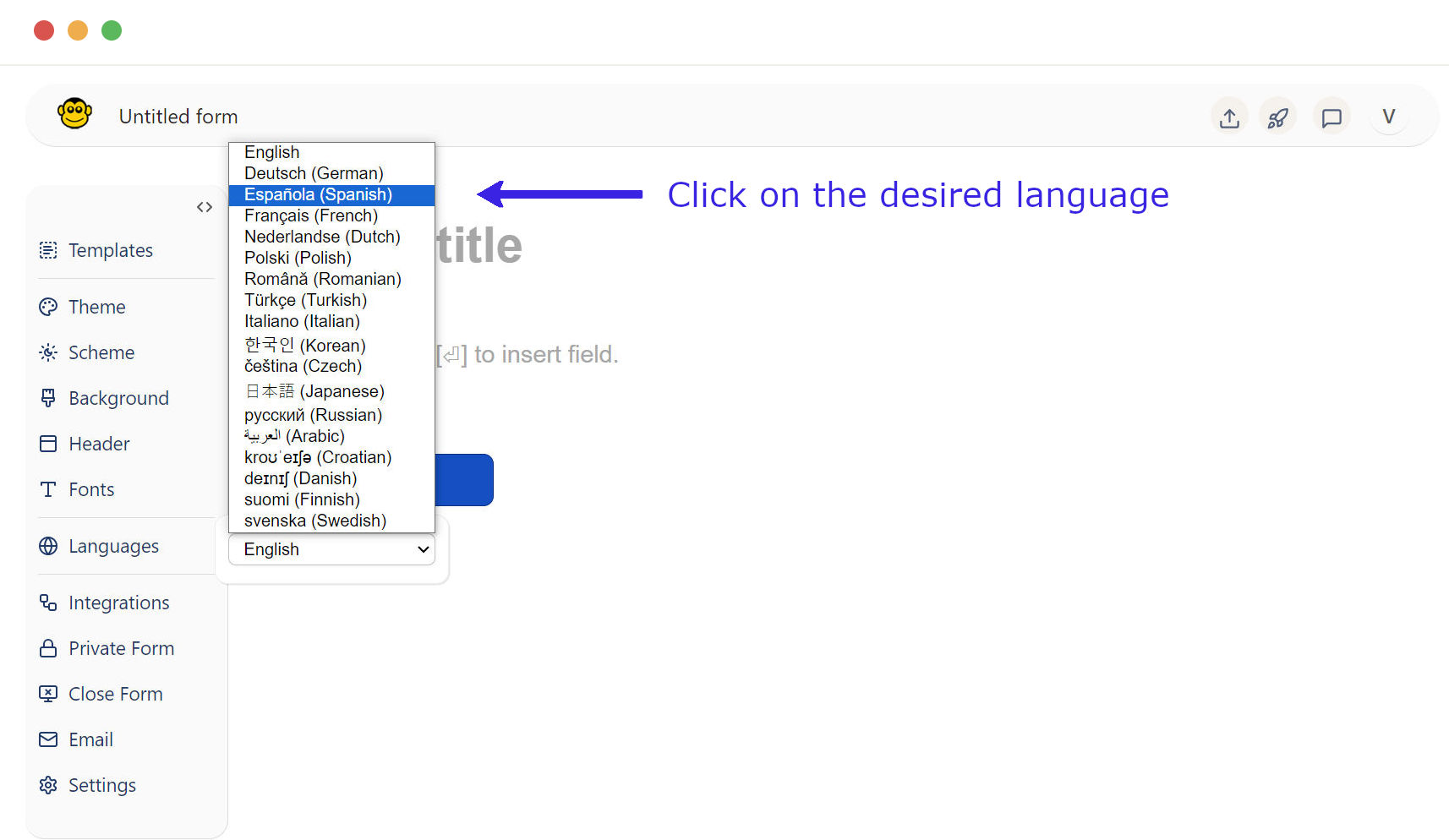
Selecting a language
Click on the desired language from the dropdown list.
The form will automatically refresh, and all form elements will be translated to the selected language.
Live rendering of form elements
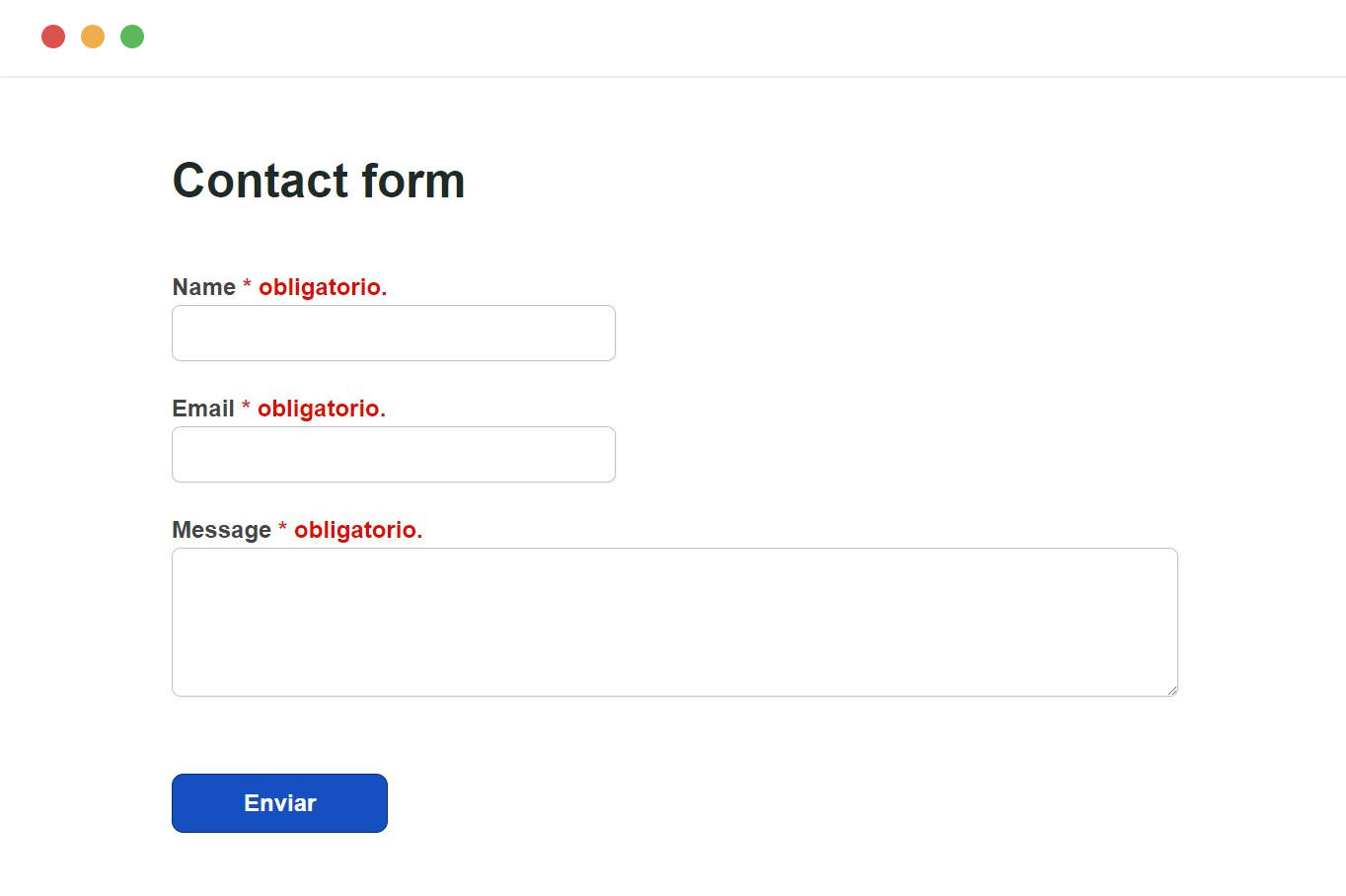
Error messages
Required field error messages will be displayed in the selected language. For example, if Spanish is selected, the error message will be "obligatorio" for required fields.
Submit button
The text on the submit button will also change to the selected language. For instance, if Spanish is selected, the submit button will display "Enviar".
Submitting the Form
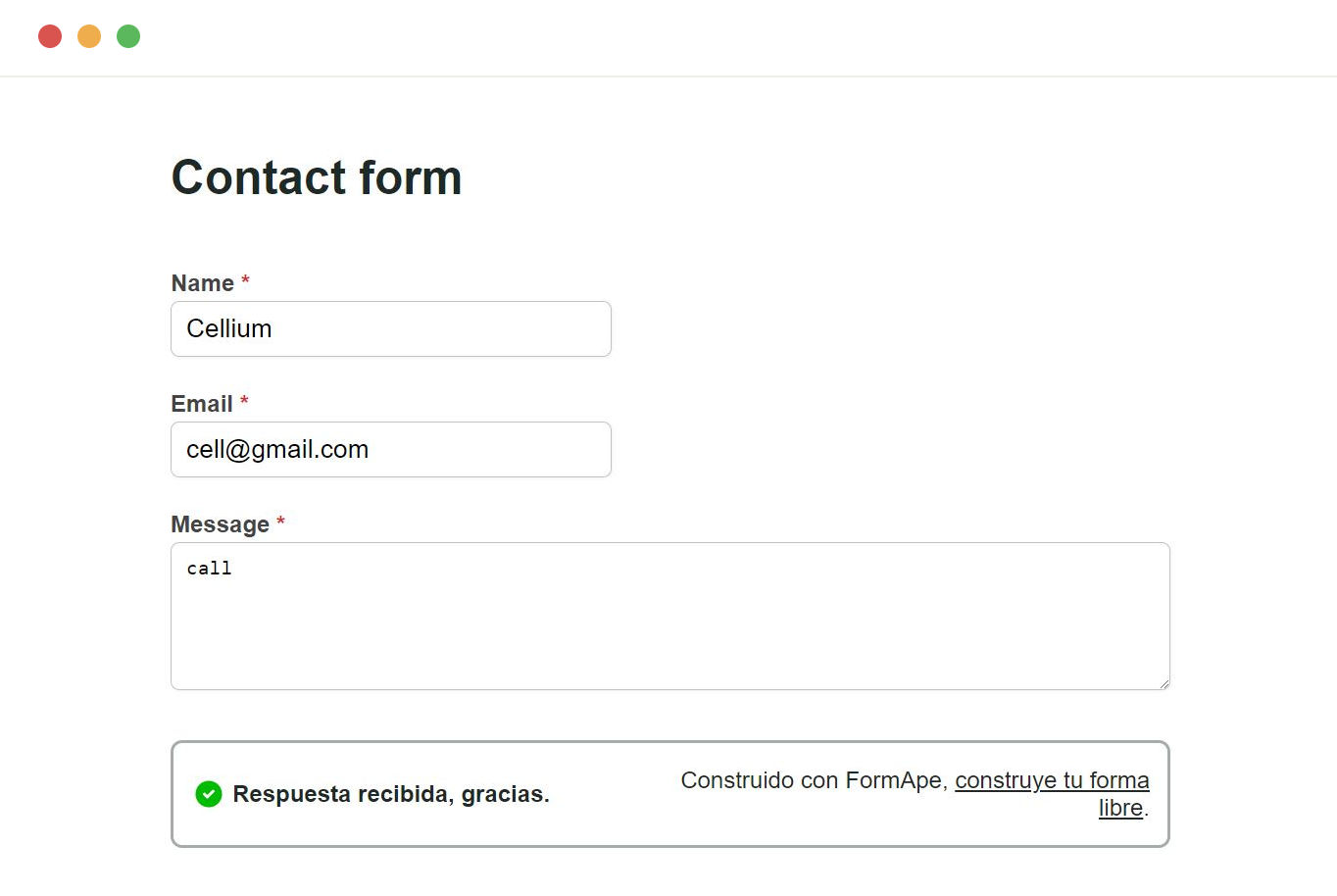
Upon successful submission, the success message will be displayed in the selected language (e.g., "Formulario enviado con éxito").
Need support? Get help here
Still have questions? Contact us for support. We respond to all messages and we get back within a couple of hours.
Support: www.formape.com/support