How to export form response
Exporting form responses is a key feature of FormApe that allows you to analyze and utilize the collected data outside the platform.
Exporting responses is essential whether you need to share them with team members, conduct detailed analysis, or back up your data.
How to export a form response
In the previous help article, I explained how to reach the response view page.
In the response view, there is an export option in the right corner.
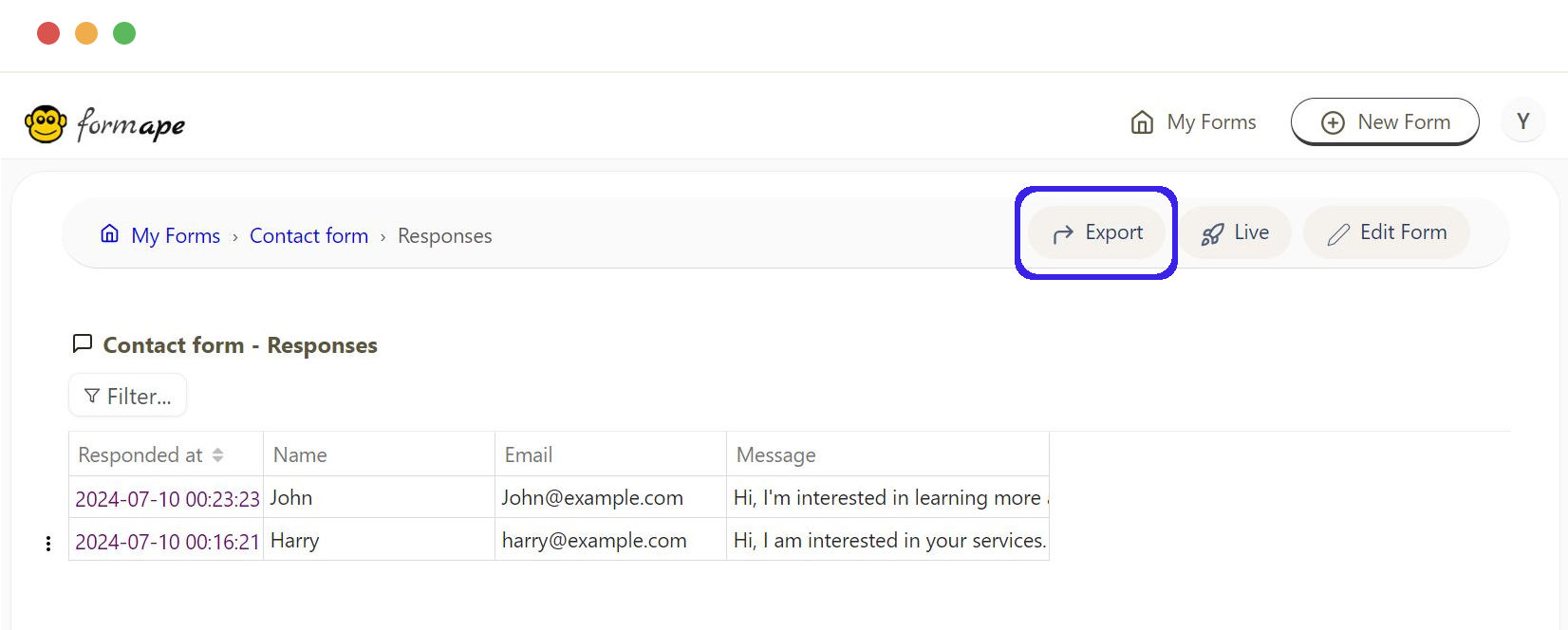
Response export button
Click on it to export your response details.
After the exported file is downloaded to your device, you can use it for your purposes.
Sample exported details
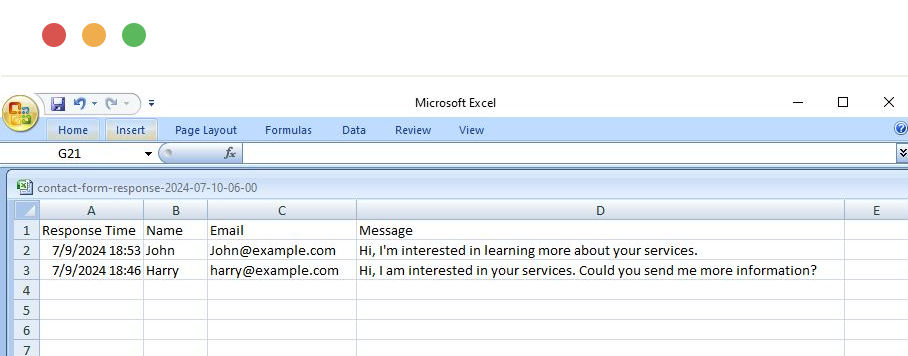
Sample response export details
Benefits of exporting for responses
- Data sharing: Exported files can be easily shared with team members and clients, facilitating collaboration and decision-making.
- Data backup: Keeping an exported copy of your form responses provides a backup, protecting your data from loss within the platform.
- Reporting: You can use exported data to create reports and presentations, helping you communicate your findings effectively.
- Flexibility: Exporting responses allows you to use the data in various applications and formats, giving you more options for managing and analyzing the information.
Need support? Get help here
Still have questions? Contact us for support. We respond to all messages and we get back within a couple of hours.
Support: www.formape.com/support