How to delete form response
FormApe is a comprehensive form-building tool that allows you to create, manage, and analyze forms with ease.
Occasionally, you might need to delete individual form responses for various reasons, such as correcting errors, managing data privacy, or simply cleaning up your data.
How to view form responses
After your form has been published and the responses have started to come in, you can view and manage the responses.
Access the particular form responses list
Find the form for which you want to view responses and click on it to open the form editor page.
In the header, locate the responses label in the right corner.
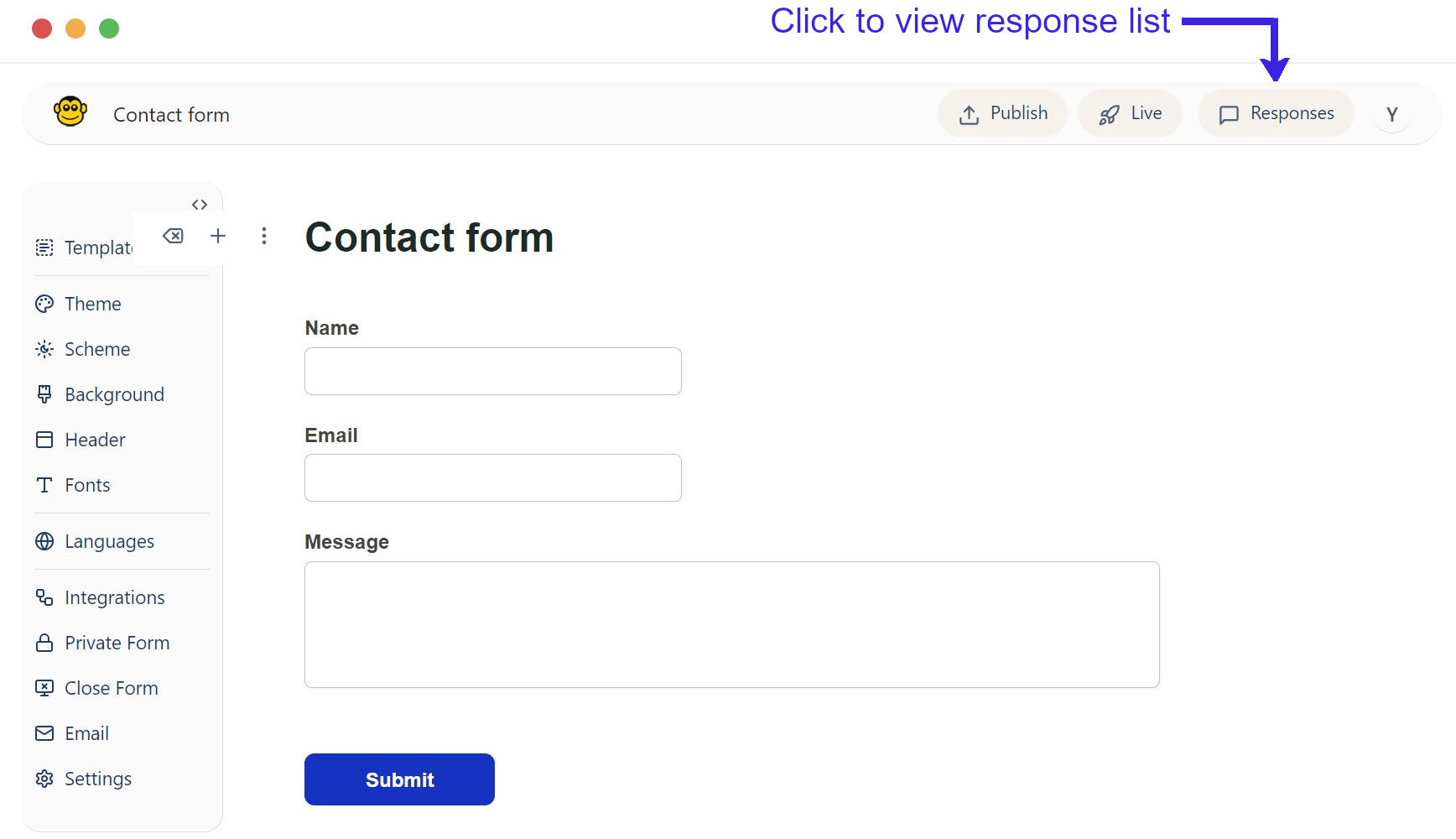
Click on this option to see a list of all submissions.
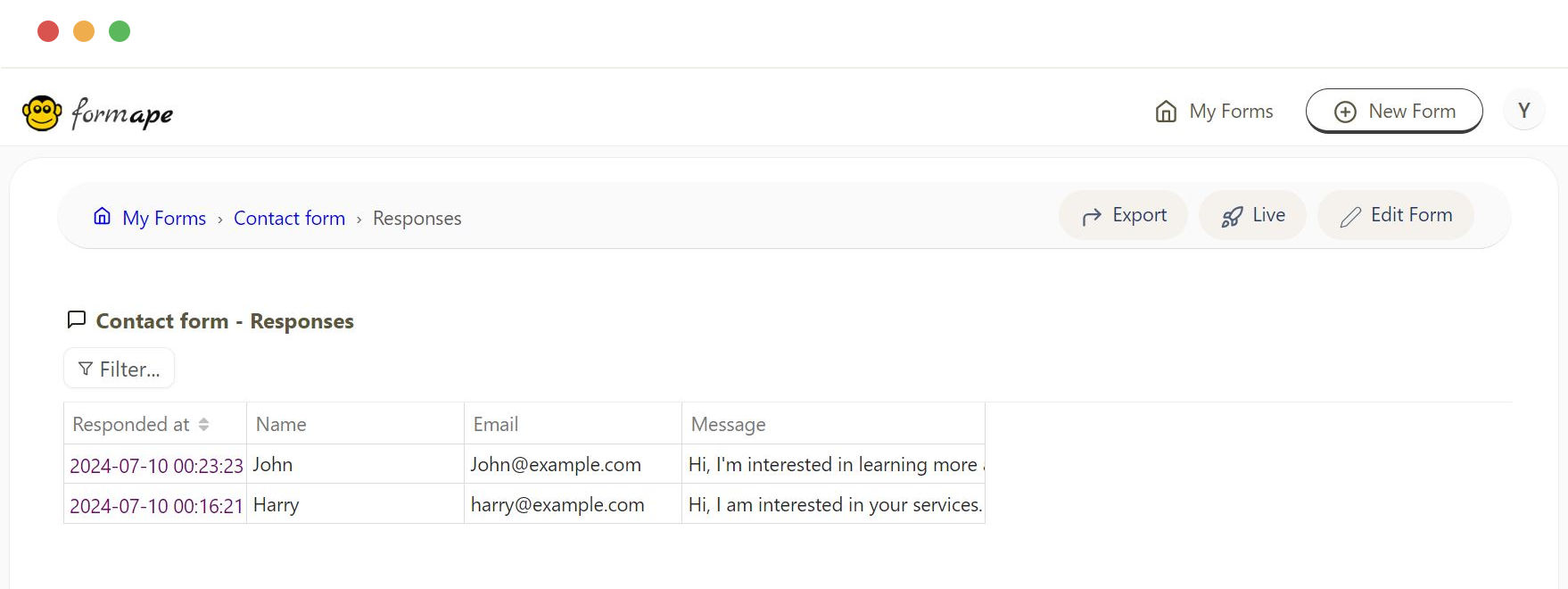
Access the responses list for all forms
In the header, right corner profile icon is there. Its have more menus. On the menus choose the My Forms option.
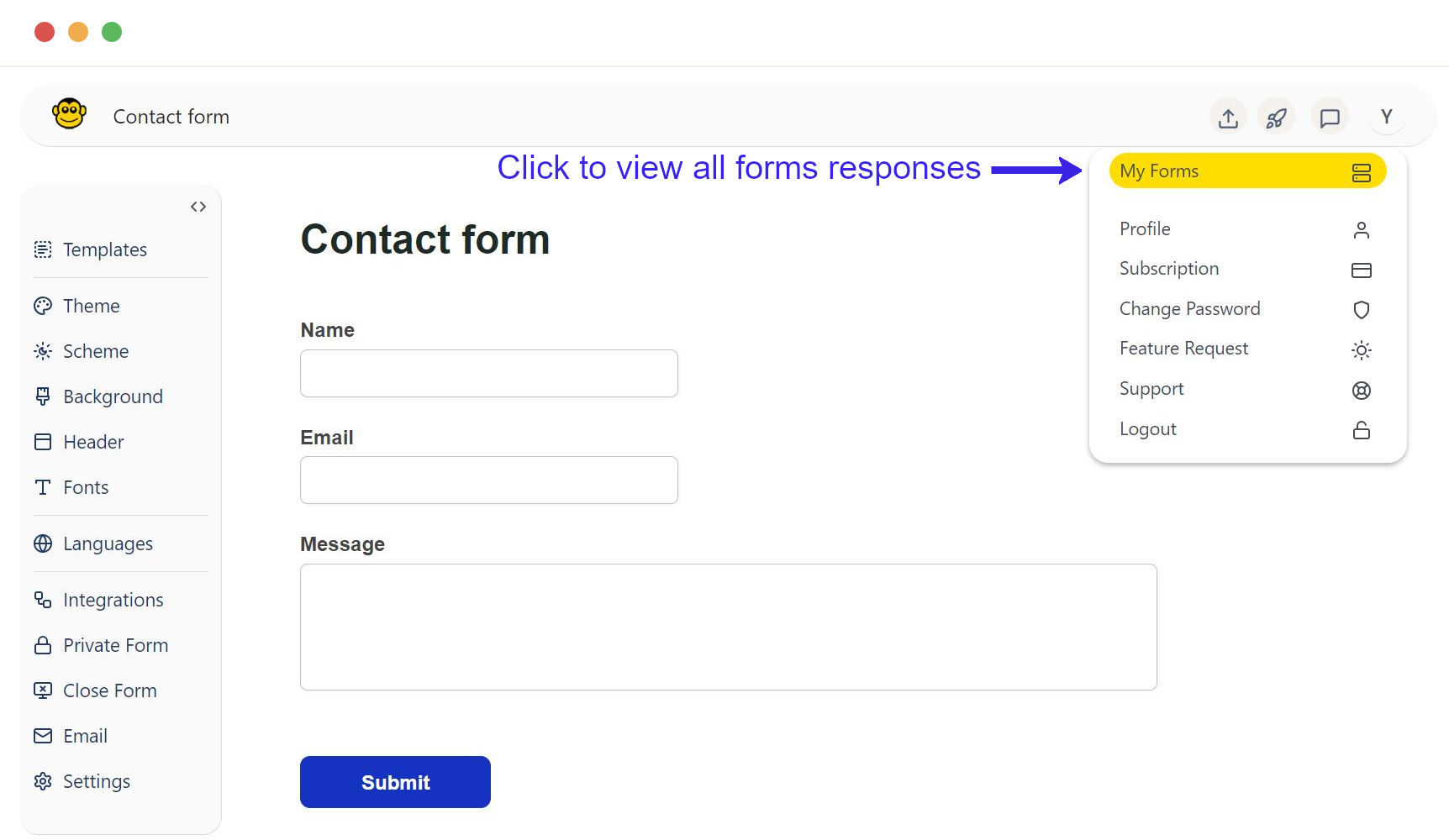
Click and view the all forms list.
Each form has a response link click and access the form submissions.
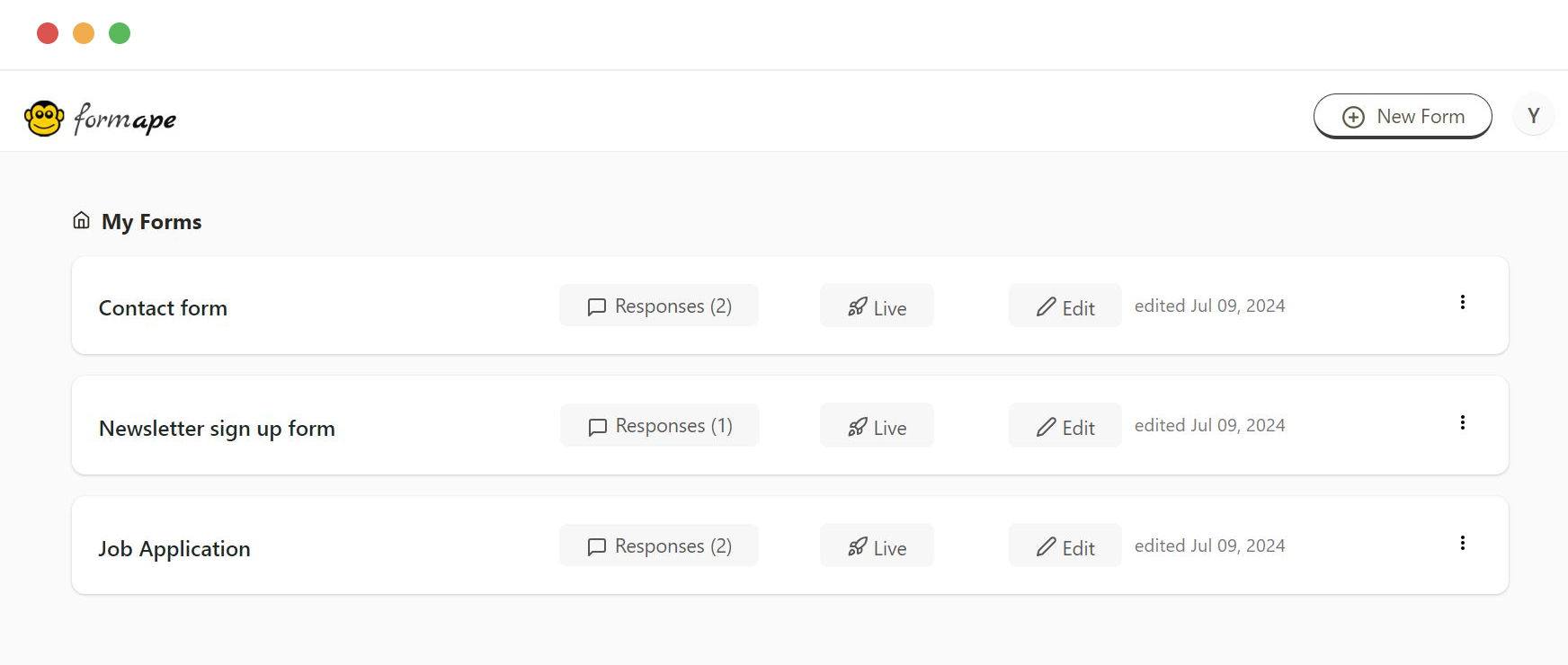
How to Delete form responses
In the responses list, find the specific response you want to delete. You can use filters or sort options to narrow down the responses.
There are two ways to delete responses
Delete on the response list
In the responses overview, you will see a list of all form submissions.
Hover over the response you want to delete to reveal the three-dot icon near the response.
Click on the three-dot icon to show the delete option.
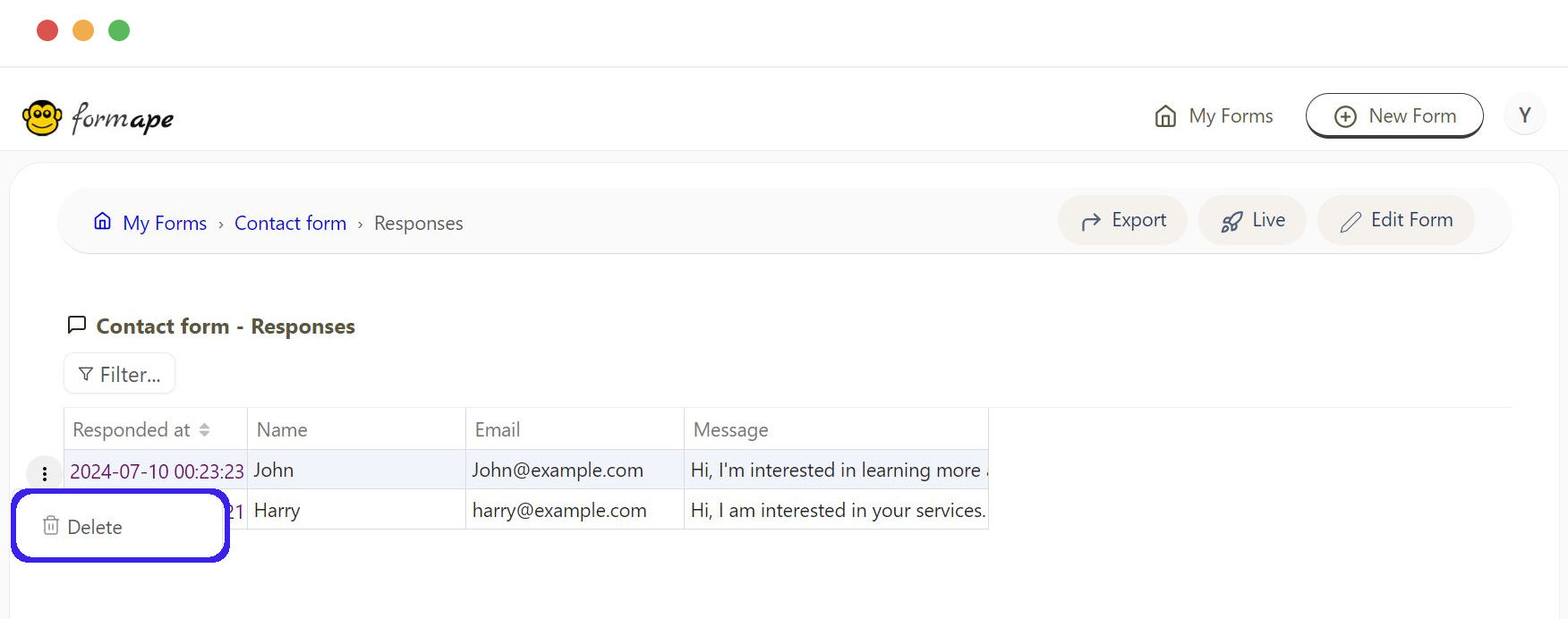
Click on the delete option. You will be prompted to confirm the deletion.
Confirm the deletion to permanently remove the response from your list.

Delete on view response
In the responses overview, click on the response to view details.
In the response view, look for the delete option in the right corner.

Click on the delete option. You will be prompted to confirm the deletion.
Confirm the deletion to permanently remove the response from your list.

Need support? Get help here
Still have questions? Contact us for support. We respond to all messages and we get back within a couple of hours.
Support: www.formape.com/support