What's new in FormApe - Changelog
Welcome to the FormApe changelog! This page chronicles our ongoing journey of improvement, showcasing the latest features, updates, and bug fixes that we've implemented to make your FormApe experience even better.
Keeping you in the loop is important to us. This changelog serves as a transparent window into our development process, allowing you to track our progress, discover new possibilities, and understand how FormApe is constantly evolving to meet your needs.
26 September 2024
Added
New field type: Hidden field 🔗
Introducing the hidden field, an HTML form element that stores data not visible to users but can be accessed and submitted with the form.
There are multiple use cases for this feature. One popular use case is using hidden fields to track the form source. For example, you can pass a utm_tracking ID in the URL, and the value will be stored in a hidden field and submitted along with the form responses.
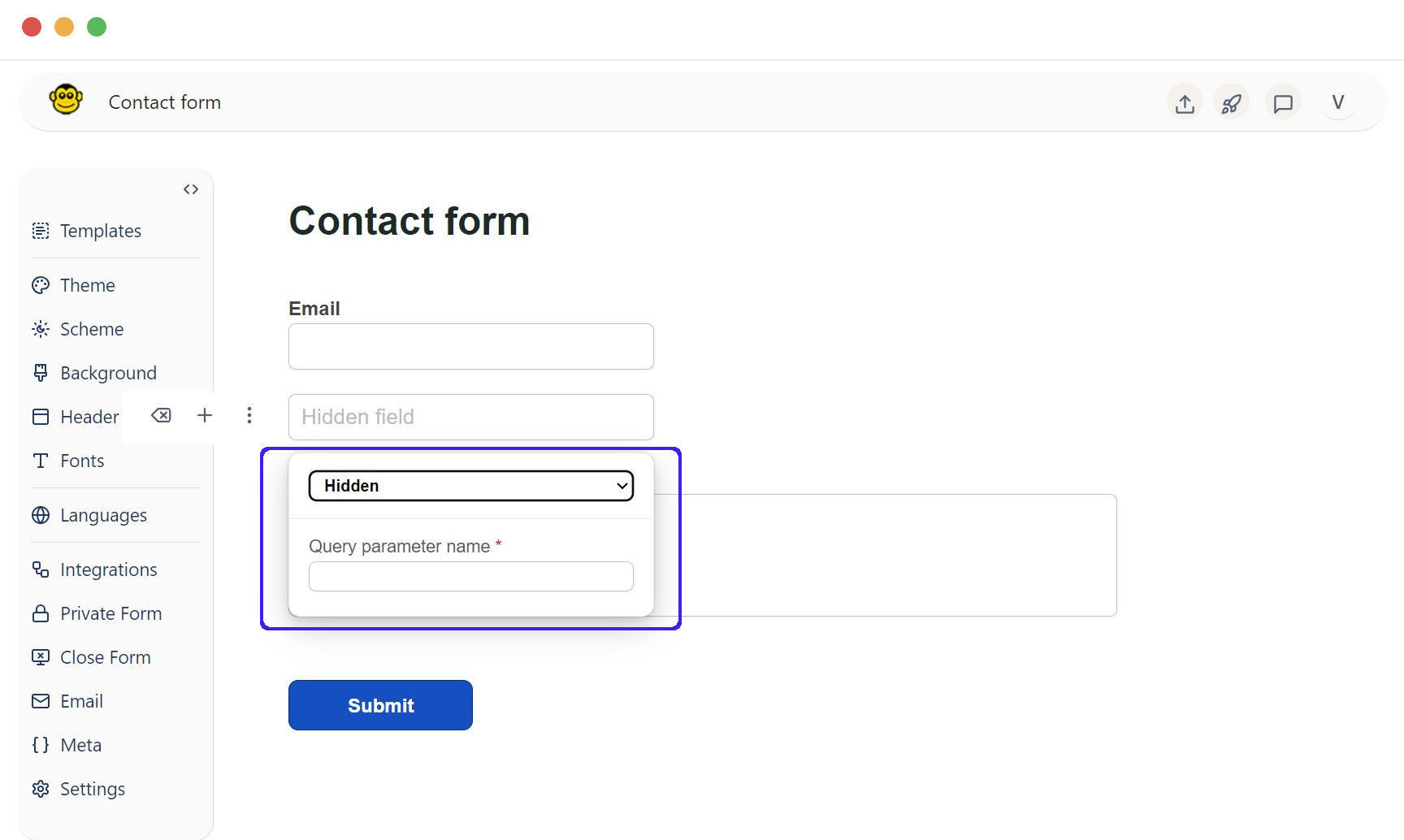
5 September 2024
Added
Webhook integration 🔗
The webhook integration feature sends real-time updates or notifications to an external system when a form is submitted. You can use this feature to capture user-submitted data and process it in a third-party application.
A popular use case is integrating external applications like HubSpot via Zapier webhook integrations.
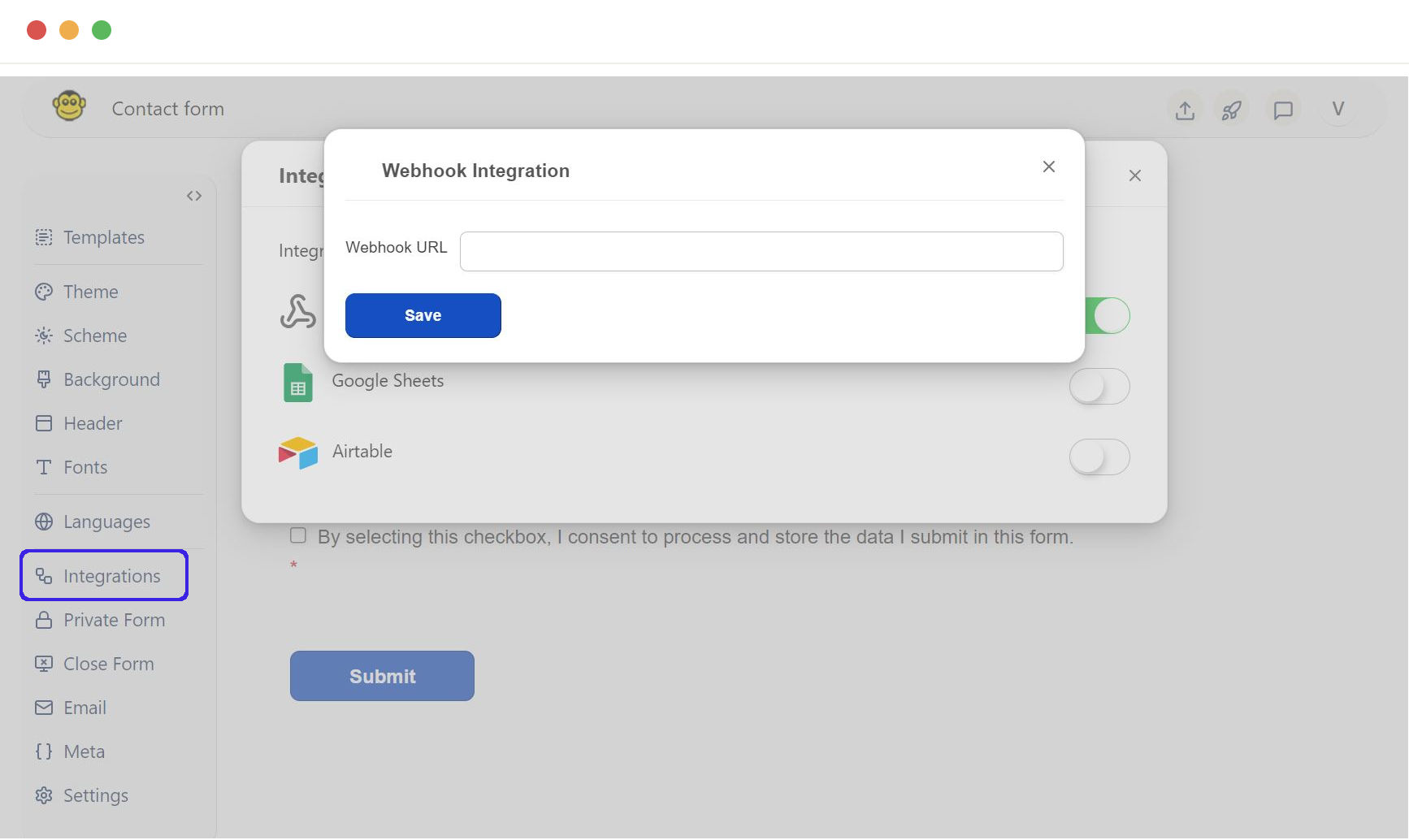
14 August 2024
Added
Support for Japanese language 🔗
Support for the Japanese language has been added to the form. Text displayed by the FormApe application will be automatically translated into the language you choose.
For example, the "required" error message shown to users will be automatically translated into Japanese or the selected language.
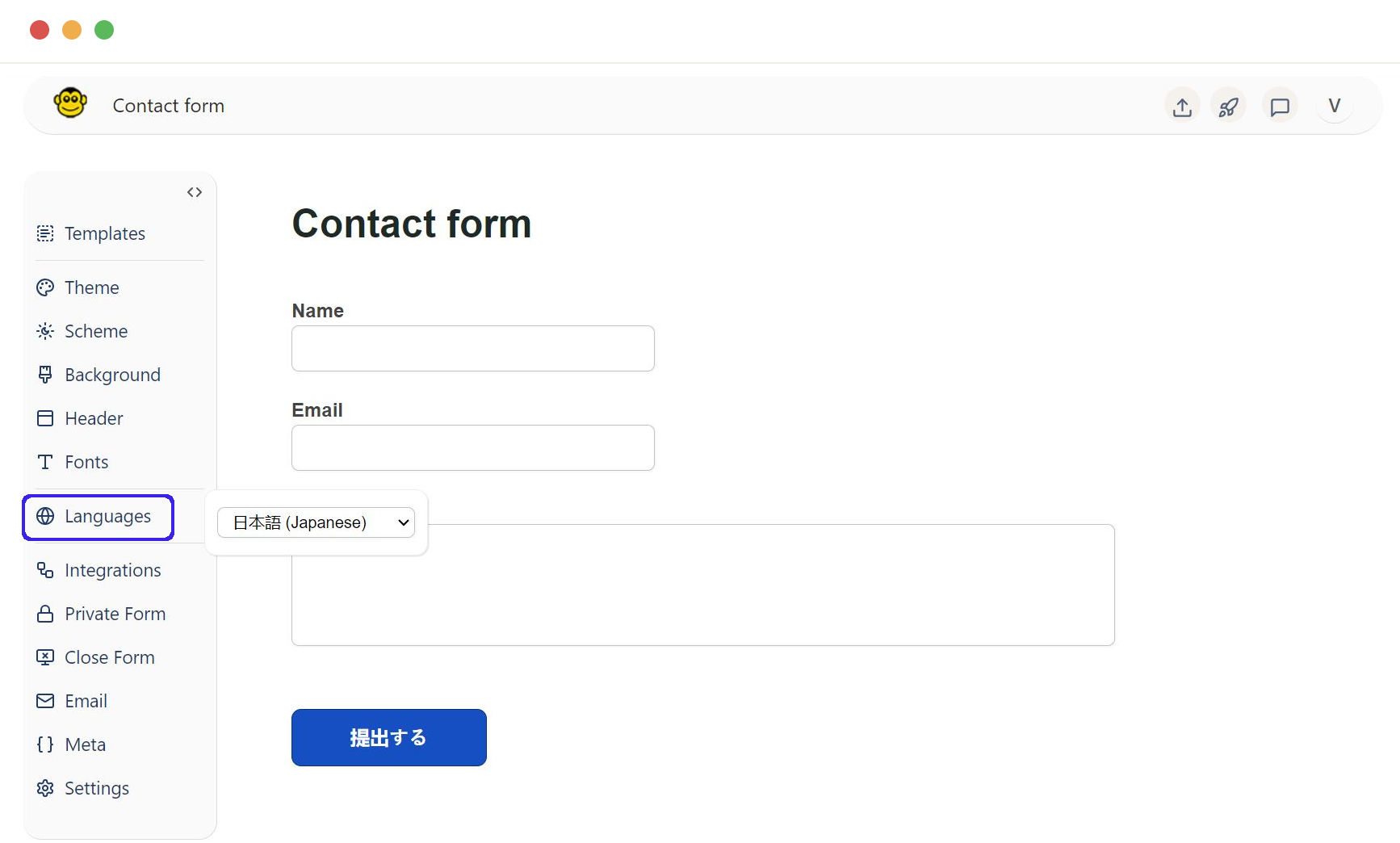
Drag and drop fields 🔗
In the form editor, drag and drop fields to reorder them. Click the 'Options' icon to move them to a new position in the form.
26 July 2024
Added
Custom HTML title and description 🔗
The custom HTML title and description feature allows you to specify unique title tags and meta descriptions for your forms, improving SEO and relevance in search engine results.
This is a PRO feature.
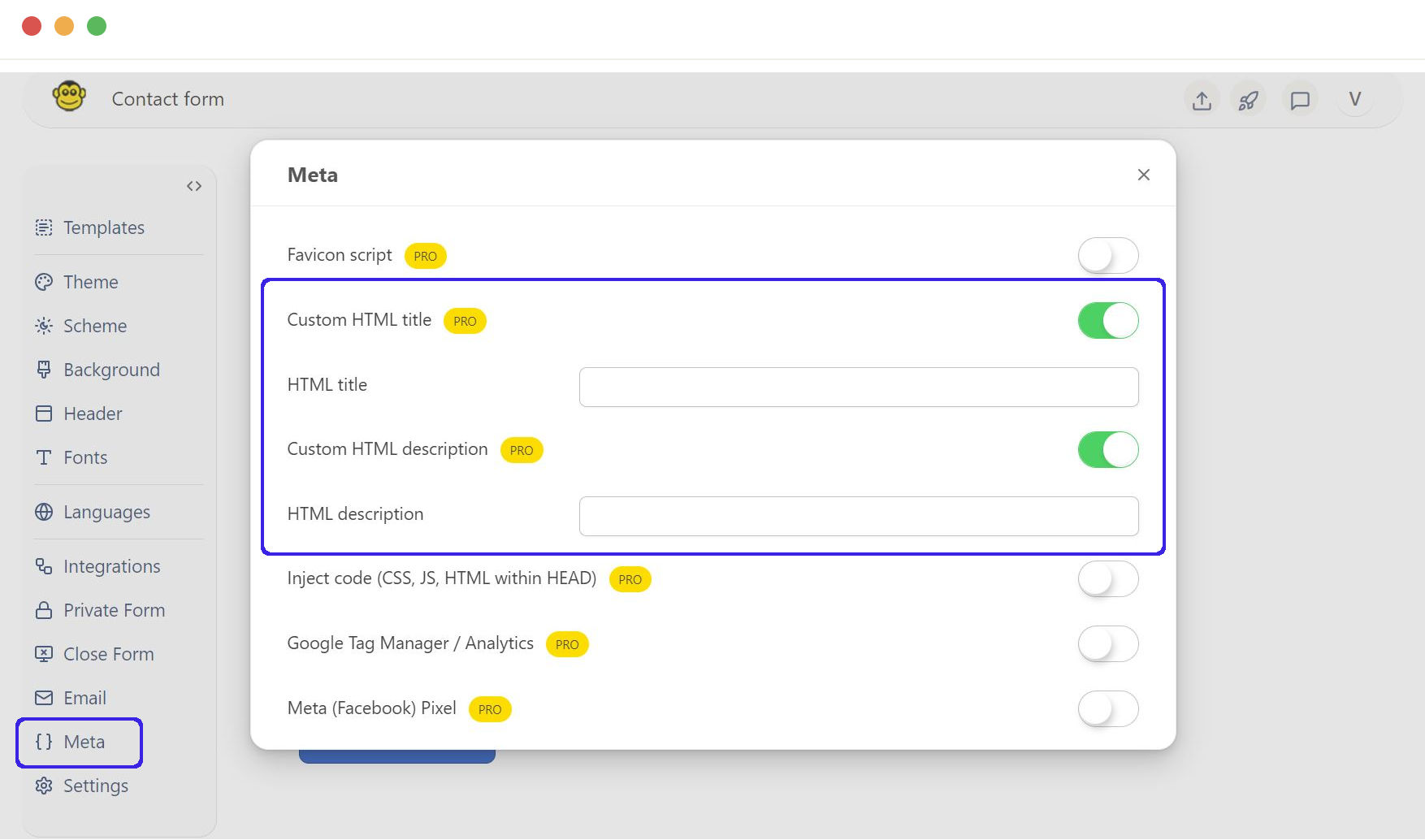
Custom Favicon 🔗
The custom favicon feature allows users to upload and display a personalized icon in the browser tab for your forms, ensuring alignment with your branding.
This is a PRO feature.
04 July 2024
Added
Custom form URL 🔗
The custom form URL feature allows you to generate and access personalized form links for submitting data or accessing specific forms. It also enables you to customize the URL to align with your SEO efforts.
This is a PRO feature.
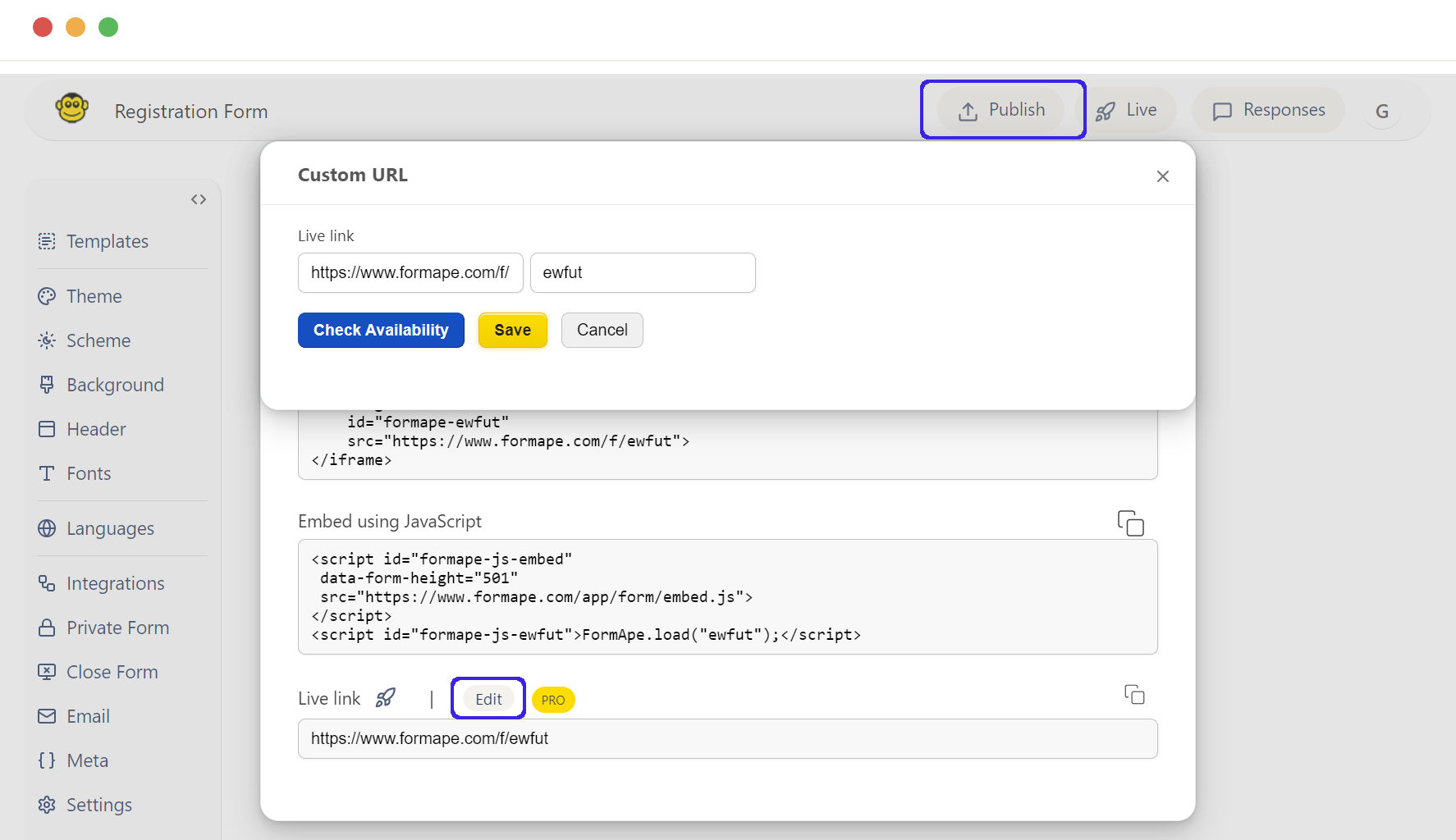
20 June 2024
Added
Support for Korean Language 🔗
Support for the Korean language has been added to the form. Text displayed by the FormApe application will be automatically translated into the language you choose.
For example, the "required" error message shown to users will be automatically translated into Korean or the selected language.
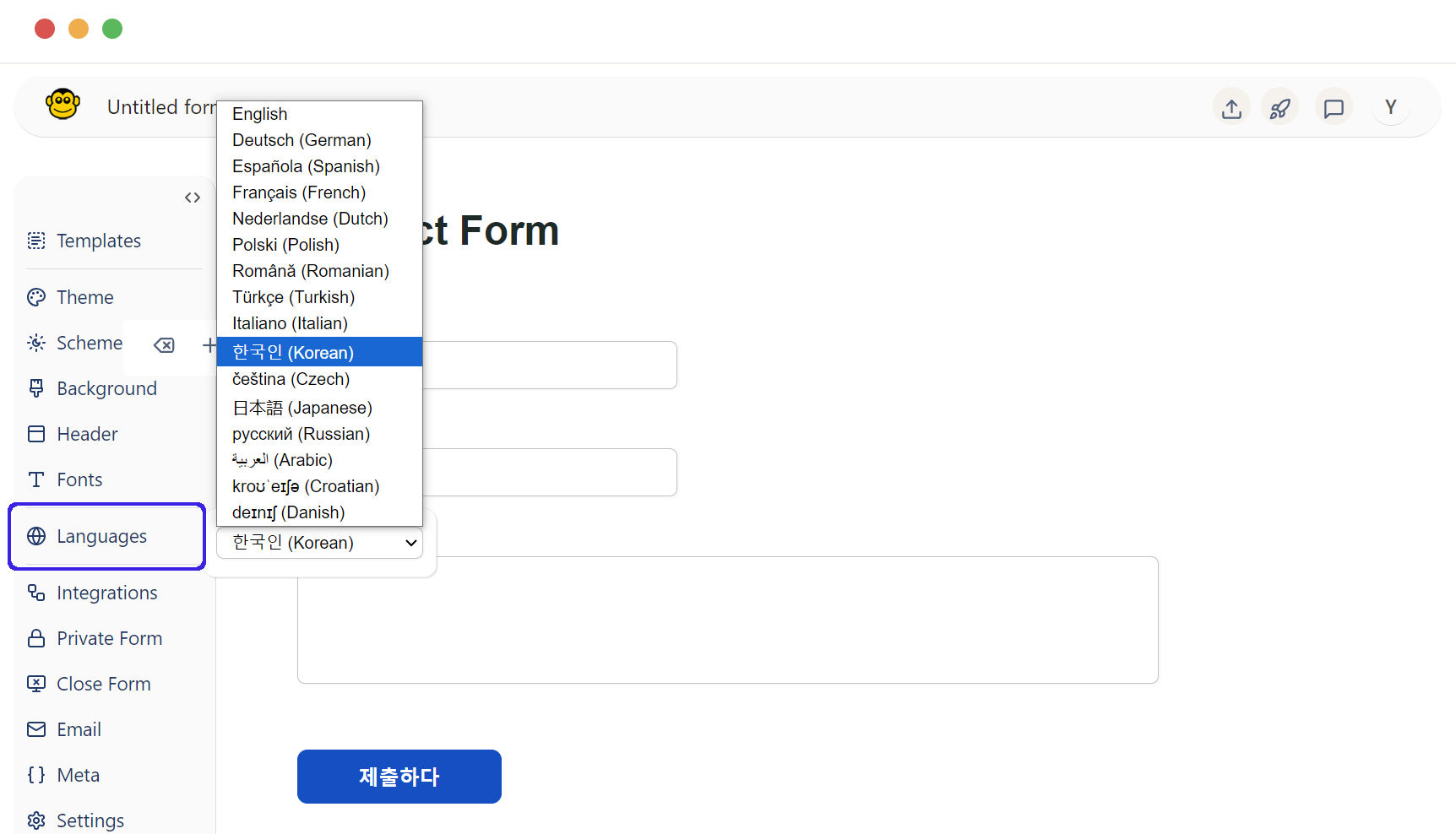
06 June 2024
Added
Custom SMTP for email notifications 🔗
The custom SMTP feature for email notifications allows you to use a specific mail server to send emails, giving you control over delivery settings and authentication.
This is a PRO feature.
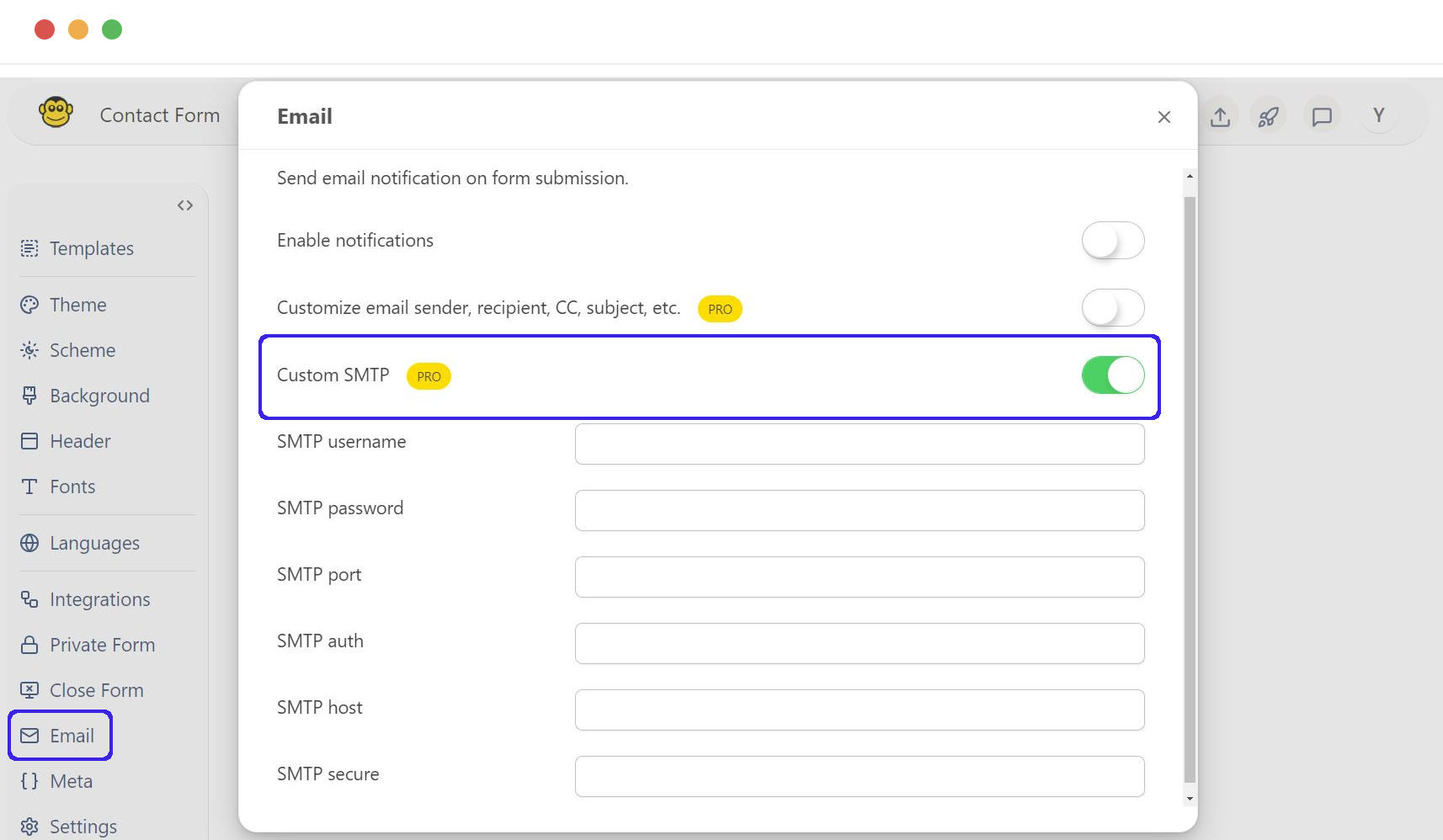
23 May 2024
Added
FormApe Audit tool 🔗
Our mission is to improve data collection through forms. In this journey, the FormApe tool helps assess forms for performance, accessibility, best practices, and SEO. You can test not only forms created with FormApe but also any forms built on other platforms.
You can create the same form using multiple providers, compare them, and choose the one with the best scores. Under the hood, we use Google PageSpeed Insights for the assessment.
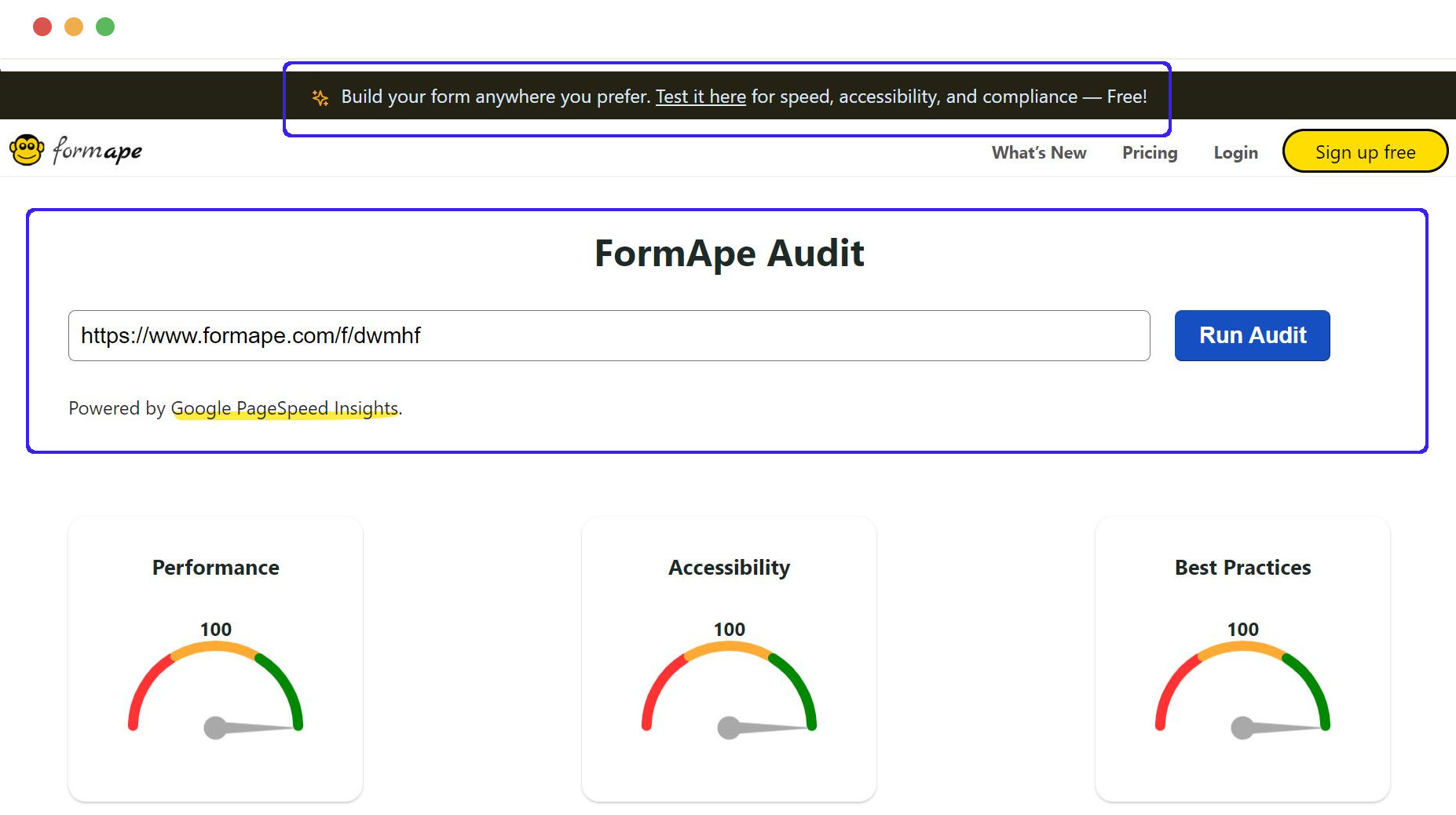
Support for Turkish and Italian languages 🔗
Support for the Turkish and Italian language has been added to the form. Text displayed by the FormApe application will be automatically translated into the language you choose.
For example, the "required" error message shown to users will be automatically translated into Turkish or the selected language.
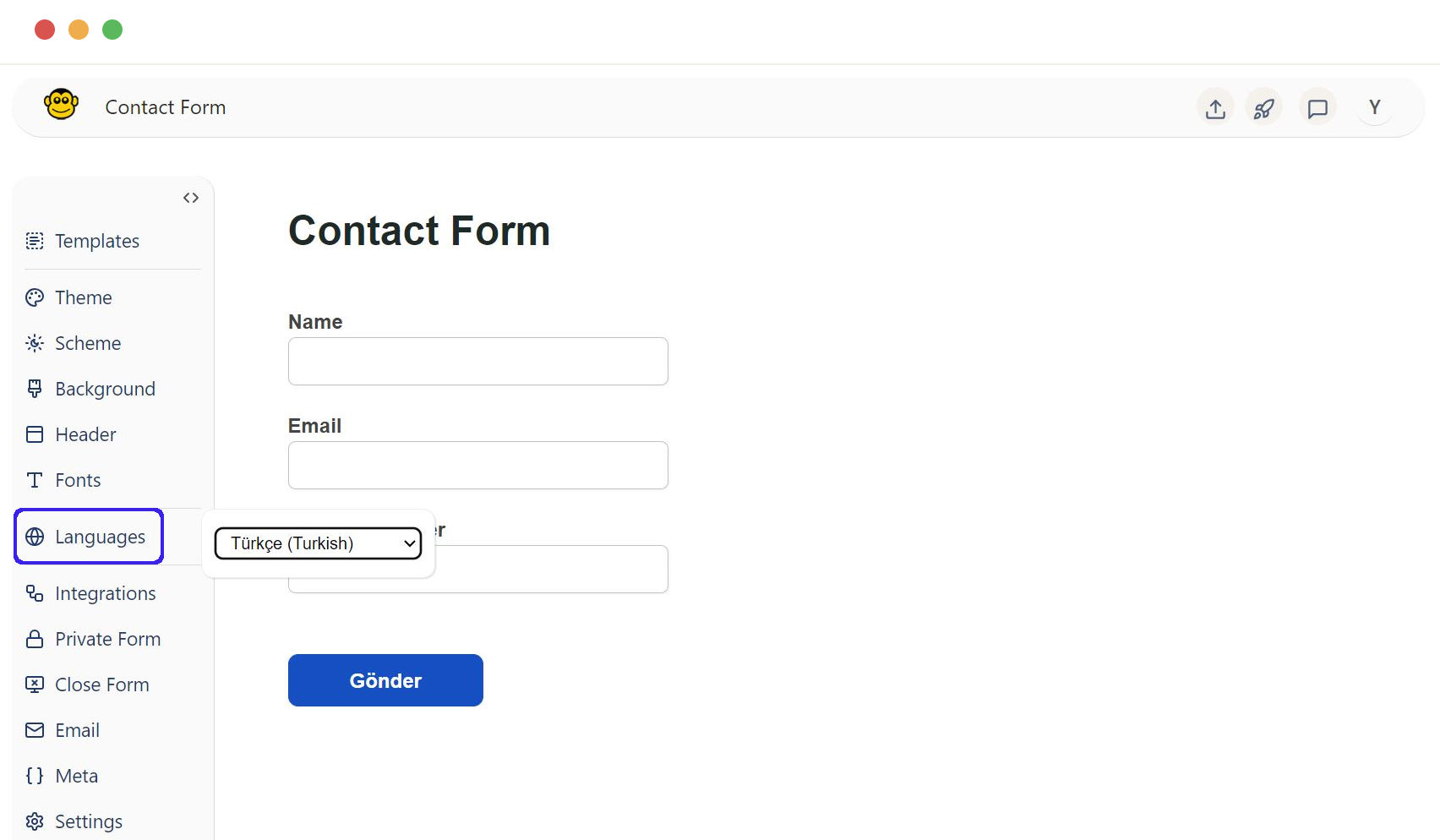
09 May 2024
Added
FormApe Analytics 🔗
FormApe Analytics provides data-driven insights and analytics for form performance and user interaction. Conversion rate is a key metric that helps you assess how well your forms resonate with users. Based on this metric, you can make changes to the form and see how you can improve engagement.
This is a PRO feature.
25 April 2024
Added
Google Sheets integration 🔗
Google Sheets integration allows you to store user responses directly in Google Sheets for further processing.
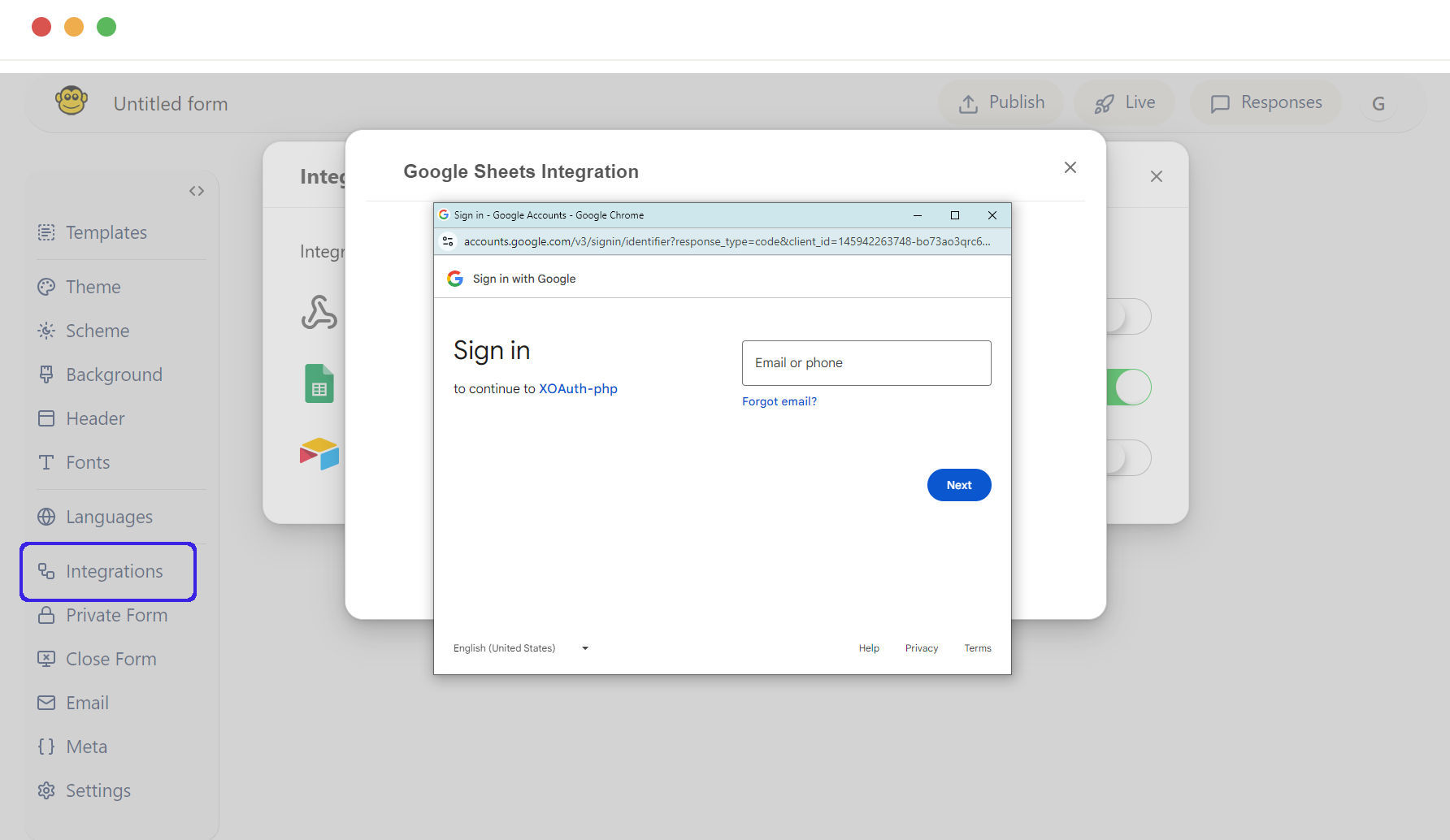
11 April 2024
Added
Header banner image 🔗
The header banner image is a prominent visual element placed at the top of your forms, typically used for branding, announcements, or key messaging.
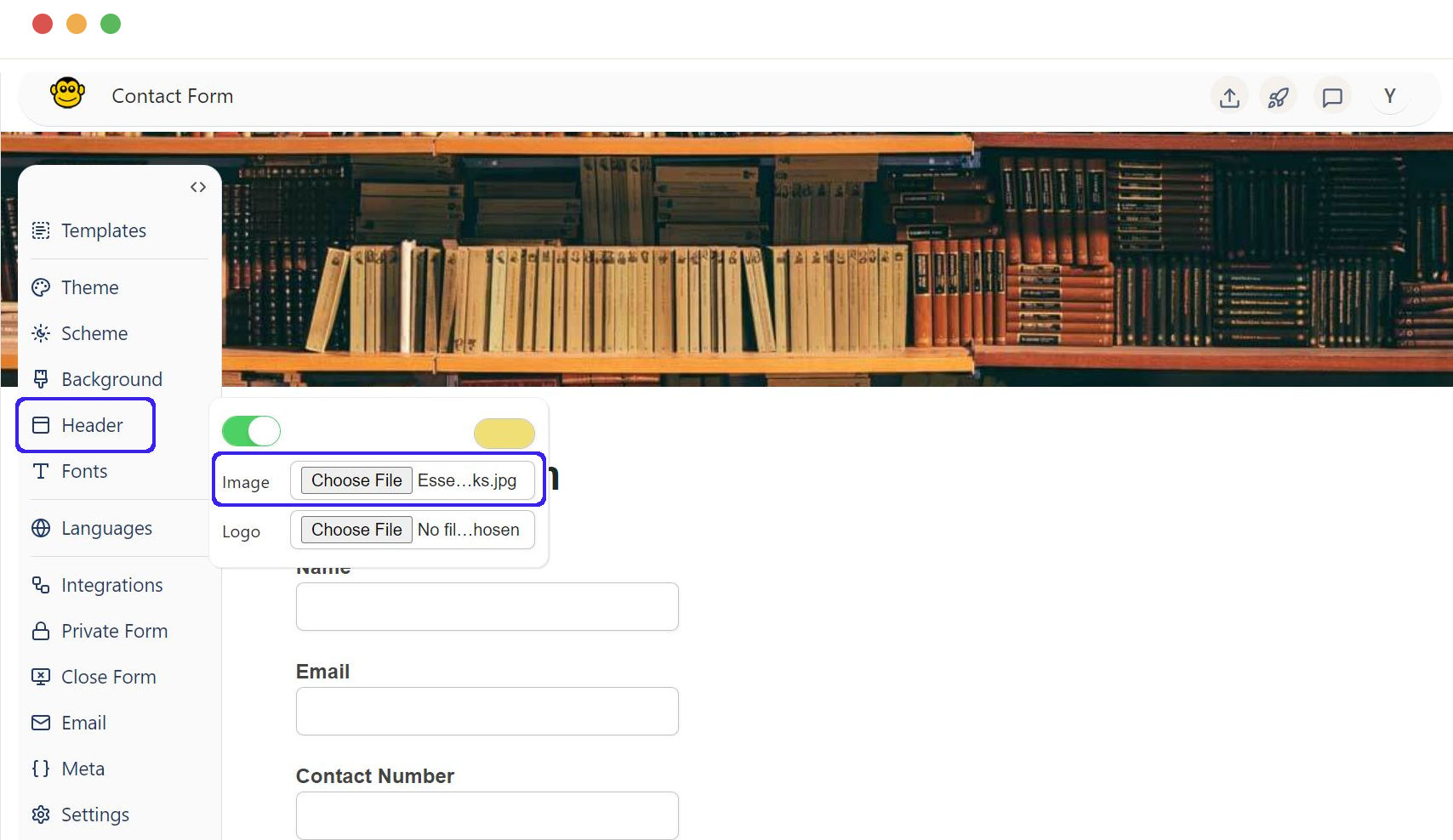
Support for Finnish and Swedish languages 🔗
Support for the Finnish and Swedish language has been added to the form. Text displayed by the FormApe application will be automatically translated into the language you choose.
For example, the "required" error message shown to users will be automatically translated into Finnish or the selected language.
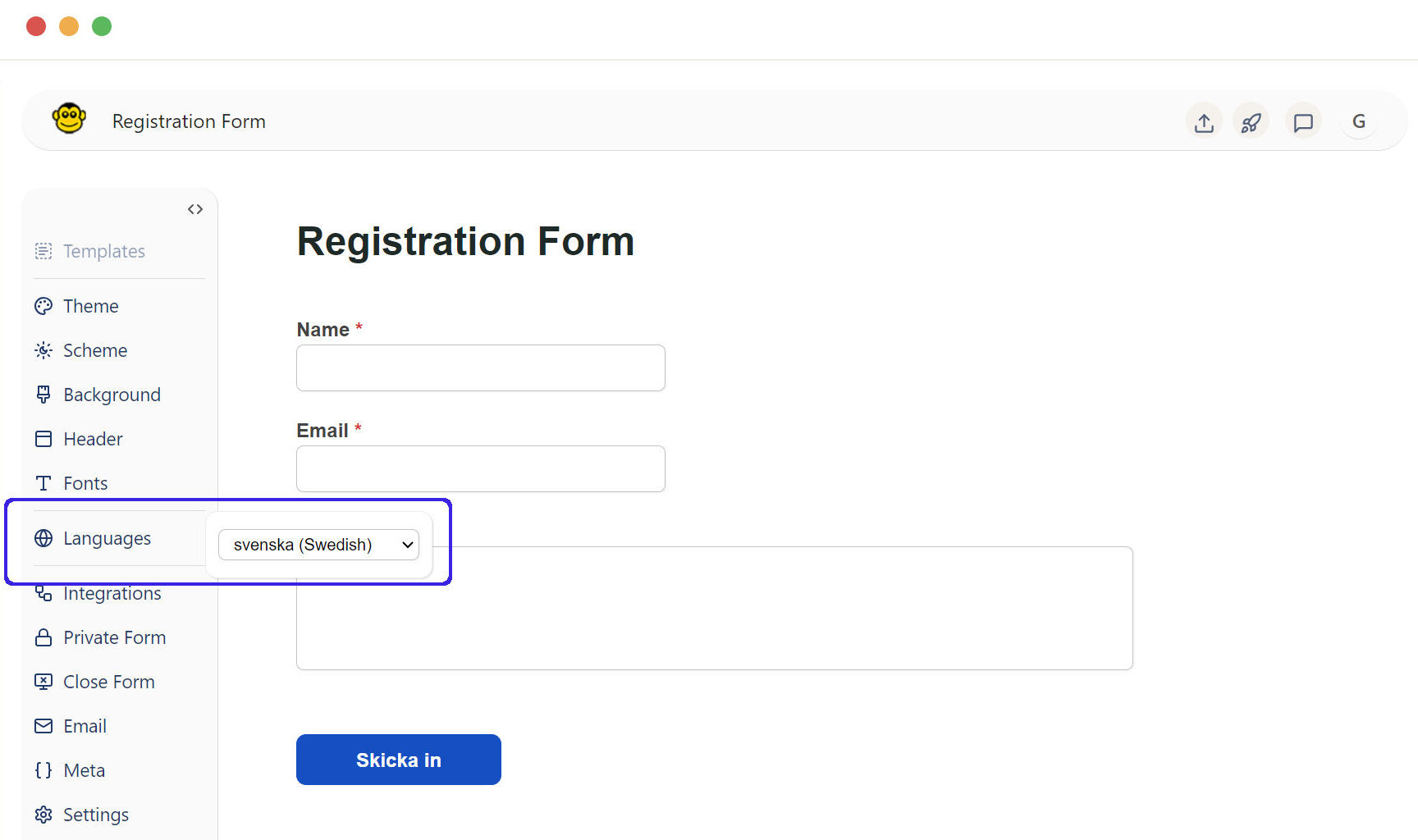
28 March 2024
Added
Option to change font 🔗
To change the font in a webpage, use the CSS font-family property to specify the desired font style.
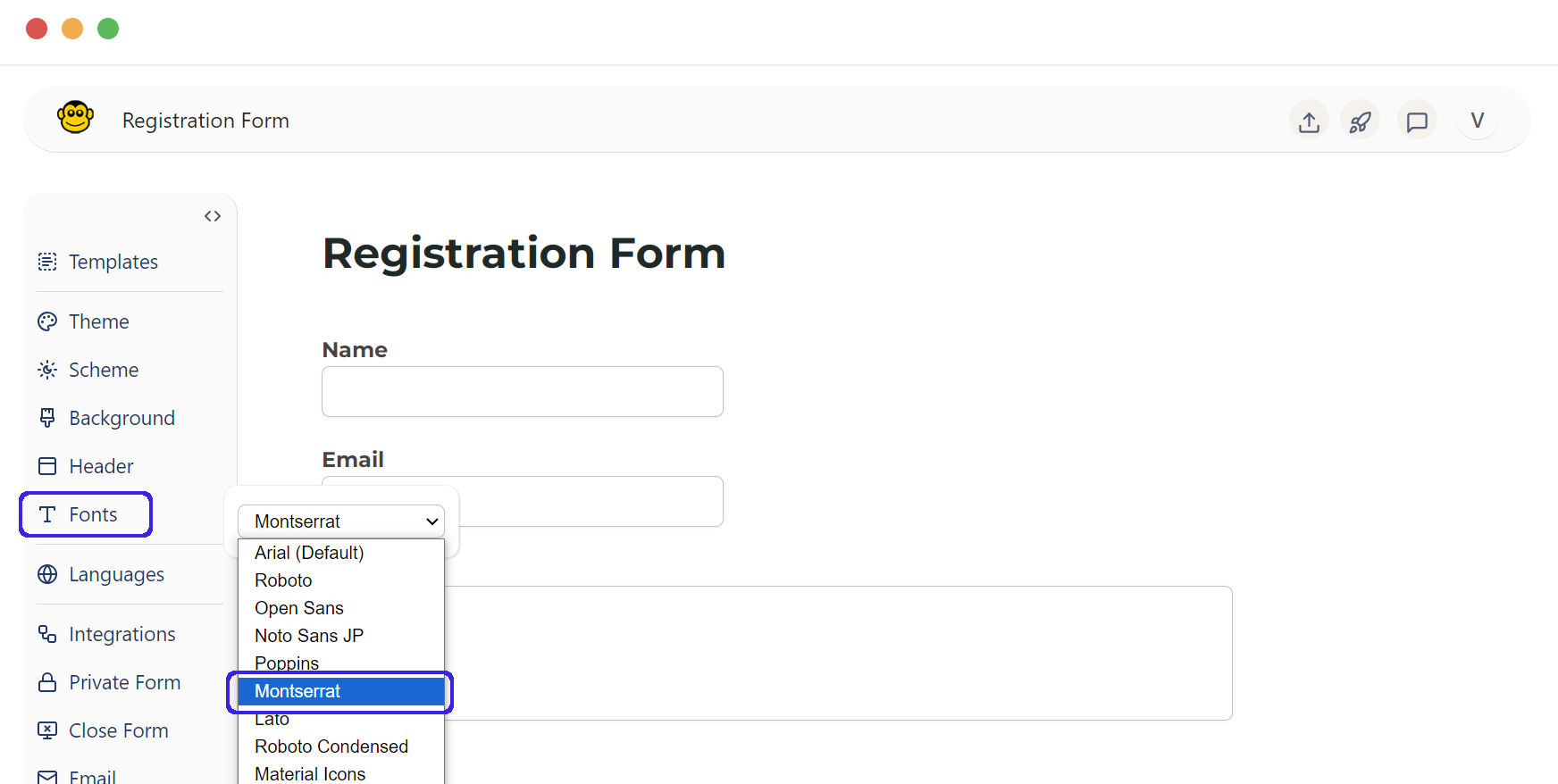
Option to change form background color 🔗
Every color theme comes with a default background color. This feature allows you to override it and use a custom color. You can use this to align the form with your organization's color scheme.
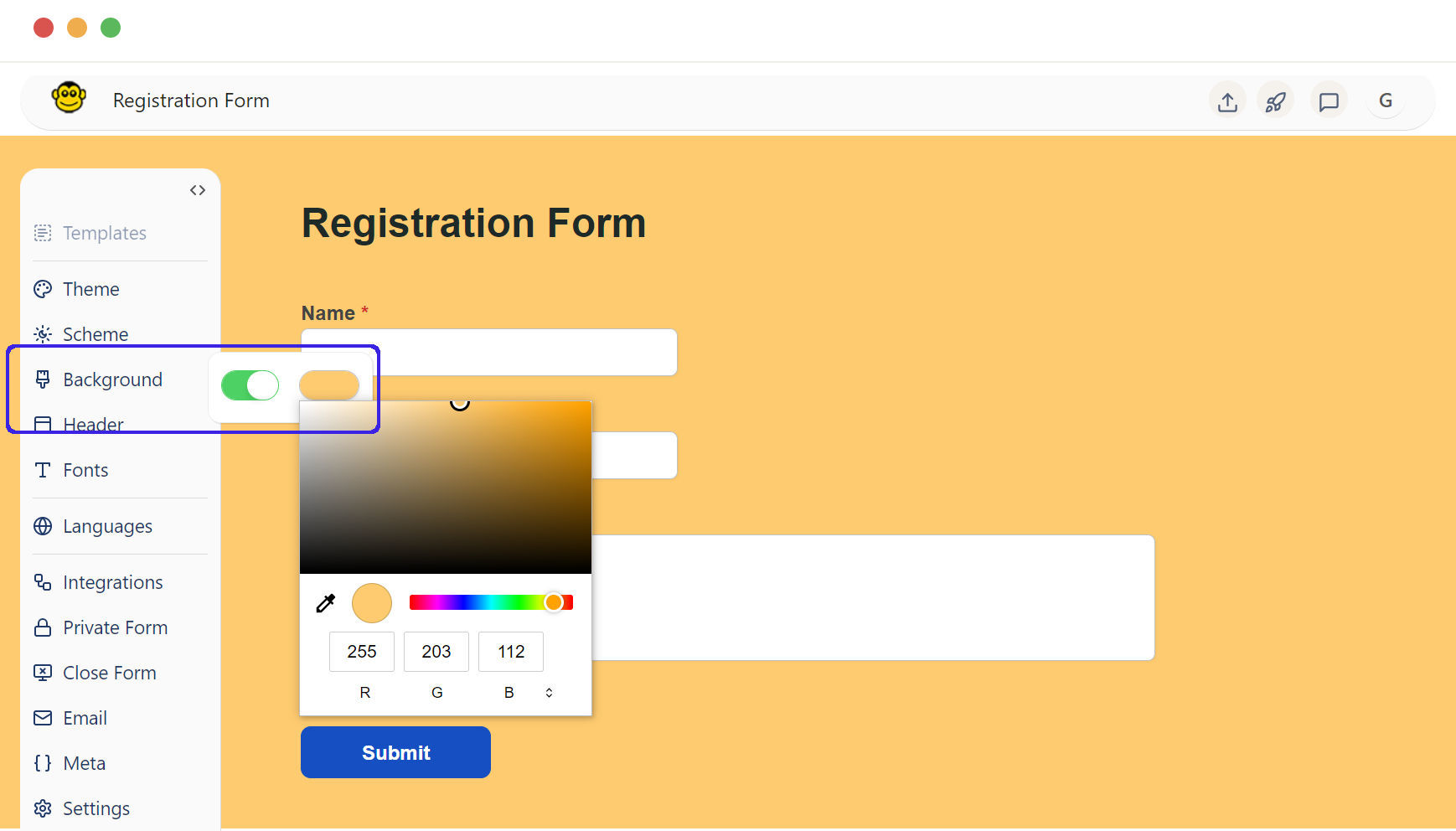
14 March 2024
Added
Form templates 🔗
Form templates are predefined forms used to create consistent, reusable web forms quickly and efficiently. You can use these as guidelines. Choose the template you like, make changes to it, and achieve your final desired form. This will save you time and effort and make the form-building process easier.
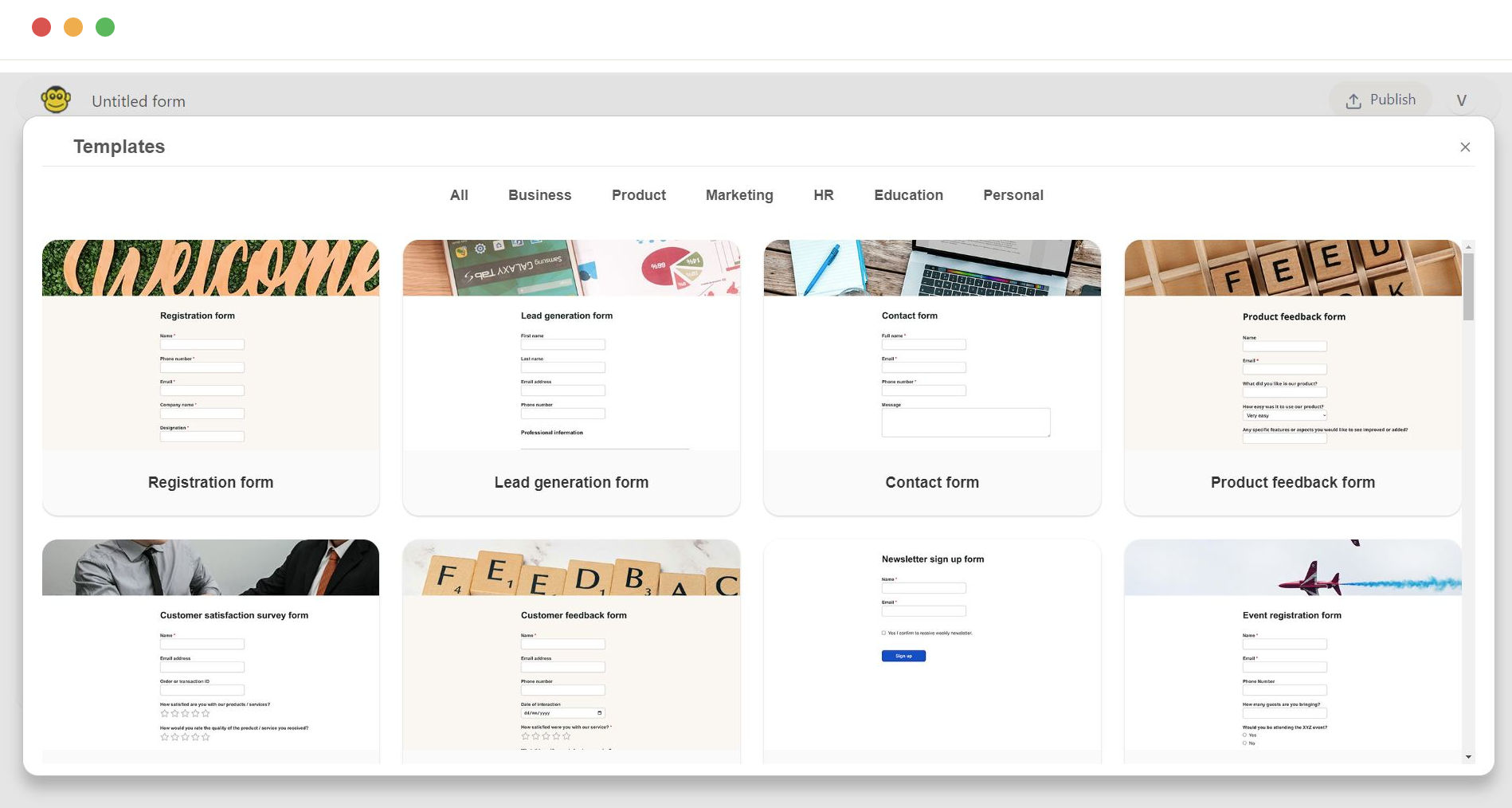
29 February 2024
Added
Airtable integration 🔗
Airtable is a fantastic cloud-based spreadsheet application. The Airtable integration feature allows you to connect to your Airtable spreadsheet, so form user responses can be captured in real time. You can then organize and process the data in Airtable itself.
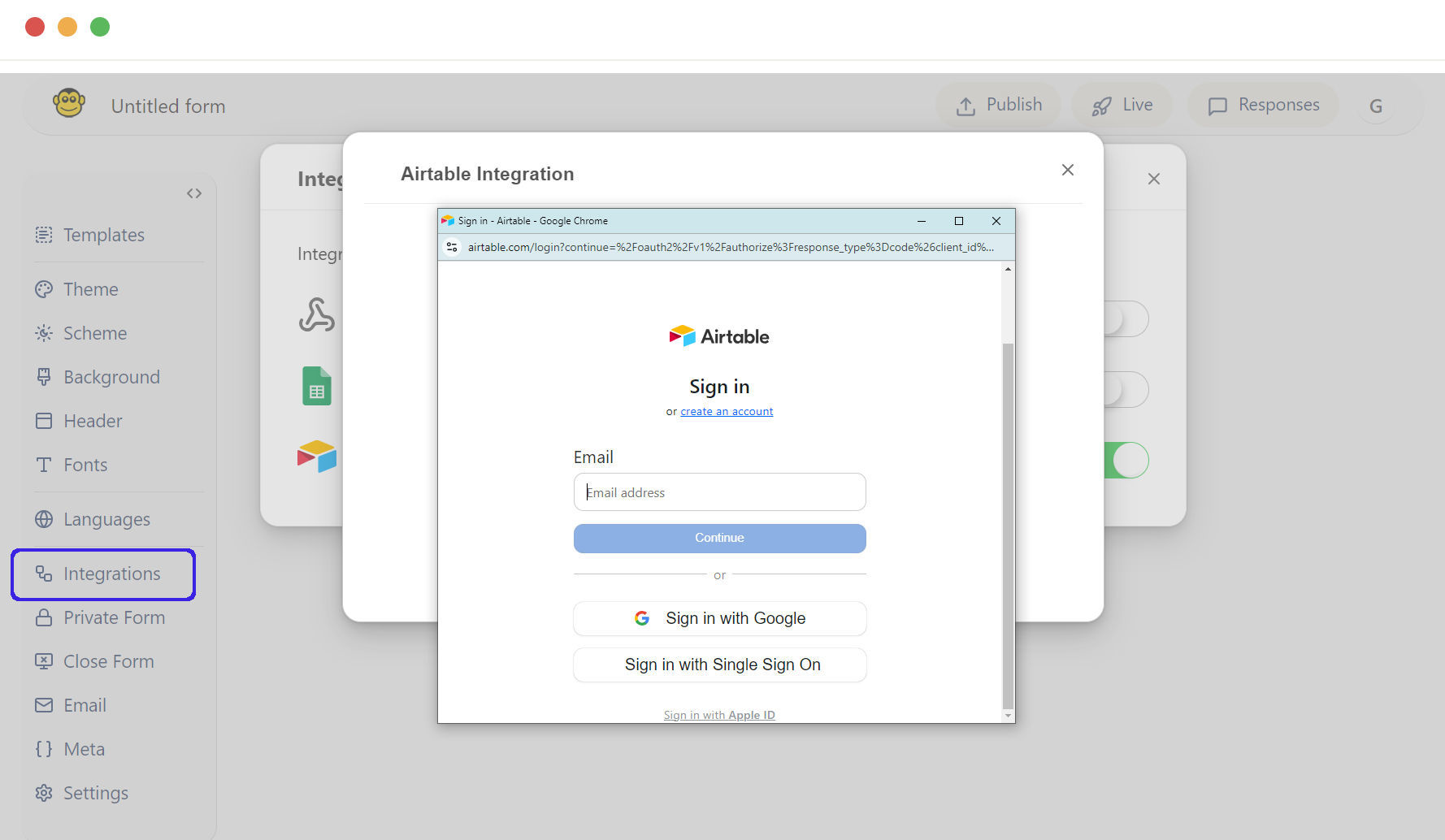
15 February 2024
Added
New field type: Rating 🔗
The "Rating" field type allows users to select a score or level, typically represented by stars or hearts, to provide feedback or indicate their level of satisfaction.
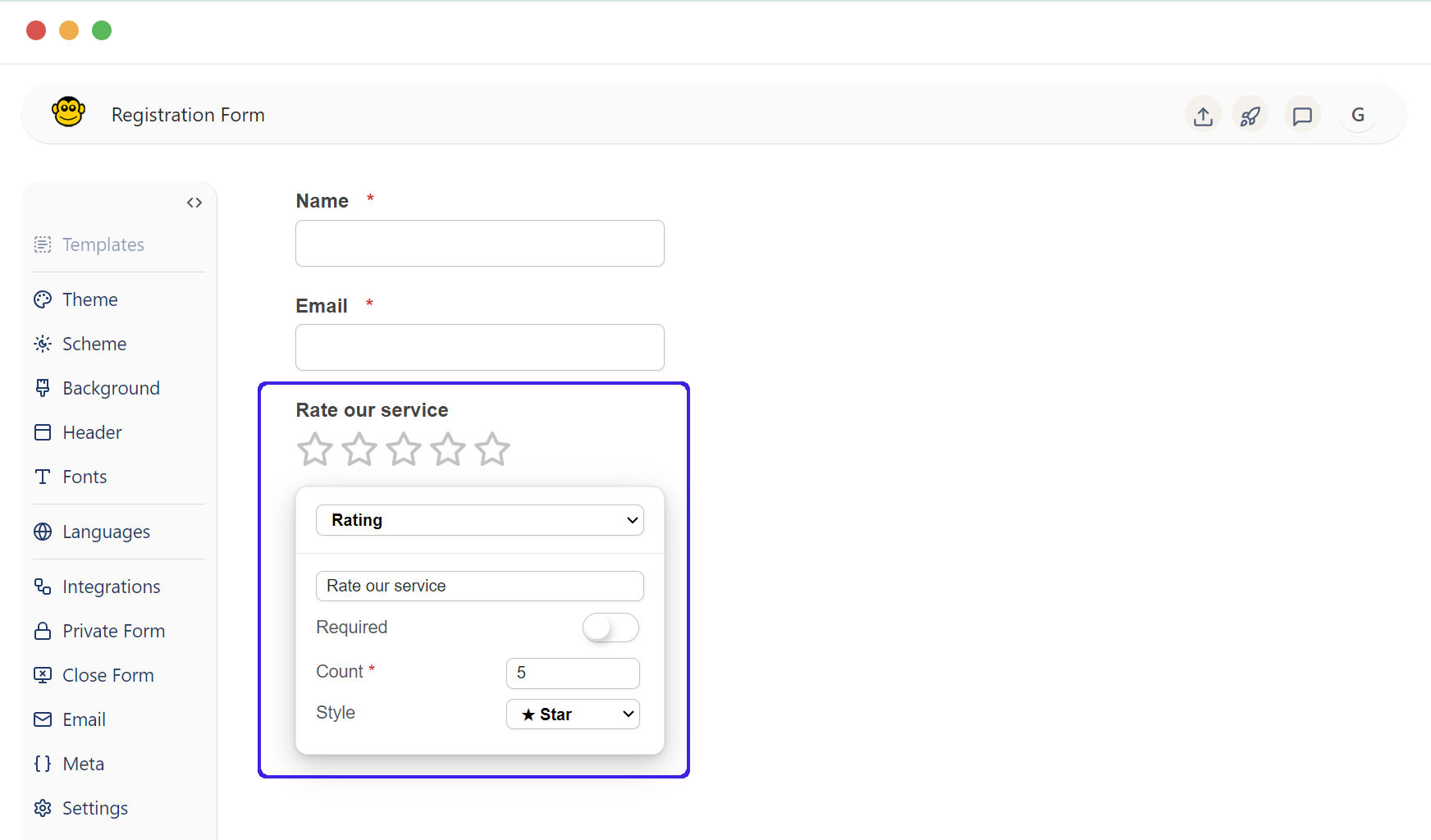
Public editor 🔗
A public editor is a demo form editor displayed on the homepage, allowing users to create and edit forms directly. If you want to check it out and get a feel for the editor, go ahead and play with it.
The key thing is, you don't even need to sign up to use the editor. Compared to other form builders available on the market, we are one of the very few who offer this feature.
01 February 2024
Added
GDPR Compliance: Data encryption and decryption 🔗
GDPR Compliance: Data encryption and decryption are crucial for protecting personal data by ensuring that only authorized parties can access and read the information, thereby safeguarding privacy and fulfilling legal obligations. This is a legal requirement if we provide services to European users. We offer this feature free to all users. Regardless of your location, all your user data will be encrypted and stored securely.
25 January 2024
Added
Google Analytics and Google Tag Manager 🔗
Add Google Analytics and Google Tag Manager scripts to your forms to help you track and analyze how users interact with them.
This is a PRO feature.
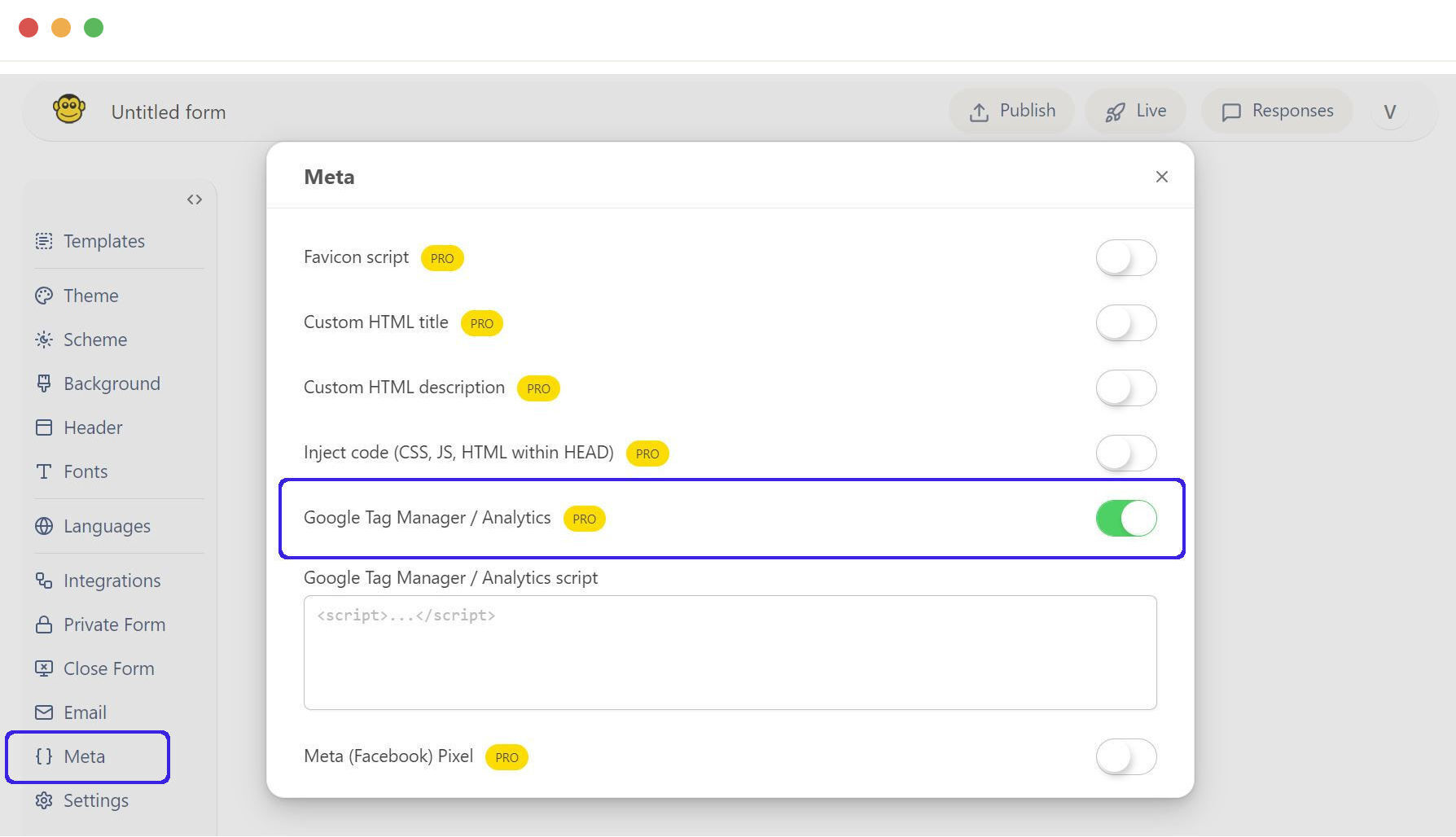
14 Jan 2024
Added
- Instant saving while editing a form to speed up the process for a seamless editing experience.
- Functionality to duplicate an existing form, enabling a quick replication and going live.
- Feature to rename the form inline from the 'My Forms' page for user convenience.
Updated
- Iframe embed script defaults to a width of 100% based on popular usage.
- German language translations for the application have been updated with expert manual translations.
- The 'My Forms' forms list (landing page) has been redesigned for improved usability.
Fixed
- Google Pagespeed validation optimization implemented for runtime forms to enhance performance, addressing issues such as color contrast for buttons, alt tags for form logos, etc.
- HTML page title and description have been added for rendered forms.
8 Dec 2023
Added
- Availability tab in form settings added.
- Option to close the form on a date.
- Option to close the form when the responses reach a count.
- Option to set a message for closed forms.
- Option to make the form private.
- Password protected forms.
- Option to access the form only via allowed emails.
- Option to access the form only for a company restricted by its email domain.
Updated
- German language validation messages changed based on manual expert input.
- On change form-language, submit-message and send-button-label should overwritten.
Fixed
- Meta attribute type issue fixed for successful W3C Markup Validation.
- Submit button color should also be applied to border also.
26 Nov 2023
Added
- Form data encryption added.
- Spanish language support for forms added.
- JavaScript integration option added.
- Onclick of Submit open its Options modal.
- Add field time input.
- Interface to request delete account.
- Option to choose to send email notifications enable or disable in settings.
Fixed
- Column missing issue in CSV export fixed.
- Polish language translation issue fixed for validation messages.
- Inline-edit, stop propagation for 'o' and backspace.
- In form editor mobile view should be fixed to match the real render responsive.
- Fix Fields sent in email is not ordered by ordinal as in form editor.
17 Nov 2023
Added
- Functionality to export form response data as CSV added.
- French language support for forms added.
- Option to customize submit button color.
- Inject JavaScript code in the form header.
- Option to choose to save enable or disable storing response in database via settings.
8 Nov 2023
Added
- Option for banner logo added.
- Option to add form title added to editor for out-of-the-box availability.
- Option to inline edit heading added.
- Option to change Submit button label in the form editor.
- Deleted fields in form old data will be shown in the response list in a separate column.
Updated
- Help message updated in editor with latest changes.
- CSS minimized in the runtime form to reduce rendered form size.
- GDPR Consent log in user timezone.
- Form editor, Navigate with up/down arrow key and change focus accordingly.
Fixed
- Responsive design fixed for Google reCaptcha.
- Dynamic height issue fixed on iFrame form integration.
24 Oct 2023
Added
- Option for banner added.
- Heading fields added.
- Dutch language support for forms added.
- Option to inject CSS code.
- Rose color scheme theme added.
Updated
- Theme color and layout grouped to a modal.
- Dynamic reflection of options as changes maded in field options reflected in editor.
- The mobile/desktop view buttons should be styled as same buttons like toggle.
- Move settings and publish to toolbar.
- On new form, press enter should act on the second field.
Fixed
- Field options modal positioning fixed to allow editor view.
- In form editor, dynamic rendering of Google reCaptcha replaced with static image for better performance.
- Lengthy label in form editor overlaps the field settings icons.
28 Sep 2023
Added
- Theme color scheme option added.
- New and edit form unified for better usability.
- Complete editing on form editor moved to client-side without any server dependency.
- Sorting for response list.
- Double click to expand the cell data displayed in the reponse table.
Fixed
- Mult-language special characters display in response list fixed.
- Label not found error for horizontal rule error fixed.
12 Sep 2023
Added
- Theme layout option added.
- Response list column drag option to make the column large.
- Multi-select field added.
- Polish language support added.
16 Aug 2023
Added
- Option to change Sender name in email notification added.
- Keyboard bindings for field options added.
- Label field added.
- Tang theme added.
- Option to inline edit field placeholder in the editor.
Updated
- Option for BCC in email notification updated for multiple users.
- Is required radio button modernized in the field options editor.
- Theme change in editor and instant reflection in live enabled.
- GDPR consent. Add a link to a specific page on the website.
24 Jul 2023
Updated
- Application language change option moved to profile page.
- GDPR consent field label changed.
- Form editor and field options editor unified saving options for better usability.
Fixed
- Attachment field size validation fixed.
- Requied field color contrast changed to pass the contrast ratio.
- Longer forms on scroll, the form editor z-index overlay above menu is fixed.
29 Jun 2023
Added
- A field with radio buttons group.
- Horizontal rule field added.
- GDPR consent field added.
- Option to change submission confirmation message.
- Subscription payment added for 'Pro' tier.
- Server side fallback form validation added.
Updated
- Google reCaptcha field changed to enterprise version.
- Field options input hidden based on field type selection for better usability.
- Icons added in menus for better usability.
- Rendered form HTML title changed to include FormApe.
Fixed
- Attachment validate of type of files.
- In mobile view, vertically repeating instead of scrollbar for long forms.
- Option to create empty form removed.
- Cache bursting via suffixing application version for static assets.
16 Jun 2023
Added
- Option for multi-language with German option at application level added.
- Pro version for advanced users added.
- Google reCaptcha field added.
- 'Publish form' option in new form page also.
- Show a dummy row on new form.
- Show place holder "Press enter to add a field" on the dummy row.
Updated
- Email subject changed to templatized format for easy customization.
- Breadcrumbs added for better navigation.
- Increase custom CSS char limit from 150 to larger.
- For better usability of field editing, On escape, remove dummyrow (if not first/default field) and focus back to previous field.
Fixed
- Language translation error for validation message fixed.
- Boundary padding issue fixed for mobile view in the form editor.
- Form list scrolling issue fixed on long list of forms.
7 Jun 2023
Added
- Support of Localization (l10n) for Romanian language.
- Attachment field added.
- HTML5 field types like telephone, email, date, etc added.
- Feature to view mobile viewport in the form editor.
Updated
- Editor field options dialog redesigned.
- Field options modal made as responsive.
29 May 2023
Added
- CSS highlight for active field.
- Option to remove FormApe branding.
- Better pagination for form response list.
- Option to change a field type from field options.
Updated
- Language change adapted to AJAX model.
- Loader adde for file options editing.
- Individual response record should be able to open in entity panel, instead of separate page.
19 May 2023
Added
- Support for text based email notification.
- Language option for forms.
- 'New' status for response should be stored. On open of the individual record, change the status.
Updated
- Form settings changed to modal.
- Forms list changed from table format to list format.
- More customiztion options added via member profile page.
- Spacing betwee label and field increased for better readability.
30 Apr 2023
Added
- CSRF prevention.
- Option to customize submission message.
- Field label inline editing option added in editor.
- Option to redirect forms on submission added.
- IFrame integration option added.
- Live link in settings to view the rendered form.
12 Apr 2023
Core
- Core platform development.
- User registration, login and related.
- A basic form editor.
- Form settings page.
- Forms list page.
- Form rendering.
Long long ago! Before FormApe
FormApe builds on the powerful legacy of Iris, a feature-rich contact form application from the Phppot blog. FormApe, is the next chapter of Iris. Building on the proven success of Iris, FormApe delivers an even more powerful and versatile solution for all your form needs.
A heartfelt thank you to everyone who supported Iris! We're proud of the journey we shared and thrilled to see its legacy live on in FormApe. For your reference, here's the Iris changelog to revisit its accomplishments.
15 May 2022 - Version 3.2.3: - Updated: German language UI labels improved based on manual translation. - Added: API integration. Support for SendInBlue added. Now you can send email using SendInBlue service. - Added: Limit to number of attachment files in Bootstrap UI form. - Added: Code comments improved by adding detailed statements. - Fixed: Fallback server side email format validation changed to validate only when it is non-empty. - Fixed: Message textarea alignment on iOS mobile devices safari browser fixed. - Fixed: Empty action attribute removed for successful W3C Markup Validation. 13 Feb 2022 - Version 3.2.2: - Added: Department field added to optional database table. - Added: Changelog file added to release bundle. - Added: Manual enhanced for minimal package. - Fixed: Priority radio button added to JS validation. - Fixed: Session usage removed in custom simple math captcha. - Added: Mail attachments are stored in disk when database option is enable. - Fixed: Not used data folder removed from default bundle. - Updated: Phpmail changed to default from SMTP. 17 Mar 2021 - Version 3.2.1: - Added: Popup / modal window contact form. - Added: A separate dedicated UI for Bootstrap framework. - Added: Custom simple captcha with alphanumeric text or simple math. - Added: Save / dump submitted details to a CSV file. 21 Jan 2021 - Version 3.2.0: - Added: A separate Minimal package. Small, sleek and lightweight. - Updated: Manual enhanced with example and converted to HTML document. - Fixed: W3C Markup Validation - 100% valid HTML UI. - Fixed: Radio group positioning in mobile view. 24 Apr 2020 - Version 3.1.1: - Added: German translation. - Added: Send button name added to language file with translation. - Added: Support for cached websites that uses cache system like Varnish. - Updated: jQuery library updated to latest version. - Fixed: Google reCaptcha API call with Curl. 18 Jan 2020 - Version 3.1.0: - Added: Config file unified to enable easy setup. - Added: User's consent proof added to the message for GDPR compliance. - Added: Option to redirect to a URI after sending the message. - Added: Feature to send acknowledgement message to user. - Fixed: Multi-language UTF-8 encoding issue on JSON encode and decode. - Added: Flowcharts added to documentation. 12 Nov 2019 - Version 3.0.4: - Added: Dutch translation. - Added: A field with checkbox group. - Updated: CSS styles added to avoid collision with frameworks like materialize. - Added: Localization support for PHPMailer error messages. - Added: Algorithms added to documentation. - Added: Option to store the submitted information in a database. 16 Aug 2019 - Version 3.0.3: - Added: French translation. - Added: A field that can be used as a note to display information to user. - Updated: CSS name collision avoided by handling styles as specific to Iris. - Added: Soundasleep for text message instead of the regex based PHP conversion. 20 Mar 2019 - Version 3.0.2: - Updated: PHPMailer upgraded to version 6.0.7 - Updated: Folder structure re-organization to suit integration. - Updated: Constants brought into Iris namespace from global. - Fixed: Defect specific to PHP 7.2 in handling constants. 11 Oct 2018 - Version 3.0.1 - Added: A field with radio buttons group. - Added: PHP namespace for Iris. - Fixed: Attachment validate of type of files. - Updated: PHP version upgrade to support 7.3 19 Sep 2018 - Version 2.3.1 - Added: Support for text mail to support text-email-client readers via an external lib. - Updated: Email message changed to templatized format for easy customization. - Fixed: JSON parse error on AJAX error response. 14 Feb 2018 - Version 2.3.0 - Added: Multi-language support - Support for Internationalization (i18n) - Added: Support of Localization (l10n) for Polish language. - Updated: Improved coding standard and structuring of constants. 3 Apr 2017 - Version 2.2.0: - Added: Spam protection for automatic bot submission spams. - Added: Option to send email using mail() - Added: CSS highlight for active field. - Updated: PHP version upgrade to support 7.1, 7.2 17 Jan 2017 - Version 2.1.0 - Updated: jQuery version upgraded - Updated: Folder structure reorganized to modular form. - Added: Support for text based email - Added: Retain user input on form submission errors. - Updated: PHP version upgrade to support 7.0 17 Jul 2016 - Version 1.1.0 - Added: CSRF prevention. - Added: Server side PHP fallback for JS validation - Added: Feasibility for more than one contact form per page. - Added: Support to detect unnatural quick submission by bots. 2 Mar 2016 - Initial Release: - Core development - Core: Ajax based email without page refresh. - Core: Attachment support. - Core: Google reCAPTCHA v2 - Core: Responsive design - Core: JS Validation. - Core: Multi submission prevention. - Core: SMTP server based. PHP's mail() added later. - Core: Mobile friendly. - Core: Multiple recipient, multiple CC, multiple BCC.
Thank you!
We're constantly working to improve FormApe, and your feedback is invaluable. If you have any suggestions, ideas, or questions, please don't hesitate to reach out!
Thank you for being a part of the FormApe journey!